Process collections
Several types of process elements, namely the Sub-process, Read data, and Call web-service, can have outgoing parameters of the "Collection" type. To be able to work with the collection "instances" (separate records within a collection), the collection needs to be processed.
There are several ways of processing a collection:
- Pass a collection of records to another parameter of a "collection" type. For example, you can pass a collection of records to a Call web service element that has a collection in its request parameters.
- Use the Script task element to process the parameters of the "collection" type. For example, you can use a C# script to parse the collections of records into separate records that can be passed to other process elements.
- Display a collection of records using the Pre-configured page element. For example, display a list of invoices an employee has to review. To set up a collection in the pre-configured page, find the page view model in the Configuration section by title, add the "Serializable list of composite values" parameter with the needed sub-parameters to the model, and code the business logic.
- Use a collection in the User task element. For example, bulk update contacts. To set up a collection in the user task, click the
 button to open the task in the User Task Designer, add the "Serializable list of composite values" parameter with the needed sub-parameters, and code the business logic.
button to open the task in the User Task Designer, add the "Serializable list of composite values" parameter with the needed sub-parameters, and code the business logic. - Use the Sub-process element to handle each instance of a collection in a separate instance of the sub-process. If any of the incoming parameters of the Sub-process element are mapped to a data collection, the element will automatically run a separate instance of the sub-process per each instance of the collection.
Use sub-processes to handle "collection" parameters
Sub-process is the preferable method of working with collections, as it is not limited by the capabilities of a third-party web service, like the Call web service element, and does not involve coding, like the Script task, Pre-configured page, and User task elements.
The general procedure for processing a collection via the Sub-process element is as follows:
- Prepare a process that will handle collection instances (this process will be used as a sub-process).
- Add the Sub-process element in the parent process and select the prepared sub-process.
- Map the incoming and bi-directional parameters of the Sub-process element to the parameters of the collection type.
Prepare the process that will handle collection instances
Create or modify a process that will work with a collection instance as if it were a single record. For example, to send an email to a collection of contacts, prepare a process to send email to a single contact (Fig. 1).

The incoming parameters of the sub-process must match the nested parameters of the collection. For example, sending an email requires the contact’s email address. This means that the collection must include the Email column, while the process for sending email must have corresponding incoming Email parameter, whose value is then passed to the Send email element.
You can access the sub-process diagram "on the go," while working with the parent process, by clicking  to create a new sub-process or
to create a new sub-process or  to edit the current sub-process in the Which process to run field of the Sub-process element. Learn more: Sub-process element parameters.
to edit the current sub-process in the Which process to run field of the Sub-process element. Learn more: Sub-process element parameters.
Set up the Sub-process element
Add the Sub-process element to the diagram of the process where a collection parameter is obtained. Select a process that will handle collection instances in the Which process to run? field and map the incoming parameters of the selected process (Fig. 2):
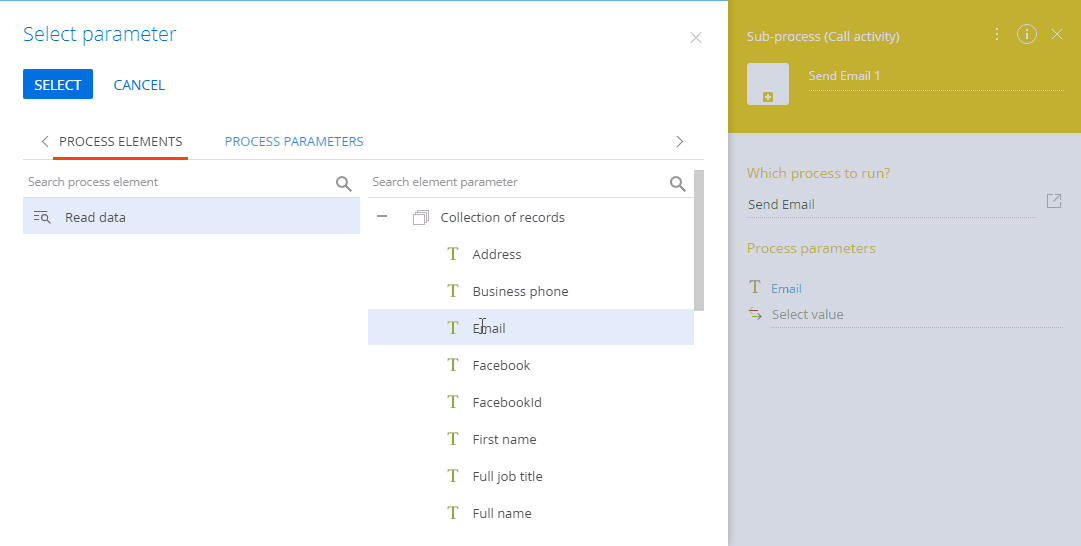
Parameters of a Sub-process element can only be mapped to one collection. There are no restrictions on using values from non-collection parameters.
As a result, the Sub-process element will become a multi-instance sub-process. Multi-instance sub-processes initiate a separate process instance for each item in the data collection, using data from that item as parameter values.
Multi-instance sub-processes have two execution modes (Fig. 3):
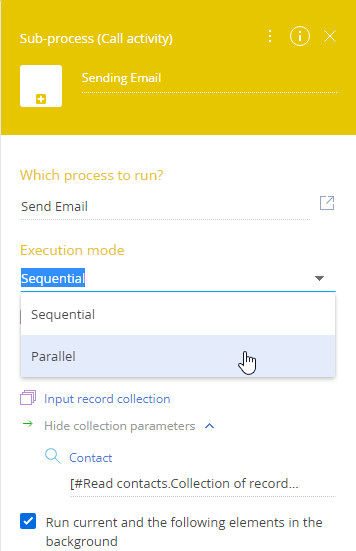
- Sequential. In this mode, sub-process instances run successively; each new sub-process instance runs upon completion of the previous instance. This is the default method.
- Parallel. In this mode, the Sub-process element initiates all its instances at once, without waiting for the completion of the already running instances before running a new instance. Sub-process instances are unlikely to complete in the same order they started.
Upon completion of the last instance, the Sub-process element will update its outgoing and bidirectional parameter values from the corresponding parameters of the completed sub-process instances and activate its outgoing flows.
This means that after processing a collection, the Sub-process element can return a new collection, based on the incoming one. For example, in the case of sending emails to a collection of contacts, the sub-process can be configured to return a collection of sending results and/or errors.
When using the parallel execution methods, outgoing parameters are added to the resulting data collection as soon as the corresponding sub-process instance completes. As a result, the order of items in the resulting data collection is unpredictable. For example, a sub-process instance mapped to the first element in the incoming data collection may be the last one to complete.