Customer 360 enhancements by other Creatio apps
Other composable apps add various enhancements to the Customer 360 app. This lets you manage contacts and accounts relevant to the app much more effectively, for example, recommend products based on the customer’s previous choices.
Digital Ads
The app lets you track and analyze the performance of your ad campaigns. The "Ad campaign" field the app adds to the contact data source makes it easier to review contact participation in ad campaigns.
Learn more about the app: Overview of Digital Ads app.
Lead Generation
The app lets you generate touchpoints and nurture them to turn them into qualified leads as well as collect web analytics for contacts. The following enhancements make it easier to convert contacts and accounts into leads and view contact tracking data:
-
View the contact nurturing data on the new Marketing tab on the contact page.
Fig. 1 Marketing tab on the contact page 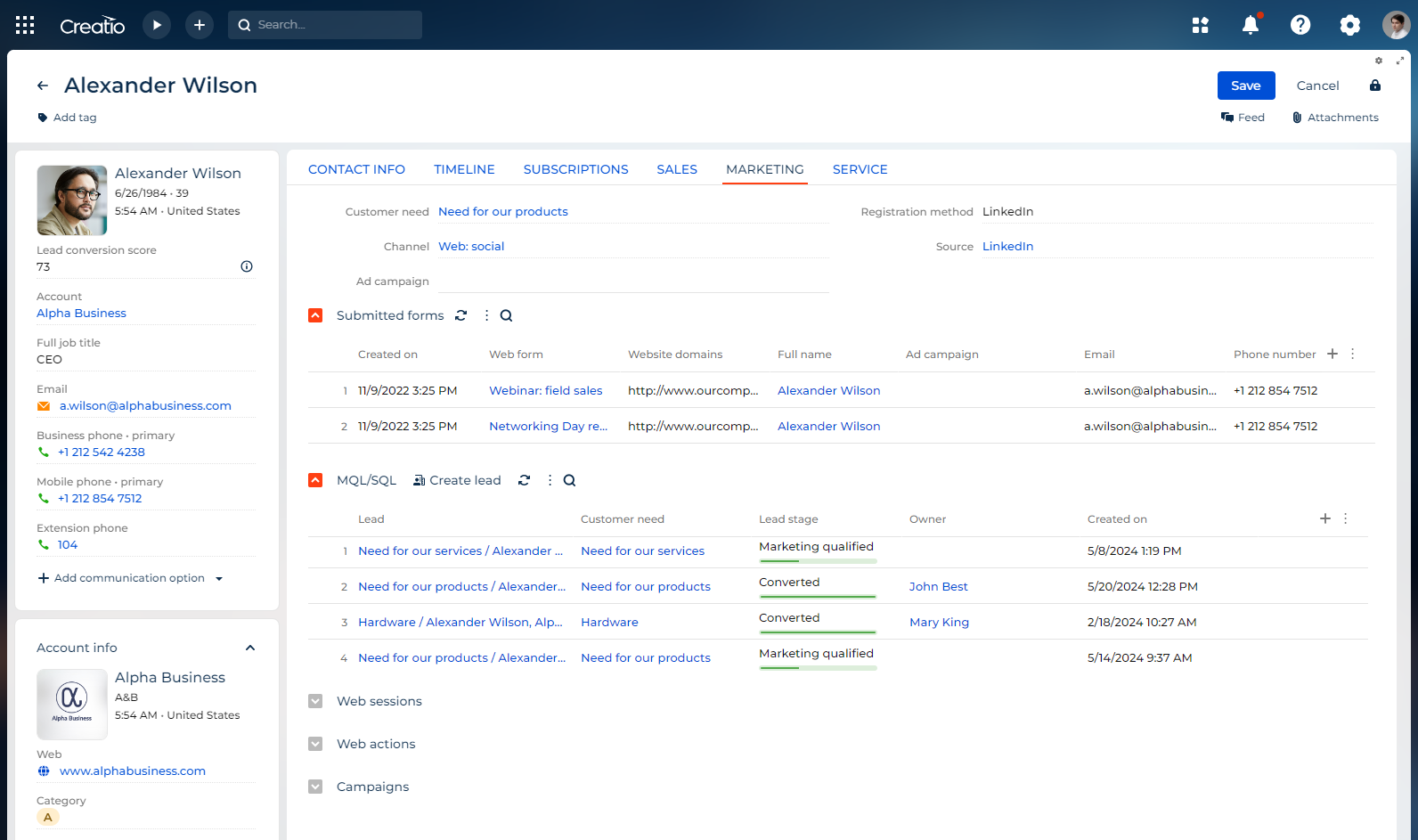
-
View how close the contact is to conversion in the "Lead conversion score" field in the top area of contacts and accounts whose type is "Customer." Creatio populates the field using fully customizable machine learning models and converts contacts whose conversion score is high enough automatically.
-
Track online behavior of a contact using a web analytics service.
Learn more about the app: Lead generation overview.
Lead and Opportunity Management
The app lets you nurture leads and close sales opportunities. The following enhancements make it easier to check the lead conversion potential of contacts and accounts, to recommend them products, and to view the opportunities in which they participated:
-
View the contact nurturing data on the new Marketing tab of the contact page (Fig. 2).
Fig. 2 Marketing tab on the contact page 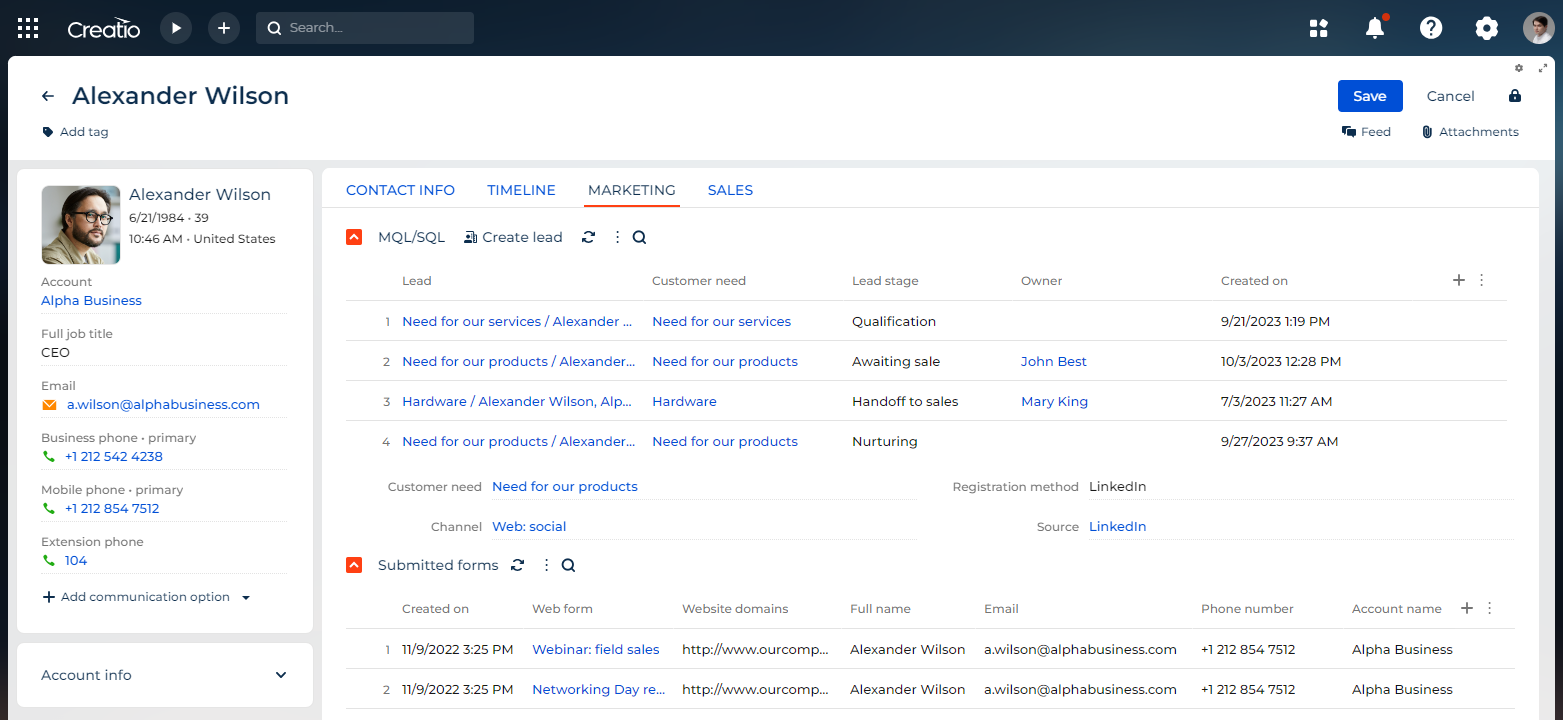
-
Check the sales data of contacts and accounts on the new Sales tab on of the contact and account pages (Fig. 3).
Fig. 3 Sales tab on the contact page 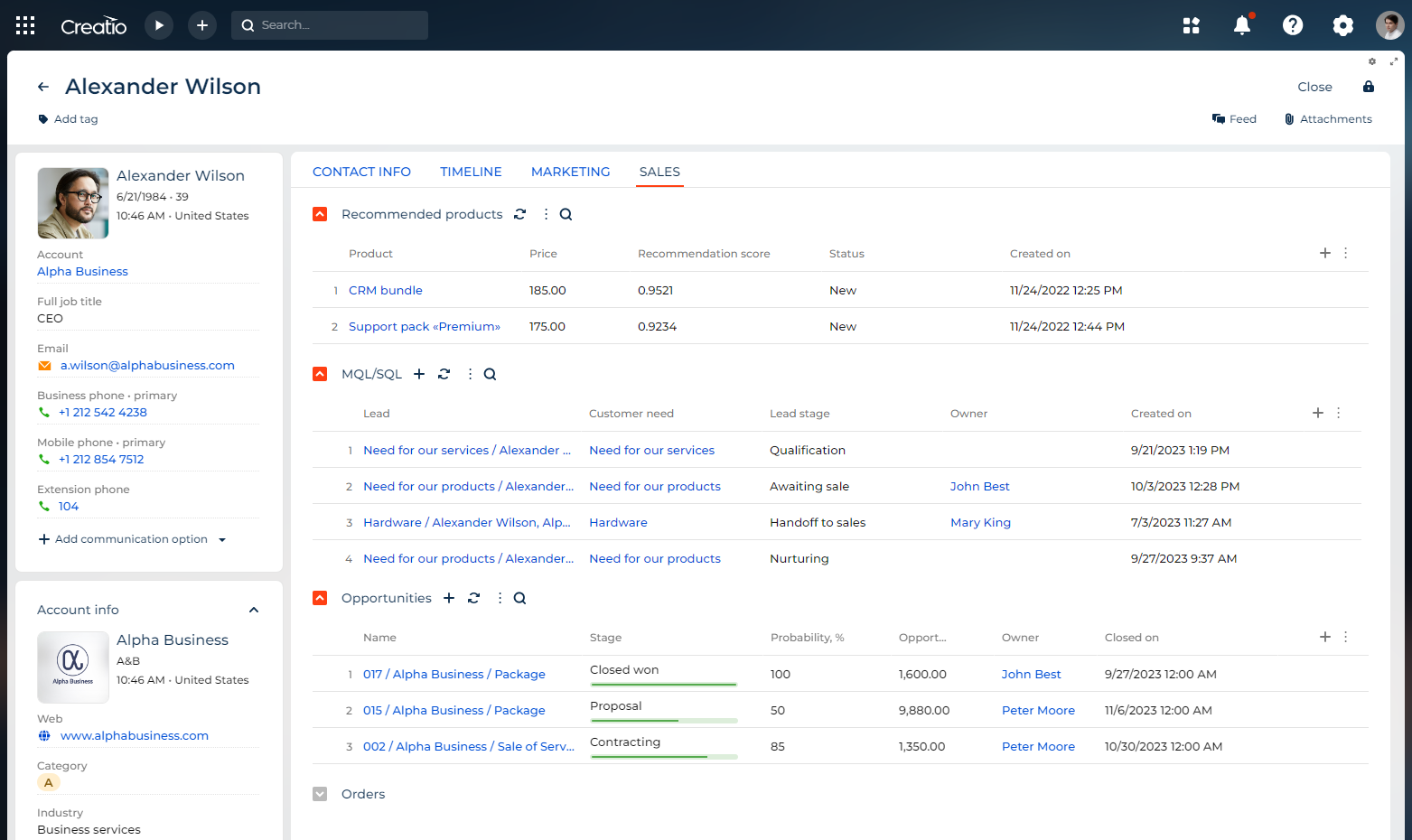
You can also expedite the evaluation of contact and account prospects using machine learning models.
Case Management
The app lets you manage support cases. The service history of contacts and accounts on the new Service tab of the contact and account pages (Fig. 4) makes it easier to check the cases and SLAs connected to contacts and accounts.
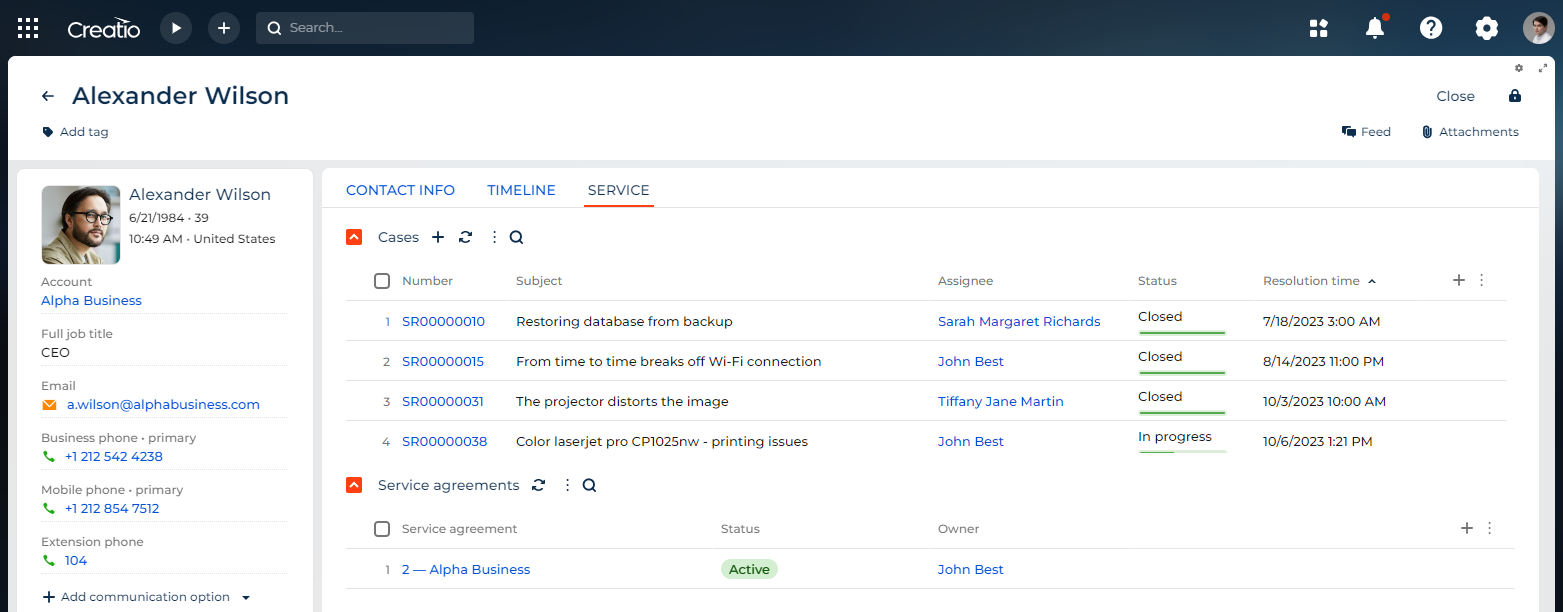
Learn more about the app: Case Management overview.
Finserv Customer Management
The app provides a unified view of your customer’s financial profile, including essential data and analytical insights. The following enhancements let you understand the customer better:
- View analytical outputs generated by AI prompts as well as comprehensive performance metrics on the Overview tab.
- View key customer identity fields commonly used in banking and financial services, all files associated with the current contact, and all customer consent records on the Contact info tab.
- View calculated indicators that support risk assessment and compliance reviews as well as results of completed evaluation checks, including KYC and other compliance-related assessments on the Compliance & Risk Monitoring tab.
- View contact income, expenses, assets, and liabilities on the Financial summary tab.
Learn more about the app: Finserv Customer Management overview.