Overview of Digital Ads app
This app is available in Creatio Marketing product. For other products, the application must be purchased separately from the Marketplace.
Digital Ads is a composable app that lets you track and analyze the performance of your ads across various channels by KPIs, such as click-to-lead conversion rates, click-through rates, and cost-per-acquisition. Devise your strategy and make decisions on further actions using analytics. Use dynamic folders and filters by period for an in-depth review of a specific platform or campaign.
KPIs are based on data imported from ad services and metrics calculated by Creatio. For example, if you have an ad campaign that generates traffic, a user clicks an ad that opens a web page and submits a form on the web page, Creatio imports the data recorded by the campaign and calculates additional metrics, such as quantity of conversions and their cost. As such, you can use the app to gain the following insights:
- Calculate the number of contacts engaged by ad campaigns.
- See which contacts were engaged by a particular ad campaign and when that happened.
- Understand what kind of ads attract customers and how often they do that.
You can enhance the ad campaign data using web tracking capabilities. Learn more: Track contact data.
The app includes the Ad campaigns section that contains the following functionality (Fig. 1):
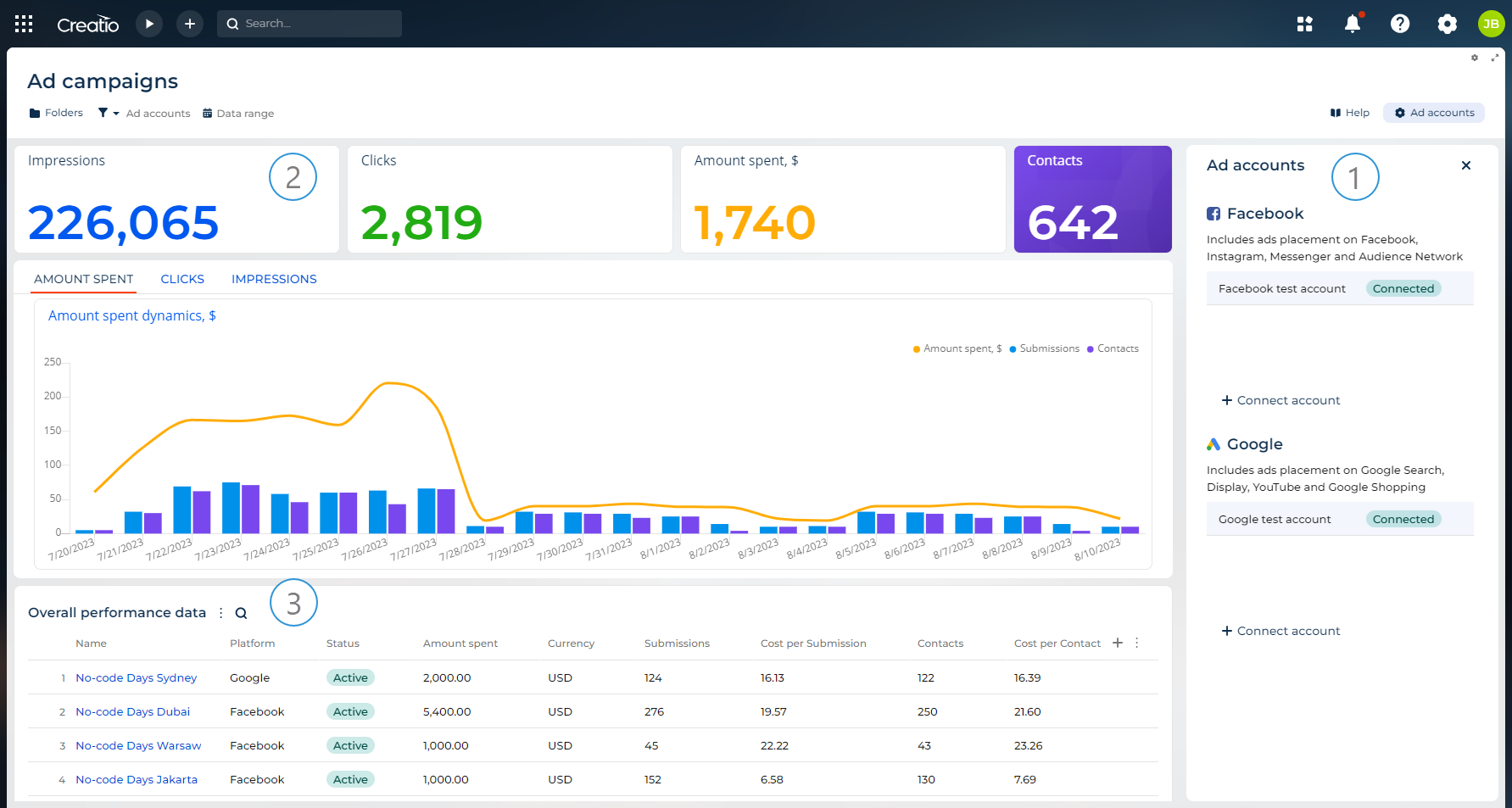
Ad accounts (1). You can connect the app to Facebook Ads and Google Ads so that you can get the most complete picture of your ads in a single place. Creatio imports data from connected ad accounts automatically. Learn more about connecting ad accounts: Integrate Facebook Ads with Creatio, Integrate Google Ads with Creatio.
Analytics (2). Use the Creatio analytics suite to gain daily insights into your ad campaign performance in a single place. For example, calculate the contact acquisition cost, identify bottlenecks, and find out how to maximize the efficiency of your ad budget.
You can use the following analytics tools out of the box:
- Ad metrics. View the number of impressions, clicks, and contacts gained as well as the amount of money spent by the specified period.
- Charts. View the dynamics of your spending clicks, and impressions by conversions within the specified period.
Analytics is calculated based on the overall performance data of ad campaigns that use USD.
Overall performance data (3). View detailed information within the entire ad campaign lifetime as well as the status of each campaign as a list. The list supplements the metrics and lets you view the complete picture of campaign performance. Click the campaign name to view the daily insights for the campaign.
Creatio updates the overall performance data daily. Learn more: View ad campaign data.
See also
Integrate Facebook Ads with Creatio