Lead Generation overview
Lead Generation app is a full-fledged suite that lets you collect and nurture contacts until they get converted to leads. The app lets you take the following actions:
- collect touchpoints from web forms on landing pages, Facebook, Instagram, and LinkedIn
- create contacts based on touchpoints automatically
- nurture contacts until they get converted to qualified leads using machine learning models and Campaign Designer
- analyze contact tracking data recorded using web tracking services
Connect your Facebook, Instagram, or LinkedIn forms in a couple of clicks, view form submissions, and assign default values to the form submissions in the Facebook forms section.
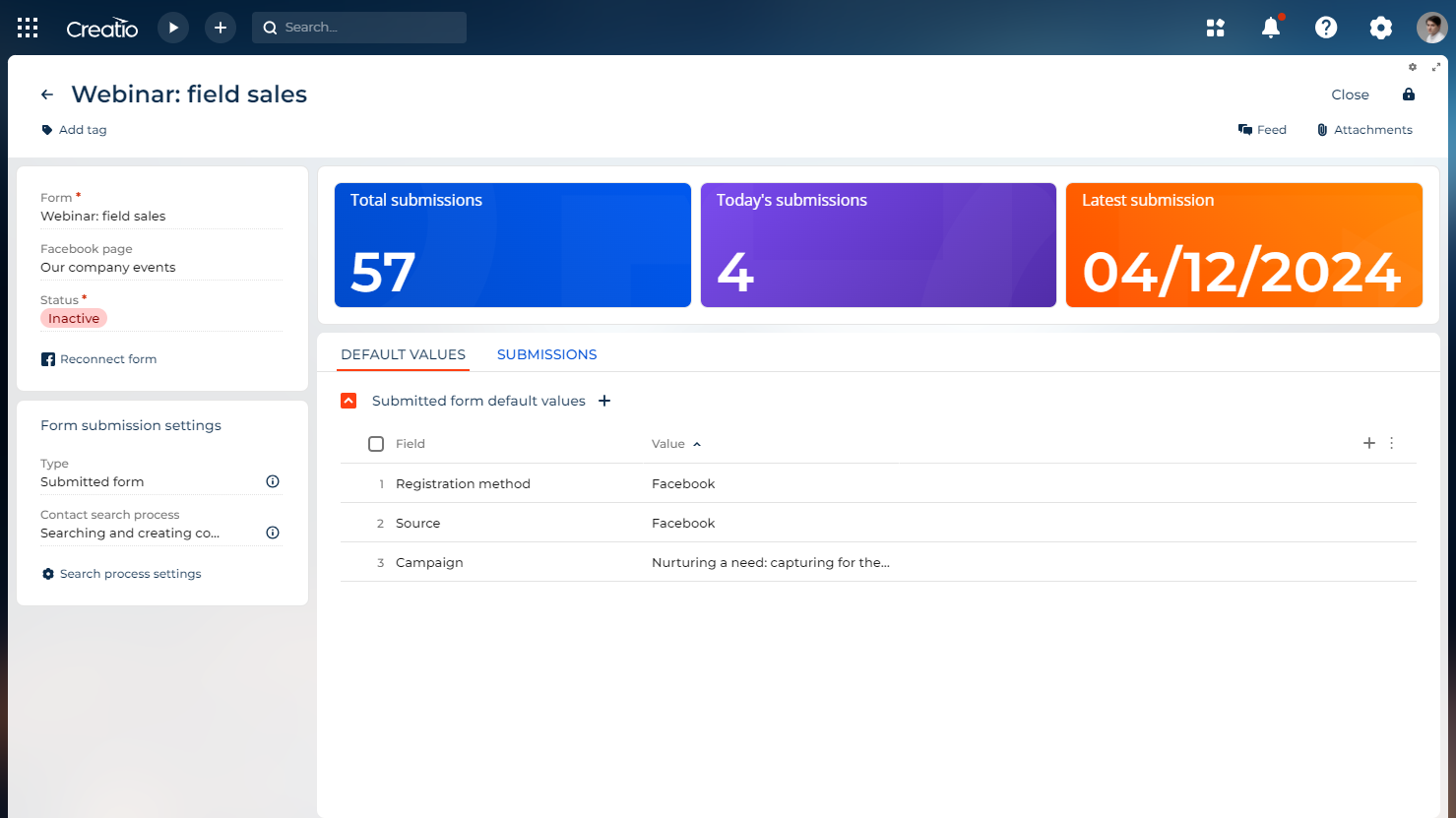
View data of each form submission from a web page in the Submitted forms section. View all information about the interaction of contact with your company on the new Marketing tab added to the contact page. This includes touchpoint, origin, and interaction data. Learn more: Customer 360 enhancements by other Creatio apps.
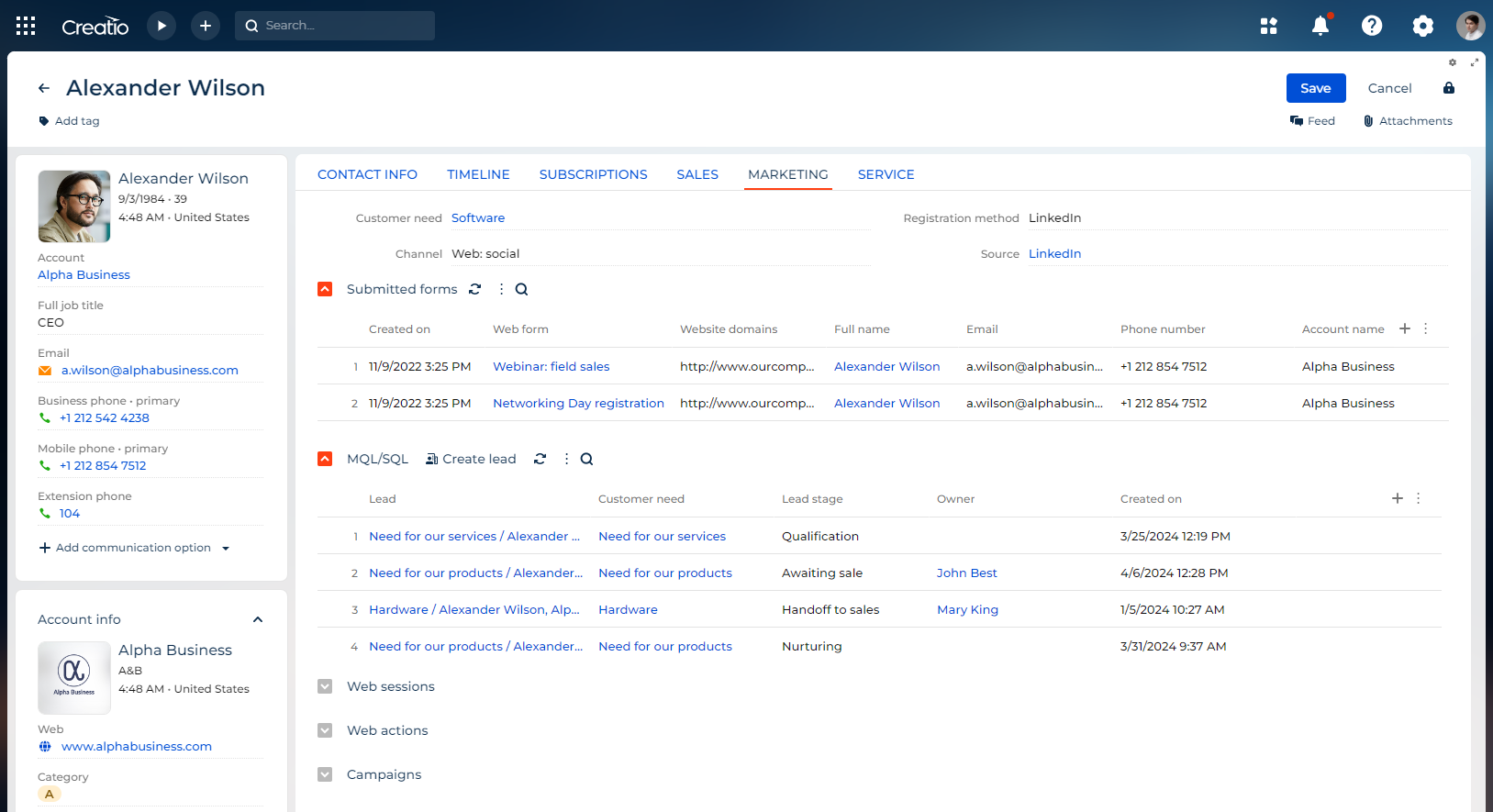
Use tracking data collected by web services to review online behavior of every contact and gain valuable insights about the effectiveness of your marketing strategy. This ensures you can select the best possible nurturing strategy for them.
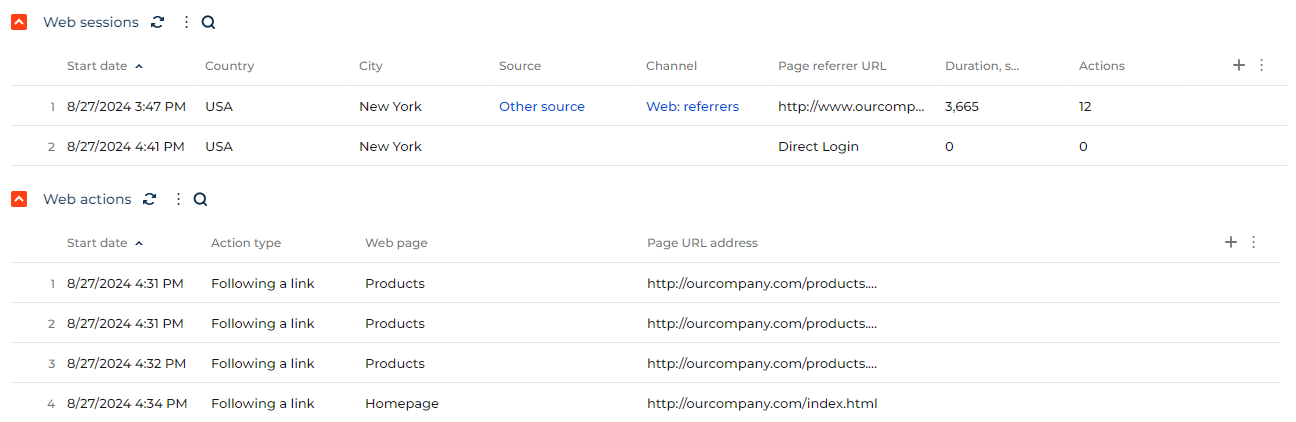
Streamline the contact and account nurturing process using the lead conversion score calculated by fully customizable "Contact conversion scoring" and "Lead conversion scoring" machine learning models included in the app. The models generate the score using the predictive scoring based on multiple columns. Learn more: Predictive scoring. The app creates a lead based on the contact or account automatically once they reach a high enough score, 80 out of the box. Automate the contact nurturing process and increase the lead conversion score using the Campaign Designer. Learn more: Set up campaign diagram.
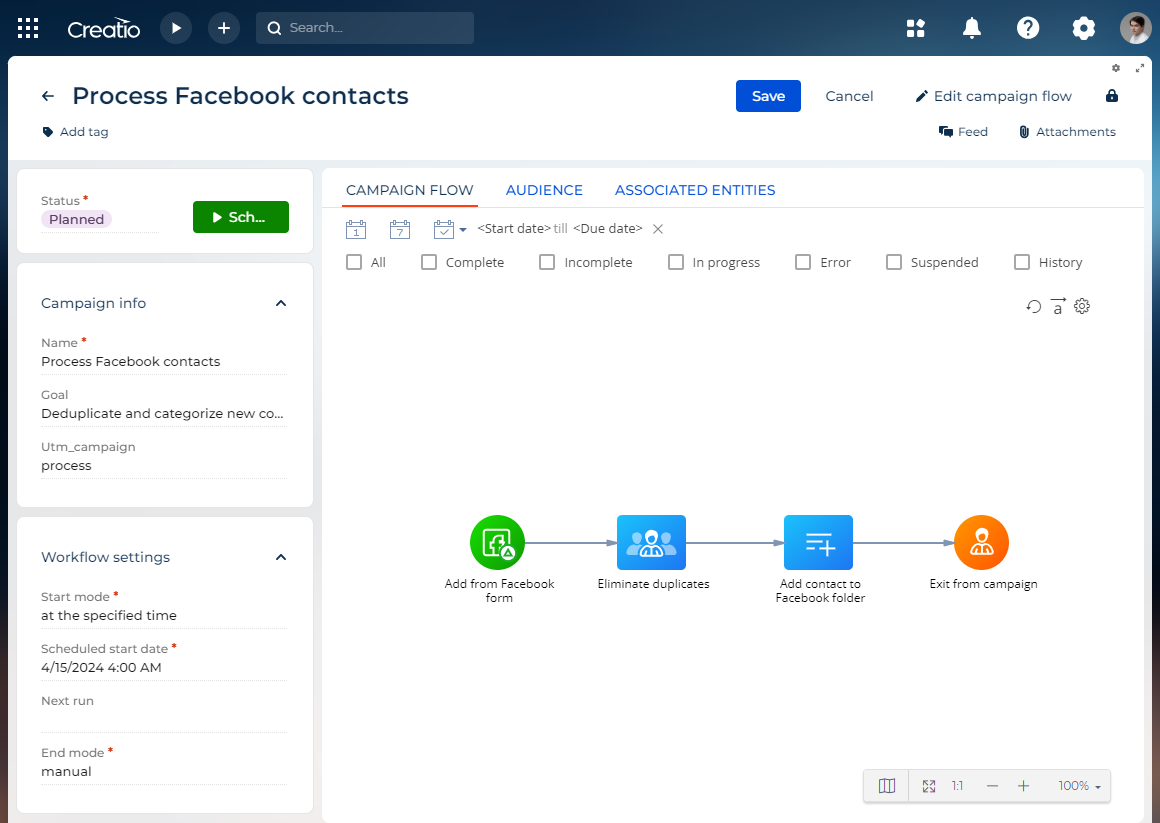
See also
Set up automatic lead registration from social networks