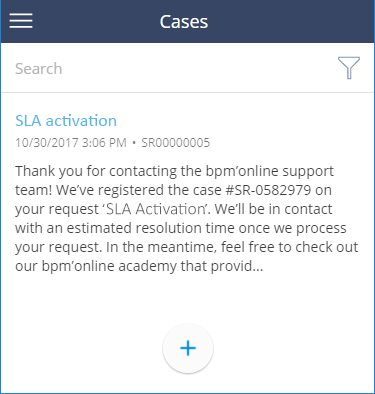List SDK is a tool that enables to configure list layout, sorting, search logic, etc. It is implemented on the Terrasoft.sdk.GridPage.
Class uses to configure list layout, sorting, search logic, etc.
Methods
Sets the primary display column. Configures the displaying of a title of the list record.
| modelName | model name |
| column | column name |
Sets the columns displayed under the title. Sets the subtitle display as a list of columns with a separator.
| modelName | model name |
| columns | an array of columns or column configuration objects |
Sets a group with columns that are displayed vertically. Configures displaying the group of columns.
| modelName | model name |
| columns | can array of columns or column configuration objects |
Sets the image column.
Sets the list sorting.
Sets the search column.
Sets the search columns.
Sets the hint text in the search field.
Sets the title of the list page.