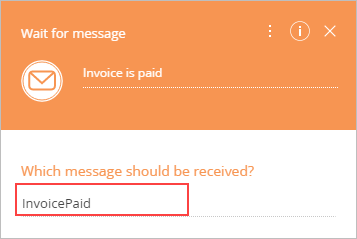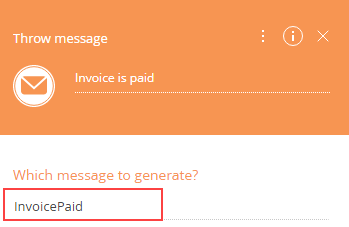The Wait for message intermediate event (Fig. 1) is used for resuming a business process branch when the corresponding Throw message intermediate event is triggered within a current business process.
Fig. 1 Using the Wait for message process element
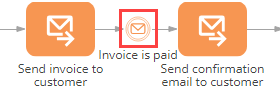
For example, use the Wait for message intermediate event in a business process that waits for the “Invoice paid” message after issuing an invoice to a customer and then sends payment confirmation.
[Wait for message] intermediate event operation
|
Activation |
After an incoming flow is activated, the Wait for message intermediate event waits until a specific message is generated by a Throw message intermediate event within the same process. |
|
Execution |
When the message is received by the Wait for message event, it activates its outgoing flows. |
[Wait for message] intermediate event parameters
|
Which message should be received? |
Enter the name of the message event that will be processed by the Wait for message element. Make sure that the message name matches the one specified in the Which message to generate? field of the Throw message element (Fig. 2 and Fig. 3) on the same process diagram. |
|
Run following elements in the background |
Select this checkbox, if you want any “User action” elements activated with the outgoing flows of the current element to run “in the background”. When process elements are executed in the background, their loading mask is not displayed, no windows pop up for the user, etc. The user will be able to interact with the elements via the Business process tasks tab of the communication panel. |