The Wait for timer intermediate event (Fig. 1) is used to pause the process for a certain period of time. The process will resume in the background mode.
Fig. 1 Wait for timer intermediate event
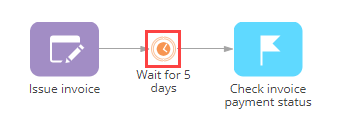
For example, a process can create a task for the user to check for invoice payment five days after the invoice had been issued.
[Wait for timer] event operation
|
Activation |
After the element incoming flow is activated, it starts the countdown. |
|
Execution |
When the specified period of time expires, the Wait for timer element activates its outgoing flows. |
[Wait for timer] event parameters
|
Start in (sec.) |
Specify the process pause duration in seconds (e.g., specify “3600” for 1 hour). This field is populated using the parameter value window. |