Test the software solution before you publish it to verify its operability. Test the solution in the pre-production environment.
Developing and implementing a Marketplace app is the same as the Creatio app. Learn more about developing and implementing a Creatio instance in a separate article: Delivery management process.
Perform the testing as part of the Marketplace app delivery. The steps to deliver the app are as follows:
- Register a pre-production environment.
- Transfer the Marketplace app to the pre-production environment.
1. Register a pre-production environment
Use the pre-production environment to test the Marketplace app functionality.
To register a testing environment app, order a trial of the product app that is selected as a development environment (i. e. the app specified on the Development site tab).
You can order a trial in the following ways:
- on the trial order page via the link
- using the Developer profile
To order a trial using the Developer profile:
- Open the Developer profile.
- Click Applications → Test environment on the properties panel.
-
Click the link to order a trial.
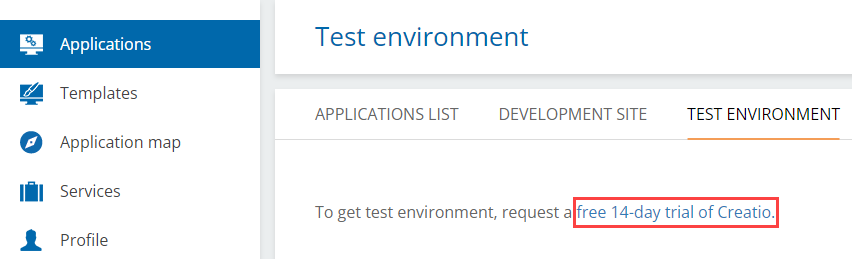
- Select the relevant product on the opened page and click Try it free.
- Log in to an existing Creatio account or create a new account.
As a result, the pre-production environment is ready to use. The user receives an email with the activation/deactivation dates of the testing environment app and a link to the testing environment app to the email address specified when registering.
2. Transfer the Marketplace app to the pre-production environment
Transfer the Marketplace app to the pre-production environment to test its operability.
To transfer the Marketplace app to the pre-production environment:
- Export packages that contain the Marketplace app as a *.zip archive. To do this, follow the instruction in a separate article: Delivery management process. If the Marketplace app functionality is implemented in multiple packages, combine the exported *.gz archives of packages into a single *.zip archive.
- Import a *.zip archive of Marketplace app packages or a single *.gz package archive into the testing environment app. To do this, follow the guide in a separate article: Delivery management process.
- Verify the operability of the developed functionality. If you find an error, improve the functionality by fixing it. After that, repeat steps 1–2.
