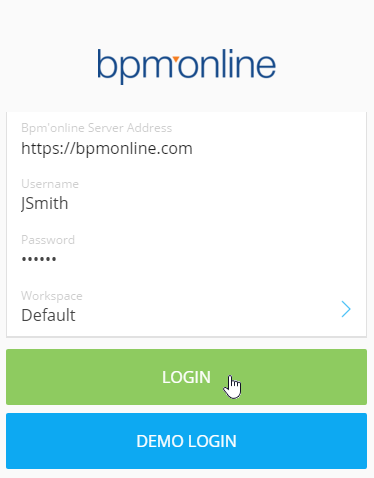
Bpm’online mobile application is available for download from:
App Store for devices that use iOS.
Google Play for devices that use Android.
Windows Store for devices that use Windows.
After installing the application, you can perform the first login and the mobile application will be synchronized with bpm'online.
To log in to the mobile application, enter the bpm'online server address and your login and password (Fig. 242).
Fig. 242 Logging in to the mobile application
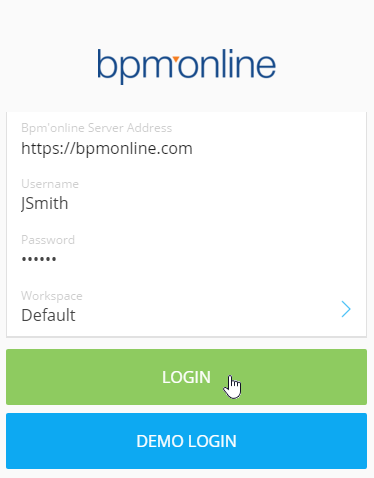
Note
Connection protocols (http://, https://) are determined by the application automatically. You can specify the connection protocol manually if the application is unable to automatically determine the protocol.
After this, the mobile application will start the synchronization process with the primary bpm'online application. After the synchronization process is completed, the application becomes operational.
Tap the [Demo login] button to connect to the demo version. After this the mobile application will be synchronized with the demo database.
Note
Login and password are not required to access the demo version. The application opens automatically after the synchronization.
Note
The [Demo login] button is displayed if primary synchronization was not performed. If the synchronization with the bpm'online server has been performed, you will need to clear the application cache.
See also