Update list page template to include dashboards
In Creatio 8.3 Twin, list page template of the Records and business processes app template was enhanced with the Dashboards component. If you have an existing app that uses this template, you can update the page to include the component as well. To do this:
-
Click
 to open the System Designer.
to open the System Designer. -
Go to the Application management block → Application Hub.
-
Open the relevant app.
-
Go to the Package settings tab.
-
Find the package that contains the list page. Make sure the package is unlocked and contains the original page, not the replacement.
-
Click
 to the right of the package → Open source code.
to the right of the package → Open source code. -
Click
 next to the package name. This opens a mini page.
next to the package name. This opens a mini page. -
Select "List page (ListPageV3Template)" in the Parent object field.
-
Click Apply.
-
Save the changes.
-
Check the
DataTableelement of the source code for thewidthparameter, for example,"width": 300. If it exists, delete it and save the changes. -
Go to the Pages tab → open the relevant page in the Freedom UI Designer.
-
Make sure the page now contains the Dashboards component. To open it, click
 in the top right.
in the top right.Fig. 1 View the Dashboards component 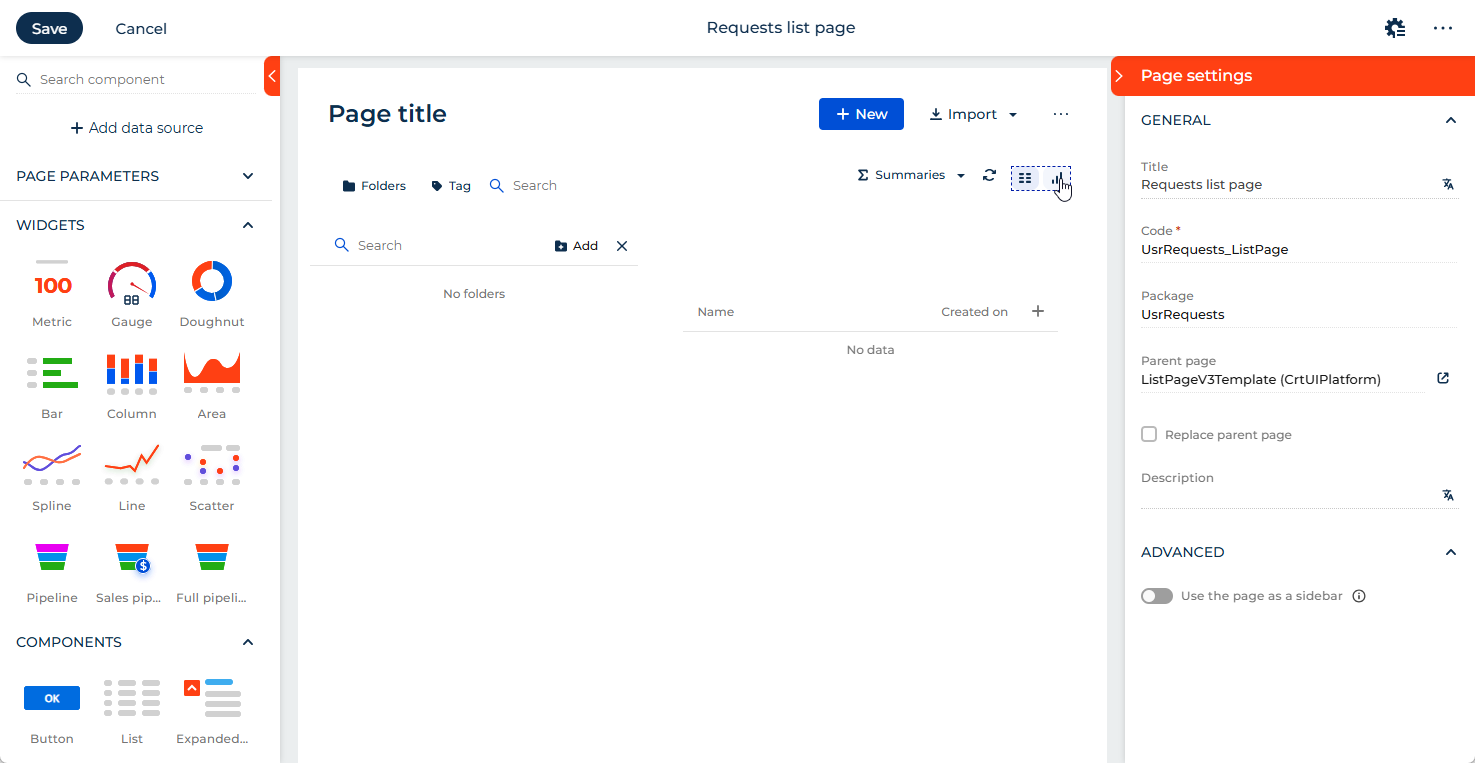
-
Select the component → choose the component data source in the Data source field on the right. If you want data in your dashboard to be filtered the same as data in the list, do the following:
- Use the same data source as in the List component.
- Set connection to the list in the "Apply filter by page data" block of the dashboard setup area. Use "Id" - "Id" connection.
To keep element codes consistent with homepage codes, we recommend using the following pattern for dashboard codes: [Dashboard name]Dashboard (RequestsDashboard).
-
Save the changes.
-
Open the live page and make sure the changes were applied.
As a result, you will be able to use dashboards in an existing app. Learn more about working with dashboards: Set up dashboards in Freedom UI Designer.
See also
Set up dashboards in Freedom UI Designer
Tech Hour: UI/ UX Building pages in Freedom UI Designer
Tech Hour: UI/ UX Best practices in Creatio