Check whether data was imported to Creatio successfully
After you set up your landing page or any other web page that contains a web form and set up data import in Creatio, check whether data is imported to Creatio correctly. Integration with landing pages and web forms is based on the webhook functionality. After a webhook is received, Creatio starts processing it. The processing mechanism works similarly for all webhook-based services. As a result, Creatio adds records. Learn more: Process webhooks in Creatio.
To check the data import:
- Publish your web page.
- Submit the web form on your page.
- After 1–2 minutes check whether Creatio added the new record in the section where you configured data import. For example, a contact.
As a result, the new record in the selected section will appear. If the record does not appear check whether the Webhooks section received data.
If the webhook that contains your data was received but not processed correctly, you will see the information on the dashboard. You can view the detailed description of the error for every webhook whose processing failed (Fig. 1).
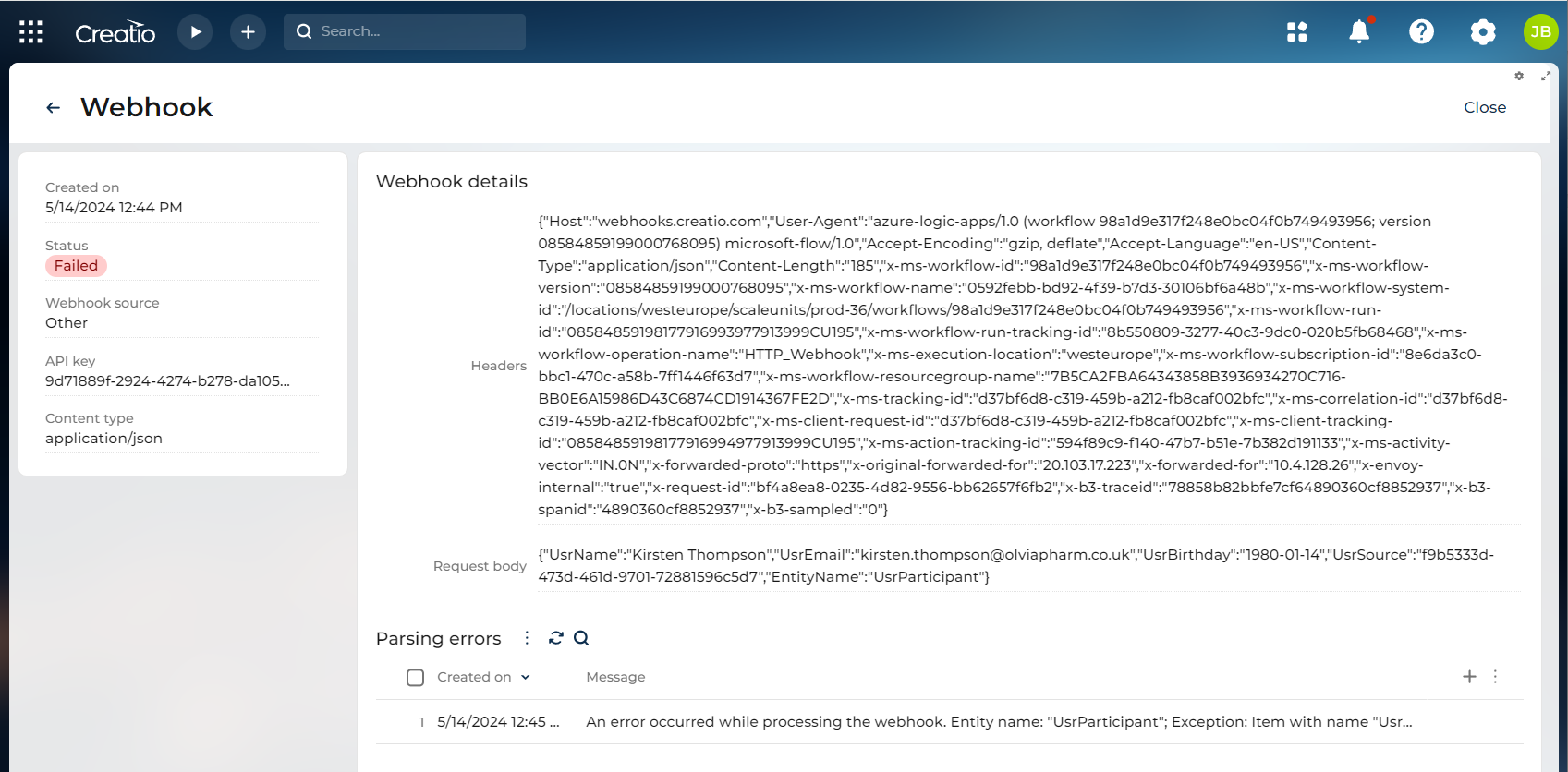
If the webhook was not received, check the integration and page builder settings.