Work with calendar
The Calendar section of the Productivity app displays activities as an electronic day planner.
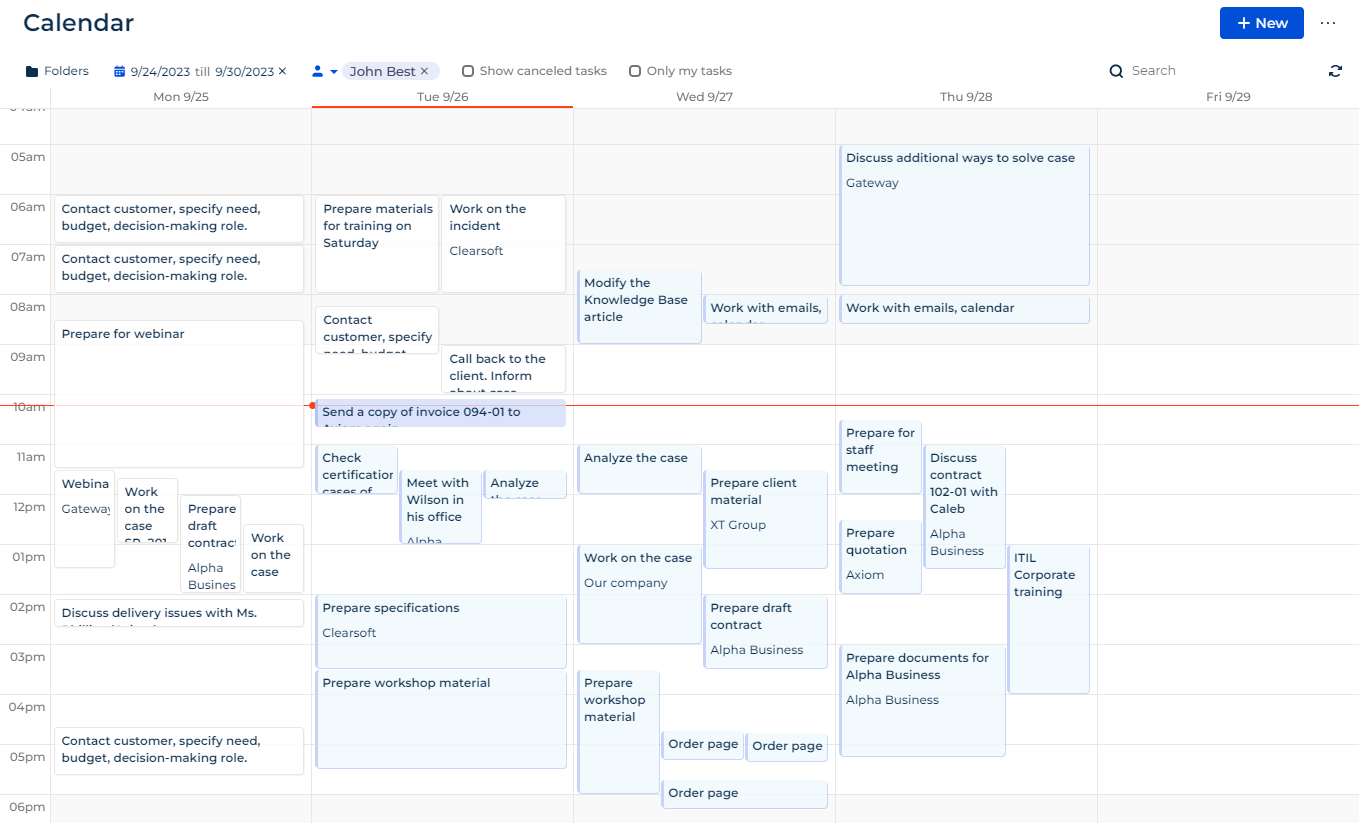
Activities in the calendar can be filtered in the same manner as records in the list.
Calendar area
The calendar area is divided into hours, days, or months depending on the filter period. The date and day of the week are displayed in the heading of each day column. The current day is highlighted.
The calendar area displays activities as rectangular blocks whose height corresponds to their duration. The current time is highlighted with a red line. To scroll the calendar vertically, use the scrollbar to the right of the calendar or the scroll wheel.
The calendar does not include weekends by default. Click  → Show weekends to toggle them.
→ Show weekends to toggle them.
Long activities
An activity is considered long if it lasts more than 24 hours, for example, a business trip or vacation. Such activities are displayed above the calendar (Fig. 2).
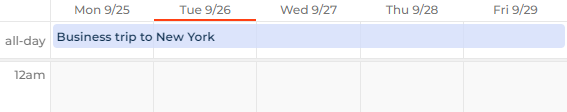
If the start or due date cannot be specified within the time period that the calendar displays, it will display either the start date or the due date of the activity.