The command line enables quick access to the most frequently performed operations.
To run a command, type it in the command line and click Execute command or press Enter on the keyboard. If you enter an incomplete command, the system will offer a list of possible commands in the drop-down list.
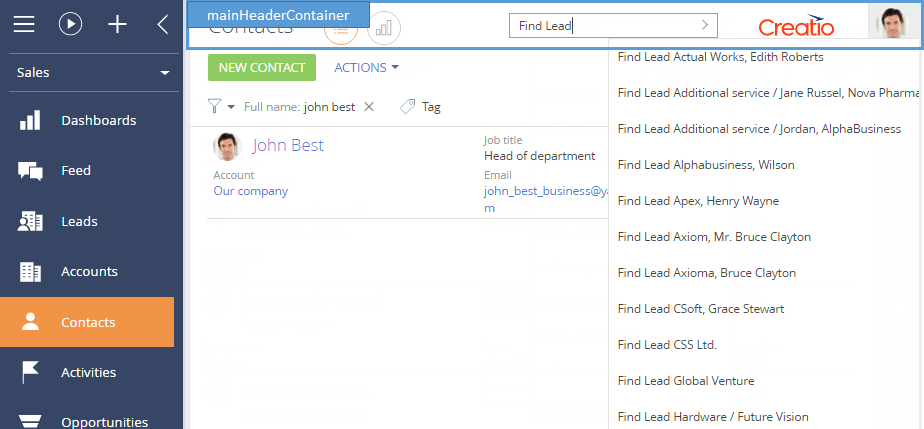
The features of the command line are:
- Navigation — Go to… a section.
- Search for records — Search ... for contacts, accounts or records.
- Creating records — Create... a record.
- Start business process — Start process ....
- Create custom commands with the Create custom command.
The command line input field is located in the mainHeaderContainer container.
To track commands and their execution in the system, use the CommandLineService service. To store commands in the system, a database table is used. The structure of database table is described by the Command object schema. The command parameters are described by using the CommandParams object schema. To display the list of available commands for autocompletion and other functionalities of the command line, the CommandLineModule module is used.
