Marketplace updates 2022
This article contains a description of changes to the Marketplace that affect developers publishing apps. Official Marketplace website: Creatio Marketplace.
Learn more about the development of Marketplace apps in the developer documentation: Development for Creatio Marketplace.
Marketplace app properties
Instructions to set up the Marketplace app properties were added. Add properties for all published Marketplace apps to ensure they operate as intended on the latest Creatio version.
Since version 8.0.2, Creatio lets you store and configure app properties to display in the Application Hub. You can add properties to any Marketplace app. Learn more in the developer documentation: Set up the Marketplace app properties.
Marketplace app terms and conditions
We have begun an overhaul of the Terms & Conditions block. You can now add the link to the Marketplace app terms and conditions to the Terms & Conditions property of the Developer profile.
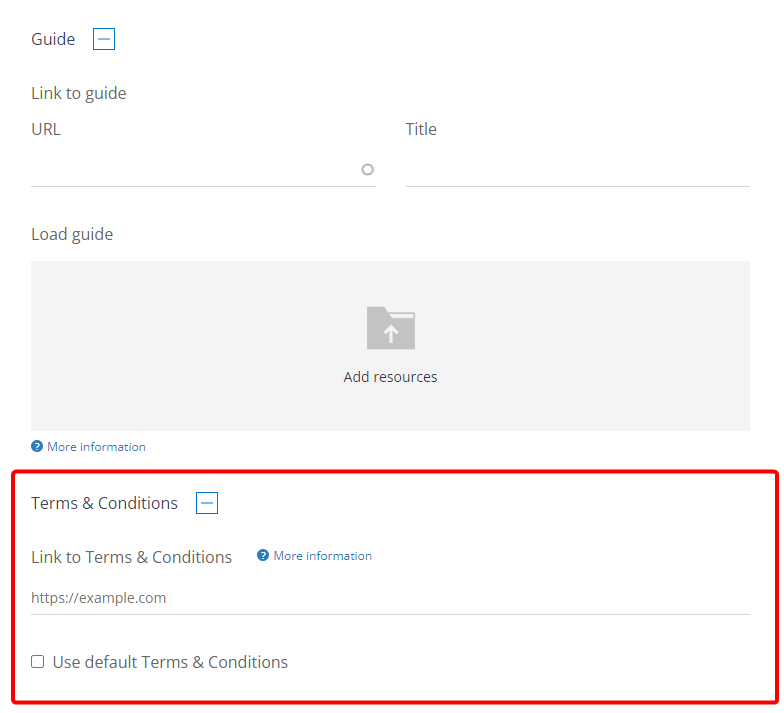
You can use your own terms and conditions in accordance with the law and policies of your company or use the standardized terms and conditions that Creatio Marketplace offers to streamline the procurement workflow. Learn more about the standardized Creatio terms and conditions a separate document: License terms and conditions of the use of Applications and Templates placed on the Creatio Marketplace.
Terms and conditions help to ensure your Marketplace app complies with international and national legislation requirements.
Learn more about adding the terms and condition in the developer documentation: Steps to publish the Marketplace app.
Marketplace app localization
You can now specify one or more cultures in the Developer profile. We recommend specifying supported cultures for all your Marketplace apps. That way, users will know they can use their preferred localization.
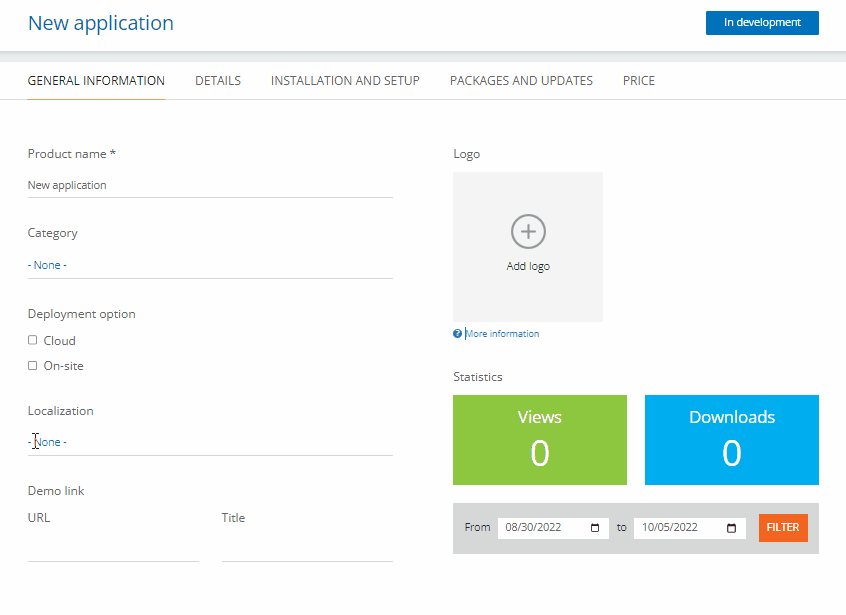
Convert a Marketplace app package to an assembly package
If you use a Marketplace package developed for Creatio 8.0 Atlas and earlier, we recommend converting the regular package and project package to an assembly package. Learn more about assembly packages and package conversion in the developer documentation: Assembly package, Package conversion.