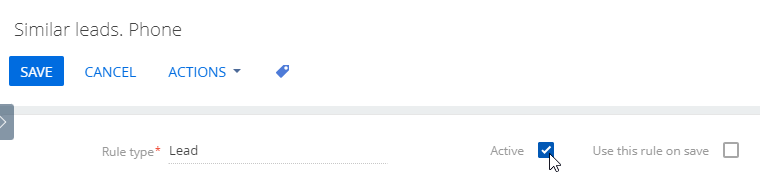Lead duplicate search
Lead duplicate search helps you gather information about customers that have similar needs and eliminate duplicate leads. Unlike searching for duplicate contacts and accounts, you cannot search for duplicate leads manually. Creatio displays the results of lead duplicate search automatically on the Similar leads expanded list of the lead page. Duplicates cannot be merged since a single prospect can have multiple similar needs.
Creatio searches for duplicate leads according to the pre-configured "Similar leads" folder of search rules. To turn on or turn off individual rules:
-
Click
 to open the System Designer.
to open the System Designer. -
Go to the "System setup" block → "Setup duplicates rules."
-
Click Filters/folders → Show folders.
-
Select the "Similar leads" folder in the folder list.
-
Select a rule from the list → Open. This opens a page.
-
Manage the rule:
-
Save the changes.
As a result, Creatio will search for duplicate leads only according to the rules that have the Active checkbox selected.