Add forecast periods
Use the Periods and Period types lookups to manage forecast periods.
The Periods and Period types lookups are not registered in Creatio by default. You need to register these lookups before they become available in the Lookups section. Learn more in the "Create new lookups" article.
To add a new period:
-
Click
 to open the System Designer.
to open the System Designer. -
Open the Lookups section and find the Period types lookup.
-
Click New.
-
Enter the name of a new period type, e.g., "Half-year".
-
Click
 and save the changes.
and save the changes. -
Open the Lookups section again and find the Periods lookup.
-
Click View → Set up fields to display and add the "Period type" column to the section list. Click Save.
-
In the lookup list, click New and populate the name, period type, the start and end dates for the new period (Fig. 1).
Fig. 1 Setting up a new period 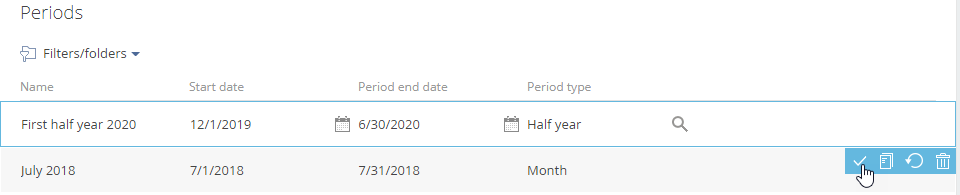
-
Add the missing periods up to the end of the current year. For example, with a period that is six months long, you will only need two periods.
As a result, new periods become available for your forecasts.