Lead duplicate search
The lead duplicate search helps to obtain information about customers with similar needs and to eliminate duplicate leads. In contrast to searching for duplicate contacts and accounts, the duplicate search is not started manually. The results of the lead duplicate search are displayed automatically on the Similar leads detail of the lead page. Duplicates cannot be merged since several similar needs may arise from one customer.
The lead duplicate search in Creatio is performed according to the pre-configured rules for searching for duplicates grouped as "Similar leads". To enable or disable individual rules:
-
Click
 to open the System Designer.
to open the System Designer. -
Open the Setup duplicates rules link.
-
In the section Filter menu, select the Show folders command.
-
In the list of folders, select the "Similar leads" folder. The list will display the pre-configured duplicate search rules.
-
Select a rule from the list and click the Open button.
-
On the rule page:
-
Clear the Active checkbox to disable the rule.
-
Select the Active checkbox to enable the rule (Fig. 1).
Fig. 1 Activating lead duplicate search rules 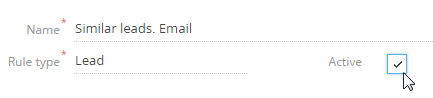
-
-
Click Save.
The lead duplicate search will be performed based on the rules with the selected Active checkbox.