FAQ
How can I check the campaign as part of which a contact was added?
Creatio links the new contact to a campaign if the user sends their first form submission as part of the campaign. To check the campaign as part of which the contact was added, view the Ad campaign field of the contact. Creatio populates the field based on form submissions if they contain utm-campaign and utm_source parameters.
How can I check the campaign as part of which the contact was acquired?
Creatio considers the contact acquired as part of a specific campaign if the contact sent their first submission as part of the campaign. The campaign is specified in the Ad campaign contact field. The field is populated based on contact form submissions if the submissions contain utm-campaign and utm_source parameters.
How can I view contacts that participated in an ad campaign?
Set up a filter by form submissions in the Contacts section and specify the relevant ad campaigns in the Ad campaign parameter (Fig. 1).
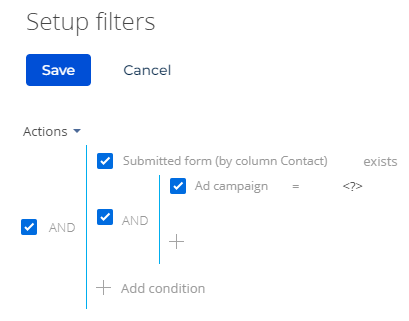
Why will Creatio not calculate the "Number of submissions" and "Number of contacts" metrics?
This can happen due to multiple reasons. Troubleshoot the following:
-
Creatio must pass form submission to the Submitted forms object.
-
The form submissions have utm-campaign and utm_source parameters populated, and the parameter values are valid.
If the issue persists, contact Creatio support.
Why do conversion metrics in Creatio differ from the ad service?
Creatio calculates the number of conversions gained from an ad campaign based on UTM parameters. This calculation principle might differ from the mechanism that tracks conversions in the ad service. As such, discrepancies can occur. The most common reasons for them are as follows:
-
Contact clicked on an ad Creatio did not track. For example:
- The ad account is not connected to Creatio.
- The contact clicked the ad before Creatio started tracking it.
- The ad has a tracking error.
-
Columns of UTM marks in the linked contact records of the "Submitted forms" object were updated manually. If this occurs, Creatio cannot match contact data to the contact and does not display the contact in the Digital Ads app.
-
Creatio has not yet calculated the number of contacts. This is done in intervals rather than real time.
Why will my Facebook Ads account not connect?
Make sure you meet the connection requirements and are using the correct Facebook user. Learn more: Connect Facebook Ads to Creatio. If the issue persists, update Creatio Ads app permissions and reset Creatio app permissions in Facebook.
Why will my Google Ads account not connect?
Make sure you meet the connection requirements and are using the correct Google user. Learn more: Connect Google Ads to Creatio. If the issue persists, reset Creatio app permissions in Google Ads.