Grant permissions to export lists of either specific objects or all Creatio sections to roles and individual users.
Data export permissions are a subset of Creatio object permissions. You can grant full data export permissions to some roles and users. For example, the company management. To do this, grant them permission to the “Export list records” (the “CanExportGrid” code) system operation. If the information is confidential and sensitive, we recommend setting up export permissions for specific objects. For example, grant permission to export invoices to the finance department managers.
-
Go to the System designer. For example, click the
 button.
button. -
Go to the “Users and administration” block → “Object permissions.”
-
Find the needed section, lookup, or detail object in the Creatio object list. Apply the “Sections” filter and select the “Invoice” object.
-
Click the name or title of the object to open the permission setup page of the Invoices section object.
-
Go to the Advanced operations tab of the permission setup page.
-
Click the Add button. This will open a dialog box. Specify the role or user to whom to grant the list export permission in the box.
-
Click
 in the User or role who obtains permissions field. Select the needed organizational role, functional role, or user, then click Select to confirm the action.
in the User or role who obtains permissions field. Select the needed organizational role, functional role, or user, then click Select to confirm the action. - Specify “Export” in the Entity operation field.
-
Click the Add button to confirm the selection.
-
- Repeat step 6 to grant the export permission to other roles and users, if needed.
-
Click the Apply button to save the settings (Fig. 1).
Fig. 1 Set up the list export permission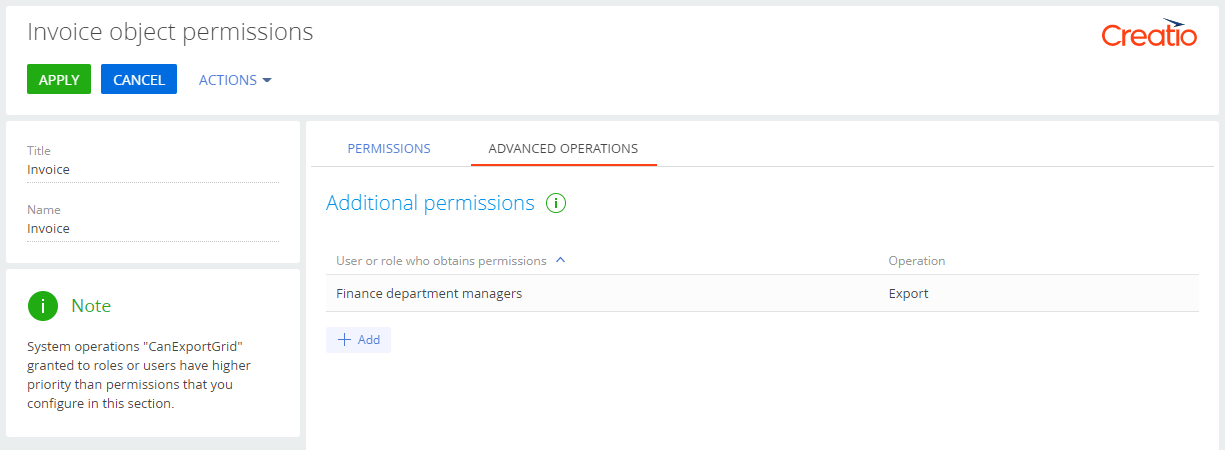
As a result, employees that have the “Finance department managers” role will be able to export only the Invoices section list. They will not be able to export other Creatio lists.