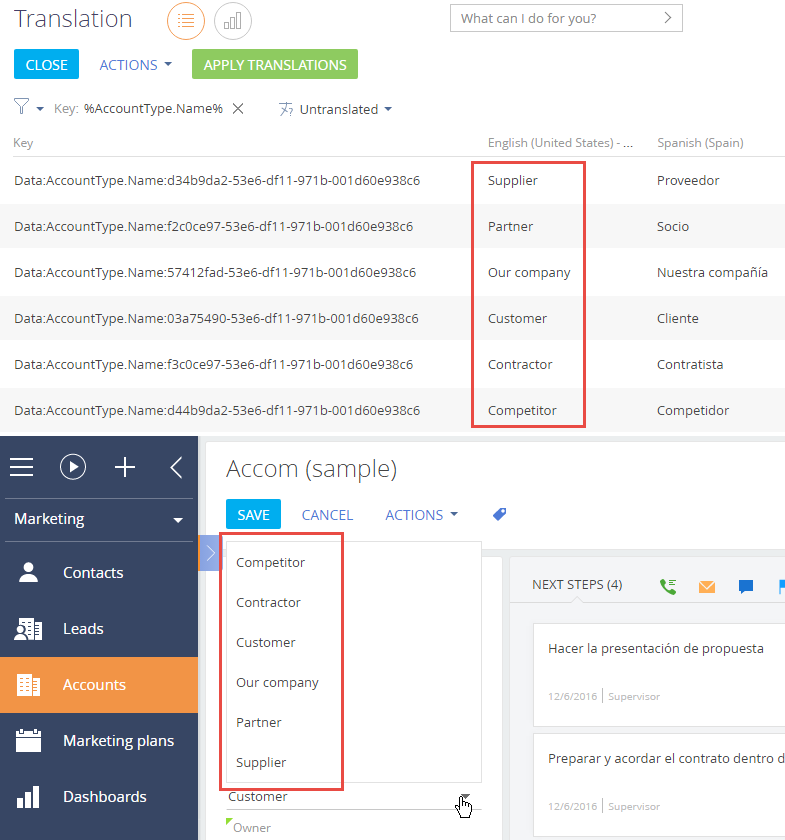The context of the translation string is represented with the Key column. Use the Key column in the Translation section to determine the context of each translation string. There are two general types of translation strings: configuration resources and data resources, each having a specific key structure.
Structure of the configuration resource keys
Configuration resources contain translations for buttons, columns, notifications and other interface elements. The structure of their keys is:
The following types of keys are used in the configuration resources:
-
-
“Caption” – schema name. For example, the string “Configuration:ActivityPageV2:Caption” contains caption of the “ActivityPageV2” schema.
-
-
-
“Columns” – key for strings that contain column names of an object schema. The “Columns” keys have the following structure: “Columns.<column internal name>.Caption“. For example, the “Configuration:Activity:Columns.Author.Caption” string contains the caption of the “Author” column in the “Activity” object. Object column titles are used as the names of the corresponding fields on the section lists, record pages and details. Thus, by localizing a column in an object, you will localize the corresponding captions in the section and detail lists and pages.
-
-
-
“LocalizableStrings” – key for localizable strings that were added directly by developers. These strings can be found in any schema (object, page, business process). Usually, these are not standard translation strings (i.e. Not object fields) in the page schemas, such as menus, messages, etc. The key has the following structure: “LocalizableStrings.<Internal name of the string>.Value“. The internal name of the string is specified by the developer or generated automatically by the Section Wizard. For example, the string “Configuration:ActivityPageV2:LocalizableStrings.CallTabCaption.Value” contains caption of the Calls tab of the activity page.
-
Keys for configuration resource strings that are unique to business processes are as follows:
-
-
“Parameters” – the string contains process parameter names and values. The process parameter name key syntax is as follows: “Parameters.<Parameter internal name>.Caption“. The key syntax process parameter names is as follows: “Parameters.<Parameter internal name>.DisplayValue“. For example, the string “Configuration:CreateInvoiceFromOrder:Parameters.CurrentOrder.Caption” contains the name of the “CurrentOrder” parameter in the “New invoice based on this order” process.
-
-
-
“EventsProcessSchema” – key of an embedded process string. Embedded processes handle business logic of objects and usually contain localizable error and message texts. The syntaxis of the embedded process string keys is similar to that of the regular process strings (with the addition of “EventsProcessSchema” at the beginning of the key).
-
-
-
“BaseElements” – the string contains information about process elements. The key syntax depends on the information type. For example, the key “BaseElements.<element internal name>.Caption” identifies an element caption on the business process diagram, “BaseElements.<element internal name>.Parameters.<element parameter internal name>.Caption” – key for a process element parameter name string, “BaseElements.<element internal name>.Parameters.<element parameter internal name>.Value” — key for a process element parameter value string.
-
Below are examples of configuration resource keys and their meaning.
-
-
Configuration:ActivityPageV2:LocalizableStrings.ActivityParticipantTabCaption.Caption – the name of the Participants tab on the activity page.
“Configuration” – configuration resource key.
“ActivityPageV2” – activity page schema.
”LocalizableStrings” – localizable string.
“ActivityParticipantTabCaption” – localizable string internal name, identifying it as the Participants tab.
“Caption” – the string is the caption.
-
-
-
Configuration:Account:Columns.Type.Caption – the title of the Type column in the “Account” object.
“Configuration” – configuration resource key.
“Account” – ”Account” object schema.
“Columns” – object column.
“Type” – column name.
“Caption” – column title.
-
-
-
Configuration:ImportSettingsPage:EventsProcessSchema.LocalizableStrings.ErrorMessage.Value – error message in the embedded process of the “ImportSettingsPage” schema.
“Configuration” – configuration resource key.
“ImportSettingsPage” – import settings page schema.
“EventsProcessSchema” – identifies that this is a string from an embedded process.
”LocalizableStrings” – localizable string.
“ErrorMessage” – error message.
“Value” – message text.
-
-
-
Configuration:AutoGeneratedPageUserTask:Parameters.InformationOnStep.Caption – name of the Information on step parameter of the Auto-generated page business process element.
“Configuration” – configuration resource key.
“AutoGeneratedPageUserTask” – identifies that this is a schema of the Auto-generated page process element.
“Parameters” – the string contains parameter information.
“InformationOnStep” – internal name of the Information on step process element parameter.
“Caption” – parameter title.
-
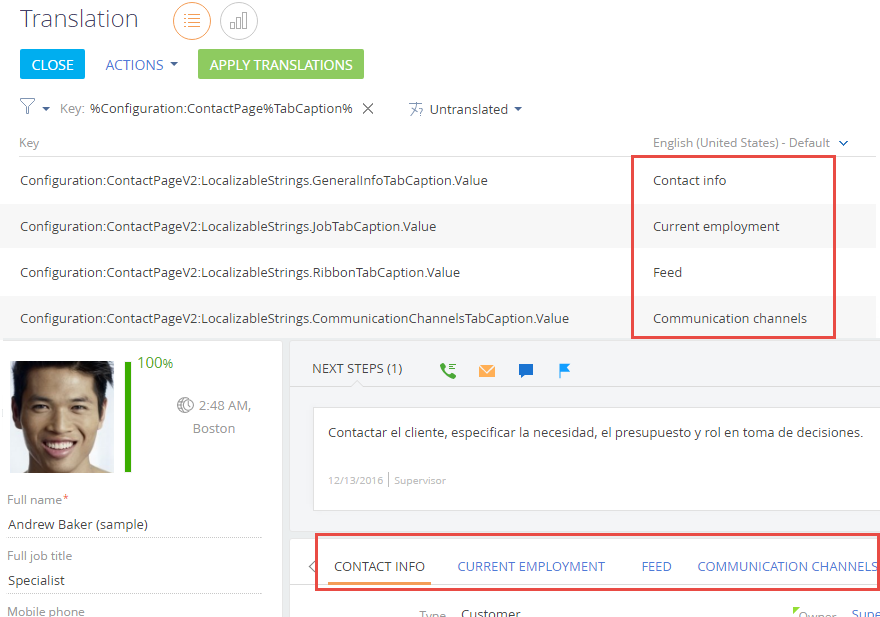
Structure of the data resource keys
Data resource keys identify data, such as lookup records, that must be localized. The key format is
.
– name of the table (object) that contains the localized string. For example, “AddressType“ refers to the lookup table that contains address types.
Below are examples of data resource keys and their meaning.
-
-
Data:ActivityCategory.Name:42c74c49-58e6-df11-971b-001d60e938c6 – a activity category name.
“Data” – this is a data resource.
“ActivityCategory” – the table (object) is “Activity category”.
“Name:” – the localized value is in the “Name” column.
“42c74c49-58e6-df11-971b-001d60e938c6” – record Id.
-
-
-
Data:ContactType.Name:60733efc-f36b-1410-a883-16d83cab0980 – a contact type name.
“Data” – this is a data resource.
“ContactType” – the table (object) is “Contact type”.
“Name” – the localized value is in the “Name” column.
“60733efc-f36b-1410-a883-16d83cab0980” – record Id.
-
-
-
Data:SysDashboard.Caption:e2895654-6ce4-4ef8-a126-5f75f49d9073 — a “Dashboard” tab name.
“Data” – this is a data resource.
“SysDashboard” – table (object) is “SysDashboard” (this object contains dashboard settings).
“Caption” – the localized value is in the “Caption” column.
“E2895654-6ce4-4ef8-a126-5f75f49d9073” – the record Id.
-