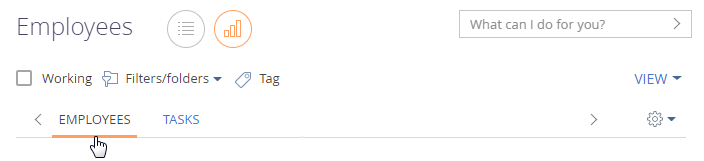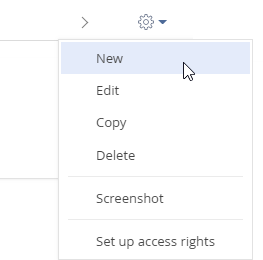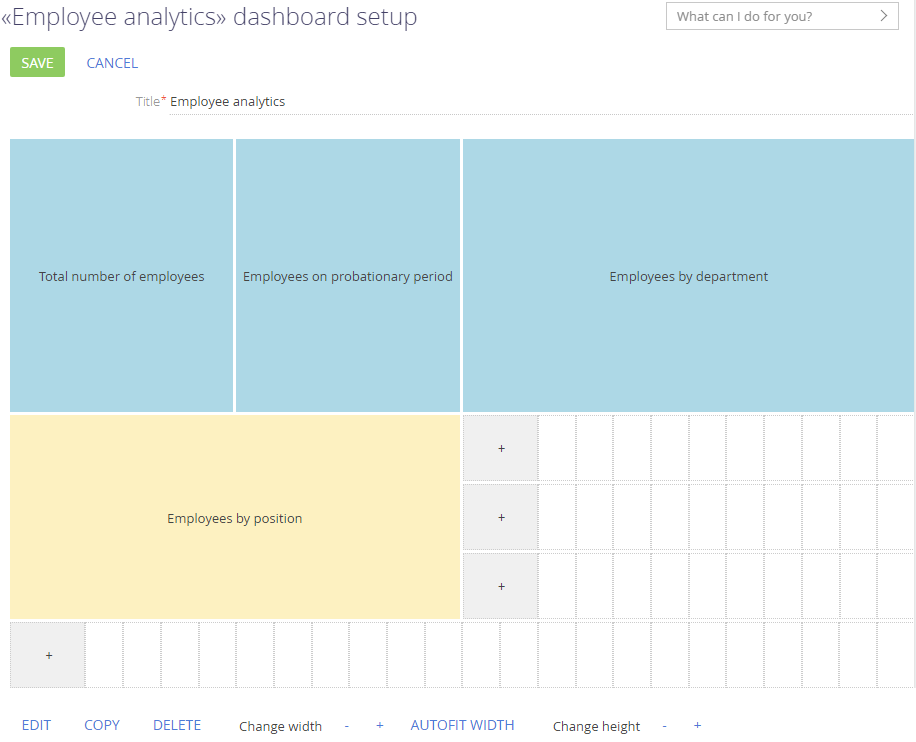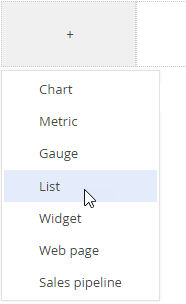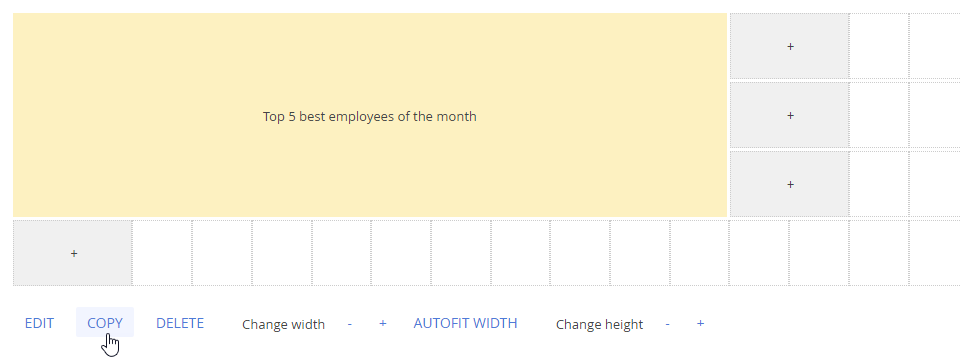You can add analytics data in Creatio sections. The dashboards in this case will display on separate dashboard tabs (Fig. 1). the Dashboards view (available in all standard sections), or in the Dashboards section.
To create a new dashboard tab:
Click  → Add (Fig. 2).
→ Add (Fig. 2).
To edit, copy or delete a dashboard tab:
Click the needed tab and select the corresponding command of the tab area. The dashboard setup page (Fig. 3) will open. The page contains the Title field and the dashboard tile setup area.
Dashboard setup
You can set up a dashboard tile on the dashboard setup page (Fig. 3). You can perform the following operations:
-
Add a new dashboard.
-
Edit the existing tile settings.
-
Copy the existing tile.
-
Delete a tile from the dashboard.
To add a new dashboard tile to the dashboard, click + in the setup area. Select the type of the tile in the button menu (Fig. 4).
As a result, the corresponding dashboard tile setup page will open. If you need to add a dashboard tile whose settings mostly repeat those of an existing one, copy the existing tile and change its settings.
To edit, copy, or delete a dashboard tile, select it and click the Edit/Copy/[Delete] button below the tile setup area (Fig. 5). You can also double click a dashboard tile to edit it.