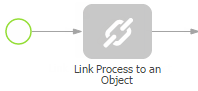
[Link process to object] process item
Each process in BPMS can be run multiple times, and each process instance can be connected to various records in the system, including the already existing ones and those that are created by the process.
For certain records (like accounts, contacts, documents and so on) the list of related processes should be saved.
All records that the process is connected to, are displayed on the [Connected objects] block of the [Processes] page.
The [Link process to object] item (Fig. 180) is used to connect a process to a certain record in the system.
Fig. 180 [Link process to object] process item
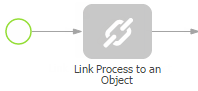
Parameters
The parameters are specified in the card (Fig. 181) that opens when an item is added to a process. You can also open this card by double-clicking the corresponding process item.
Fig. 181 [Link process to object] item parameters card
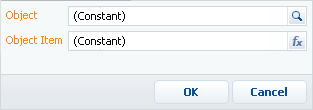
The [Object] field contains the name of the object with which the process should be connected. For example, to connect the process to an account, select the “Account” object. Likewise, to connect it to a document, select the “Document” object. You can fill in this field using the parameter value window. As a rule, the [Set constant] option is used for such cases.
In the [Object item] field you can specify the record with which the process should be connected. This could be an account name or a document number for instance. You can fill in this field using the parameter value window. You can select a specific record or define it based on information from other process items.