 button at the top right corner of the application.
button at the top right corner of the application.In bpm’online, the Avaya integration functionality has a separate license. You need to form the license request, send it to our service team, upload the received licenses file into the system and finally, distribute the licenses between the users.
Note
See more details about licensing in the “Software licensing” and “License distribution” articles.
The integration can be performed if all prior Avaya configurations are performed by the telephony administrator.
Setting bpm’online messaging service
The messaging service allows you to connect bpm’online to the telephony using TSAPI integration protocol to connect to Avaya and distribute call events between bpm’online users.
Note
To ensure that TSAPI protocol works correctly, use the DMCC Dashboard utility.
The TSAPI basic user license is required for TSAPI protocol. The number of the licenses should correspond to the number of bpm’online users who simultaneously use integration with Avaya telephony.
Note
To integrate with Avaya telephony, it is required to have Avaya Application Enablement Services (AES) component within the telecommunication system. The integration is available for AES version of 5.2 server and up.
1. Run the BPMonline Messaging Service Install.msi file on the message exchange server and proceed with the installation.
2. Specify the following parameters in the “Terrasoft.Messaging.Service.exe.config” configuration file:
<avaya serverIp=”” port=”4721” useSecureSockets=”False” ctiUser=”” psw=”” protocolVersion=”http://www.ecma-international.org/standards/ecma-323/csta/ed3/priv6” switchName=”CM”
See the list of configuration file parameters in the table below.
|
Parameter caption |
Parameter assignment |
|
avaya serverIp |
AES server address. |
|
port |
Connection port to AES server. Default value: “4721” for the unsecured connection or “4722” for the secured connection. |
|
useSecureSockets |
The checkbox for the encrypted connection usage requires adding a certificate. By default, “False”. |
|
ctiUser |
Avaya AES (Avaya AES user login) username. |
|
psw |
Avaya AES user password. |
|
protocolVersion |
The protocol used to connect to AES server. the default value: “http://www.ecma-international.org/standards/ecma-323/csta/ed3/priv6”. |
|
switchName |
Avaya (hostname Avaya switch) hostname switch. |
Selecting message exchange library
Message exchange library selection is performed once by the system administrator.
1. Open the system designer by clicking the  button at the top right corner of the application.
button at the top right corner of the application.
2. Click the [System settings] link in the [System setup] block (Fig. 143).
Fig. 153 Opening the [System settings] section
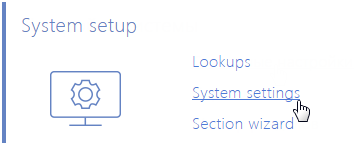
3. Select the [Default messages exchange library] system setting in the list and click the [Open] button.
4. On the system setting page, fill in the [Value by default] field by selecting the "Telephony integration library based on Avaya (DMCC, TSAPI) protocol" system setting.
5. Click the [Save] button.
Setting Avaya parameters
These settings should be applied with each bpm’online user who received Avaya integration license. Use the user login credentials to access the system.
1. Open the user profile page by clicking the [Profile] image button on the main page of the application.
2. Click the [Call Center parameters setup] button.
3. On the opened page, fill in the required values:
a. [Disable Contact Centre integration] – the checkbox allows you to disable bpm’online integration with the telephony. The call button will not be displayed on the communication panel of the application.
b. [Agent's Id], [Password] – agent's data on Avaya server.
c. [Number] – agent's number of Avaya server.
d. [Enable debugging] – the checkbox allows you to display troubleshooting information within the browser console. This troubleshooting information can be used when the telephony runs into problems and the customer addresses the service team.
4. Click the [Save] button on the page.
5. Update your browser page to apply the changes.
See also