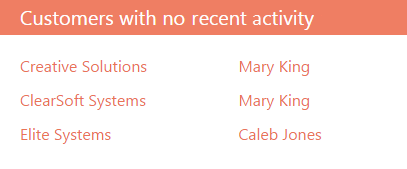
The “List” dashboard component
The “List” dashboard component (Fig. 88) displays system information as a list with the specified number of records.
Fig. 88The “List” dashboard component
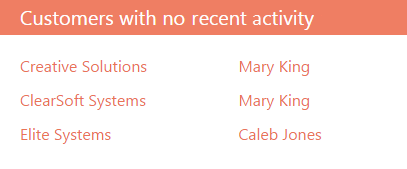
The list displays records of a particular object sorted by one of the additionally displayed columns.
If any of the list columns is the primary one for its object, then the values in this column will be displayed as links to the corresponding records in the system. For example, [Account name] is the primary column for the “Account“ object, and [Subject] is the primary one for the “Activity“ object. Account names and activity subjects will be displayed as links to the account and activity pages respectively.
Note
Columns displayed in the “List” dashboard component do not have their own titles. It is recommended that you choose the dashboard component title so that it will reflect the contents of the displayed columns. More information about setting up the dashboard components can be found in a separate chapter.