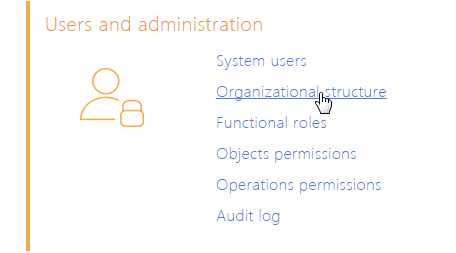
The "Users and roles management" section is designed to create the organizational structure of your company, register user accounts, define the place of each user in the organizational structure, distribute licenses for users and work with functional roles.
Views
This section contains several views accessible through the corresponding link in system designer (Fig. 310).
Fig. 310 Link to the [Organizational structure] view of the "Users and roles management" section
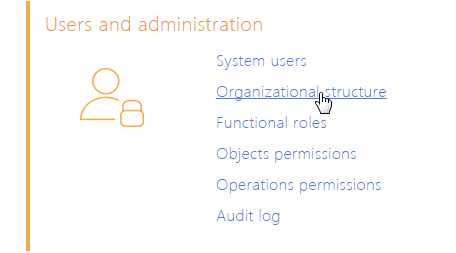
Section views
• – organizational structure. This view displays the organizational structure tree of your company. It also contains users, managers, related functional roles and access rights for a selected element. All elements of the view are described below in the context of the organizational structure page.
– organizational structure. This view displays the organizational structure tree of your company. It also contains users, managers, related functional roles and access rights for a selected element. All elements of the view are described below in the context of the organizational structure page.
• – functional roles. This view displays the functional roles tree. It also contains related organizational roles, users and access rights for a selected functional role. All elements of the view are described below in the context of the functional roles page.
– functional roles. This view displays the functional roles tree. It also contains related organizational roles, users and access rights for a selected functional role. All elements of the view are described below in the context of the functional roles page.
• – users. In this view, the list of system users is displayed. Here you can add new users or set up the existing user parameters, issue licenses to users and grant them permissions. All elements of the view are described below in the context of the user page.
– users. In this view, the list of system users is displayed. Here you can add new users or set up the existing user parameters, issue licenses to users and grant them permissions. All elements of the view are described below in the context of the user page.
Organizational structure
The organizational structure tree displays the hierarchy of organizational roles of users in the system. The structure consists of organizations and divisions.
•Organizations represent separate companies (accounts) in the structure. For example, these can be the subsidiary branches and offices. On the structure element page, the company that this element represents in the structure must be specified. Organizations can be subordinate only to other organizations.
•Divisions can be subordinate to organizations or other divisions. For example, departments or other organizational units can also be considered divisions.
Functional roles are designed for granting the same set of permissions to different elements of organizational structure.
For example, add the sales department of the head office and the sales department of the branch to the organizational structure, and the role of a sales manager to the functional structure. To set up the same permissions for different divisions, define the set of permissions for a functional role and connect it to several divisions.
Access rights can be granted to specific users, organizational roles and functional roles.
If users are included in an organizational role, they are also granted all permissions of this role.
If an organizational role is connected to a functional role, all users of the organizational role receive the permissions of the connected functional role.
If an organizational/functional role is the subordinate to another role, it receives the permissions of the parent role on the top of its own permissions.
Managers of companies/divisions, in addition to their own access rights, automatically receive all access rights provided to their organizational structure elements, all subordinate elements and users.
Next in this chapter
•The [Organizational structure] page
•Actions in the [Users and roles management] section
See also