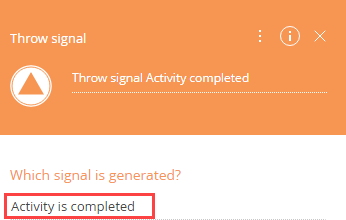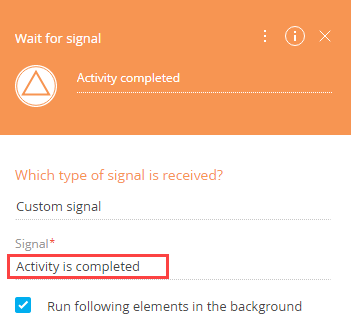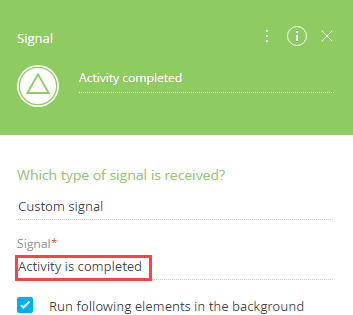Throw signal intermediate event
The Throw signal intermediate event (Fig. 1) is used to broadcast signals that can be caught by corresponding process elements in any business process. It works in the same manner as the Throw message intermediate event, but unlike the latter, the signal of the Throw signal intermediate event is sent to all active processes in Creatio.
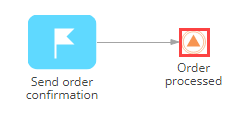
For example, after finishing processing an order as part of one process, you can notify all other processes that a new order has been processed.
This signal will advance another process to the shipment document preparation stage (Fig. 2)
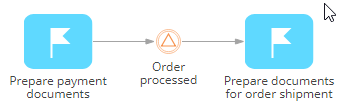
At the same time, the same Throw signal event will initiate a "post-order survey" process

Throw signal intermediate event operation
Activation | When the element incoming flow is activated, the Throw signal event broadcasts its signal and activates its outgoing flows. As a result:
|
Execution | After broadcasting the signal, the Throw signal element activates its outgoing flows. |
Throw signal intermediate event parameters
Which signal is generated? | Enter the name of the signal event that will be broadcast. Make sure that the signal name (Fig. 4) matches the name(s) of the signal(s) specified in the Signal field of the Wait for signal (Fig. 5) and the Signal start event (Fig. 6). |