Read data process element
The Read data element (Fig. 1) obtains field values of the needed records from the database for later use down the process flow.

Whenever a business process needs to work with the data from Creatio database, the corresponding field values must be fetched (i.e., "read"). The fetched data is stored in the outgoing parameters of the Read data element.
Unless Use user permissions for elements checkbox is selected in process settings, the Read data element can read data from any object, regardless of the access permissions of the user who runs the process.
You can specify how to sort records in the element configuration. If multiple records have equal values in the specified field or no sorting is defined, Creatio prioritizes the earliest created records. To ensure consistent results, we recommend always defining a sorting field when configuring the element.
The element has four modes (Fig. 2).
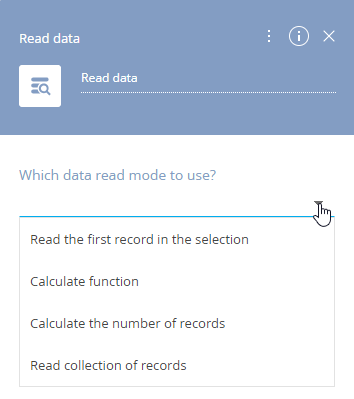
Read the first record in the selection
The Read data element obtains a list of records that match a filter, sorts it and reads field values of the first record in the filtered and sorted list. For example, you can get the subject, type and assignee of a specific activity.
Calculate function
The Read data element obtains a list of records that match a filter, and then calculates the specified function (sum, average, minimum or maximum) by the values of a specific column for filtered records. For example, you can calculate the duration of all activities of a specific user for a period. The following functions can be calculated:
- Sum (numeric columns only) – the element calculates the sum in the specific columns of the records that match the filter.
- Average (numeric columns only) – the element calculates the arithmetic mean of the values in the specified column for the records that match the filter.
- Minimum (date and numeric columns) – the element analyzes the records that match the filter and determines the minimum value in the specified column.
- Maximum (date and numeric columns) – the element analyzes the records that match the filter and determines the maximum value in the specified column.
The function result is passed into the element’s outgoing parameter.
Calculate the number of records
The Read data element obtains a list of records that match a filter, then calculates the number of records in the list and passes the result in its outgoing parameter. For example, you can calculate the number of accounts assigned to a specific account manager. Additionally, this function is useful for determining whether specific records exist at all, for example, whether a contact with certain name or phone number exists in the database.
Read collection of records
The Read data element obtains a list of records that match a filter, sorts it and reads field values of a set number of records (e.g., first 50 records in the filtered and sorted list).
The data obtained from multiple records is passed to a special parameter of the "Collection" type. Collection parameters contain nested parameters (Fig. 3), which represent columns in the collection of records. For example, if you read names and job titles of all contacts from a specific account, the resulting collection parameter will contain the nested parameters – "Full name" and "Job title."
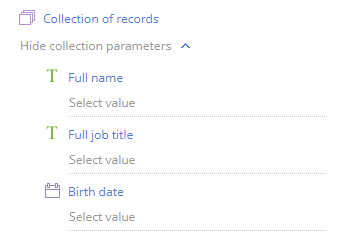
An actual collection of records would look like this:
FULL NAME | JOB TITLE | BIRTH DATE |
|---|---|---|
Jane Barber | Account manager | 04/12/1991 |
Aaron Shepard | Sales manager | 10/24/1985 |
Kate Smith | System administrator | 12/05/1989 |
You can pass a collection of records to another parameter of a "collection" type. For example, you can pass a collection of records to a Call web-service element that has a collection in its request parameters. Additionally, you can use the Script task element to process the parameters of the "collection" type. For example, you can use script to parse the collections of records into separate records that can be passed to other process elements.
Use examples
Information on how to use each of the modes is available below:
- Read data from the record that triggered the process
- Read the data of the record being processed
- Read data from a record that matches certain criteria
- Read the data of a record from another object
- Calculate sum, minimum, maximum, and average of several records
- Calculate the number of records that match a condition
- Read data from multiple records (collection)