Make a page field required or optional
You can set up a business rule that will disable saving records if certain fields are not populated.
Make the Description field required for all new records in the custom Requests section.
To implement the logic of the case, you need to make the Description field required if the value in the Status field is "New." To do this, add a separate business rule and set up its conditions:
-
Open the needed section (e.g., the Requests custom section) and add a new business rule.. You can learn more about adding and setting up a new business rule in the "Set up a new business rule" article.
-
In the "IF" block of the business rule, set the filter to define the conditions for triggering the business rule. For example, to apply a rule to the requests with the "New" status (Fig. 1):
-
Click Add condition.
-
In the field that appears, select the "Status" column as the lookup value.
-
Leave the "=" (equal) sign as it is.
-
Click the
 icon and select the "Lookup" field type in the drop-down list.
icon and select the "Lookup" field type in the drop-down list.A set of fields for specifying lookup values will appear to the right.
-
Select "New" as the lookup value from the drop-down list.
Fig. 1 Make field required - configuring the IF condition of the business rule 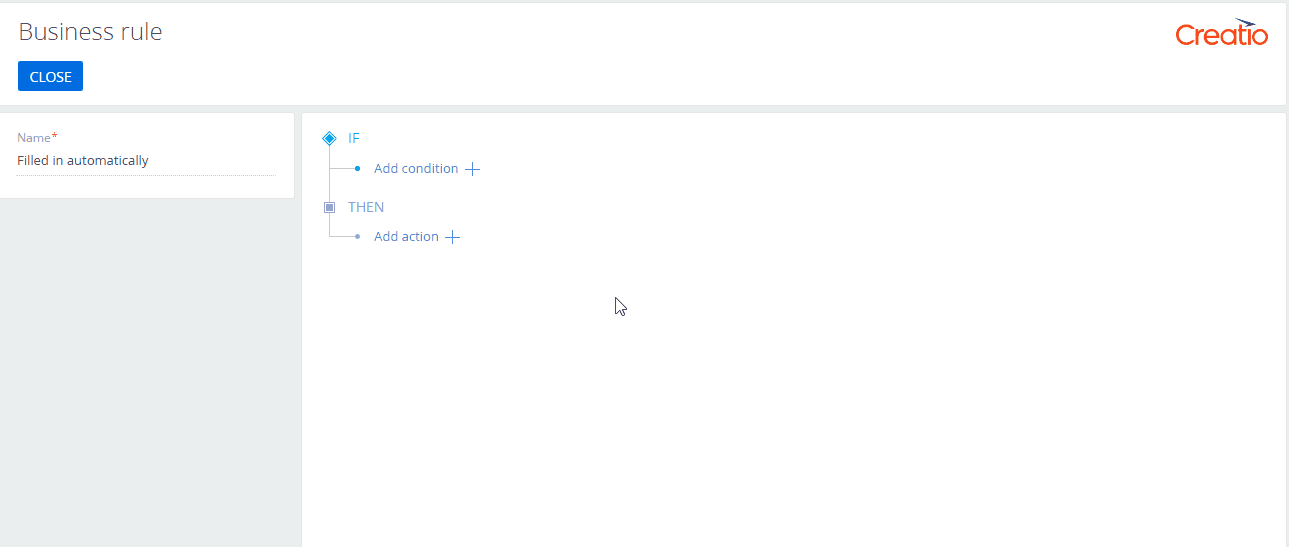
-
-
In the "THEN" block of the business rule, set up the action that would implement the needed business logic (Fig. 2):
-
Click Add action. In the drop-down menu of possible actions, select "Make field required."
-
In the Which field will be required field, select the field that should be made mandatory, e.g., Description
-
Click Apply → Section Wizard → Save.
Fig. 2 Making a page field required/optional: configuring the THEN condition of the business rule 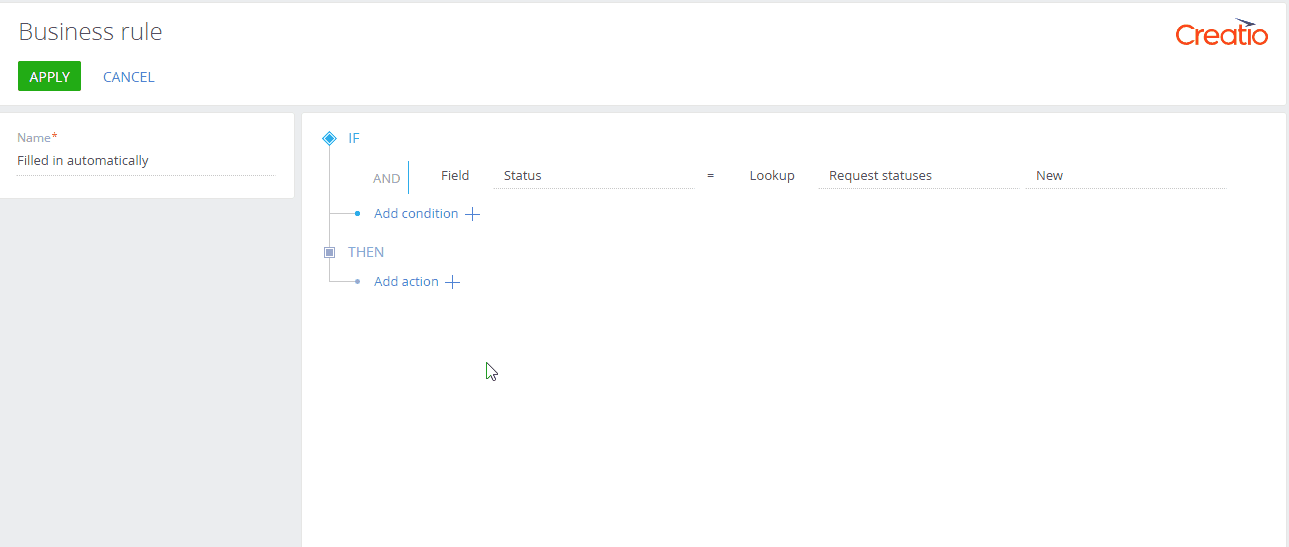
-
As a result, the Description field will be required if the request status is "New." Creatio will not let you save a record unless you populate the Description field.