Customize mini pages
A mini page is a short version of a record page with a limited number of fields. Use mini pages to view or edit the record data quickly without opening the full page. The purpose of a mini page is to streamline adding, editing, and viewing records. The set of fields is configured separately and therefore is different for each mini page type.
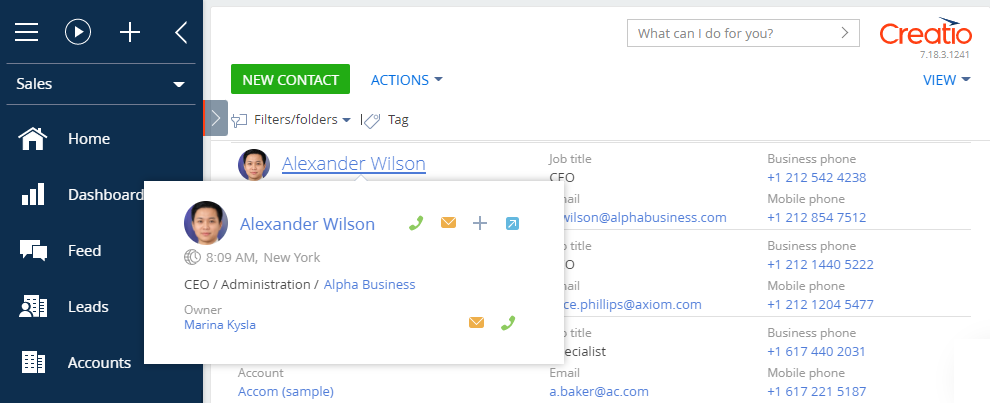
You can create a mini page for any Creatio object.
Learn more about working with mini pages in user documentation: Work with mini pages.
View model schema of a mini page
Creato IDE uses view model schemas to implement mini pages.
The view model schema of a mini page lets you set up:
- the content of the mini page
- the position of the mini page's UI elements
- the behavior of the mini page's UI elements
For example, the ContactMiniPage schema configures the contact mini page and the AccountMiniPage schema configures the account mini page. The mini page schemas inherit from the BaseMiniPage schema of the NUI package.
The structure of the mini page's view model schema is the same as the general structure of the client view model schema.
The required properties of the mini page schema structure include:
entitySchemaName, the name of the object schema to bind the mini pagediff, the array of mini page's visual element modifications
The optional properties of the mini page schema structure include:
attributes, schema attributesmethods, schema methodsmixins, schema mixinsmessages, schema messages
The optional properties let you:
- add custom management elements
- register messages
- set up the mini page business logic
You can use custom styles to modify the appearance of mini page visual elements.
Mini page business logic cannot be set up using business rules.
Mini page operations
Add a mini page to a section
- Add the view model schema of a page to a user-made package.
- Select the
BaseMiniPageschema as a parent object. - Add the needed mini page functionality to the schema source code. Make sure to specify the name of the object schema to bind the mini page in the
entitySchemaNameelement and perform at least one modification in thediffarray. - Modify the
[SysModuleEdit]system database table via an SQL query. - Add the
[HasSectionCodeMiniPageAddMode]system setting. Learn more about adding system settings in user documentation: Manage system settings.
The execution of an erroneous SQL query may corrupt existing data and render Creatio inoperable.
Add a mini page to a module
You might need to connect a mini page to a Creatio module to solve a business problem. Modules let you create links to specific Creatio objects. As such, a mini page connected to a module enables users to view the object data without opening the object section.
The following Creatio modules are connected to mini pages out-of-the-box:
- telephony in the communication panel
- email in the communication panel
- notification center in the communication panel
- the Feed section in the communication panel
- list in the dashboards section
To add a mini page to a module:
- Create a module schema.
- Create a module view and view model. Enable the
Terrasoft.MiniPageUtilitiesutility class in themixinsview model property. The class lets you use the mini page call methods. - Add the module styles.
- Create a container to display the module view.
See also
Work with mini pages (user documentation)
Manage system settings (user documentation)