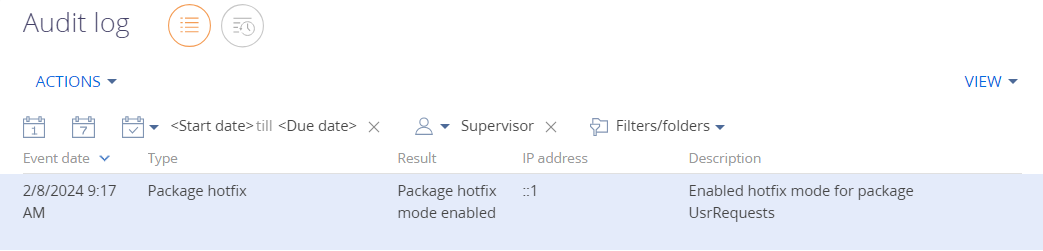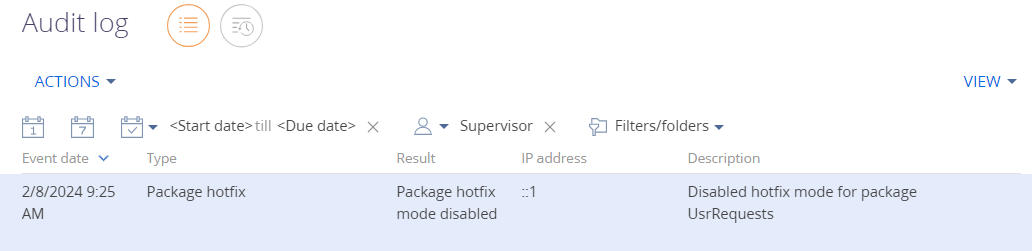Package hotfixes
Use package hotfixes when users cannot work until you deliver a bug-fix package, and regular delivery takes too long.
Package hotfixes let system administrators (users who belong to the "System administrators" role) execute the following actions:
- Fix critical bugs and problems with functionality detected in the production environment.
- Minimize risks when detecting security issues and potential vulnerabilities in the production environment.
Creatio logs package unlock and lock actions and saves data to the Audit log.
To make package hotfixes:
-
Open the Configuration section. Instructions: Open the Configuration section.
-
Go to the Configuration workspace → Packages directory → select the package → click
 → Unlock for hotfix.
→ Unlock for hotfix.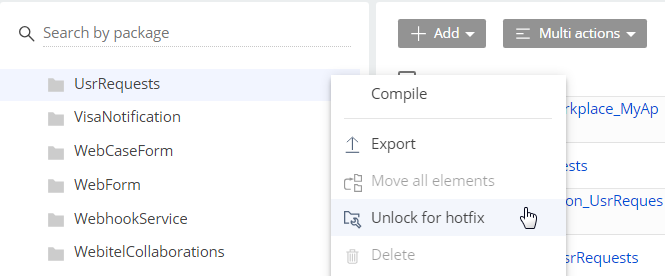
As a result, Creatio executes the following actions:
-
Fix the critical bugs and problems with functionality.
noteOut of the box, the package is unlocked for 30 minutes. You can change how long to keep the package unlocked for hotfix in the Duration of package hotfix status (
PackageHotfixTimeoutcode) system setting. -
Lock the package after hotfix. To do this, click
 in the package workspace → Lock after hotfix.
in the package workspace → Lock after hotfix.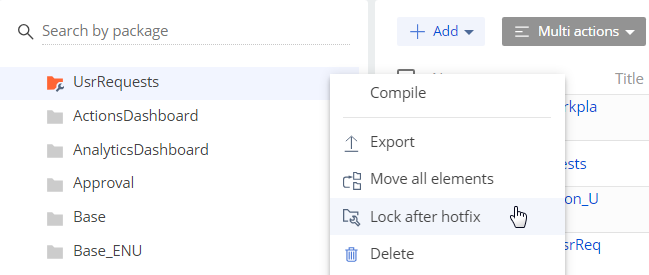
As a result, Creatio executes the following actions:
-
Deliver changes to the development environment. Otherwise, the changes will be lost during the next update of the production environment.
- If the hotfix changes were implemented in a self-developed package, make identical changes in the development environment and deliver the changes as usual.
- If the hotfix changes were implemented in the package of another maintainer, contact maintainer support to notify them about problems with the functionality.
Creatio changes the icon of locked package to
 in production environment when you deliver the changes as usual.
in production environment when you deliver the changes as usual.
See also
Compile an app on a web farm (user documentation)