Machine learning service
The machine learning (lookup value prediction) service uses statistical analysis methods to make predictions based on historical data.
Workflow
The machine learning service consists of the following components:
- ML Service – machine learning web service. The only component that can be accessed externally.
- Python Engine – machine learning engine, a service wrapper for open source machine learning libraries.
- ML Task Scheduler – task scheduler.
- MySQL – MySQL database.
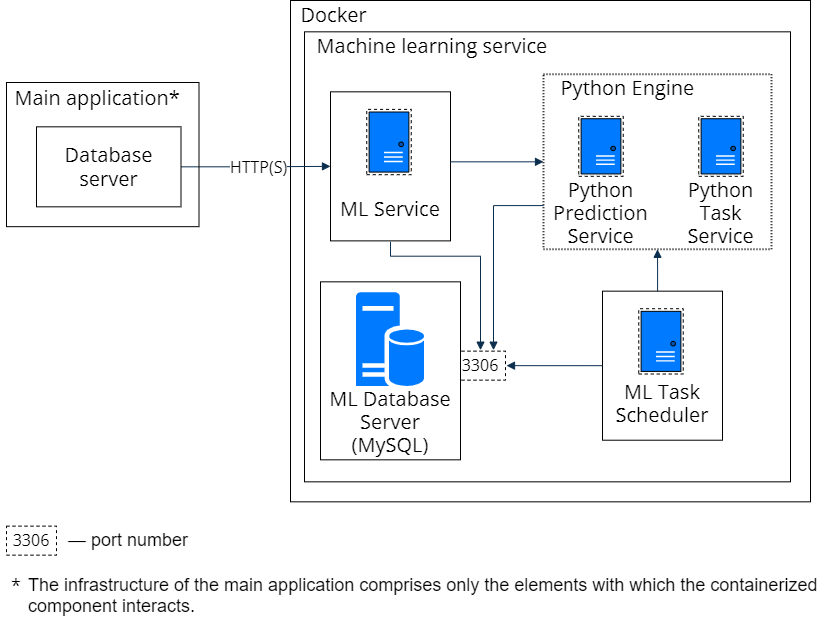
The service creates a prediction model – an algorithm that makes predictions. This allows Creatio to make informed decisions based on historical data automatically.
The models have two main workflow stages:
- training
- prediction
Training
This stage "teaches" the ML model.
The main training steps:
- The service establishes a data transfer and training session.
- The service selects a training data batch sequentially.
- The service requests to place a model in a training queue.
- The ML Task Scheduler processes the queue.
- The Python Engine trains the model and writes the parameters to the database.
- Creatio occasionally queries the service to get the model status.
- Once the model status is set to Done, the model is ready for prediction.
Prediction
Creatio performs prediction tasks via cloud service calls that indicate the model Id and the data used for prediction.
The prediction result is a set of probability values stored in the [MLPrediction] table in Creatio.
If the [MLPrediction] table has predictions for a particular object record, the edit page will automatically display the predicted values.
Scalability
Docker and Kubernetes make the machine learning service scalable.
Compatibility with Creatio products
The machine learning service for Creatio on-site is compatible with all Creatio products of version 7.10 and later.
The machine learning service for Creatio cloud is compatible with all Creatio products of version 7.13.3 and later.
To set up the service in earlier Creatio versions, use the corresponding version's docker image available on Docker Hub.
Deployment options
Predictive data analysis in Creatio on-site requires preliminary setup.
To set up the service, use a physical or a virtual server running a Linux distribution or Windows. Install the service components with Docker.
We recommend using a Linux server for the production environment. Use a Windows server only for the development environment.
Contact Creatio support to receive Windows-compatible Docker containers.
Learn more on deploying the machine learning service in the Machine learning service article.