We at Creatio are constantly working to deliver advanced capabilities to accelerate your sales, service, and marketing processes. Here are the new features included in Creatio version 7.15.4.
The update guide is available in a separate article.
Campaign Designer
-
The Campaign Designer interface has been updated. The layout and controls of the Campaign Designer are now similar to the new Process Designer.
-
We have improved the rendering of campaign element captions to prevent multi-line captions from overlapping the element’s interface and other captions.
-
It is now possible to copy several marketing campaign elements at once.
-
Sequence flows now draw better in situations where the top border of one element aligns with the bottom border of another element.
-
Fixed a bug where multiple changes of the direction and settings of a flow during a brief period caused the elements on a Campaign Designer diagram to lock and become uneditable.
Updated Campaign Designer UI
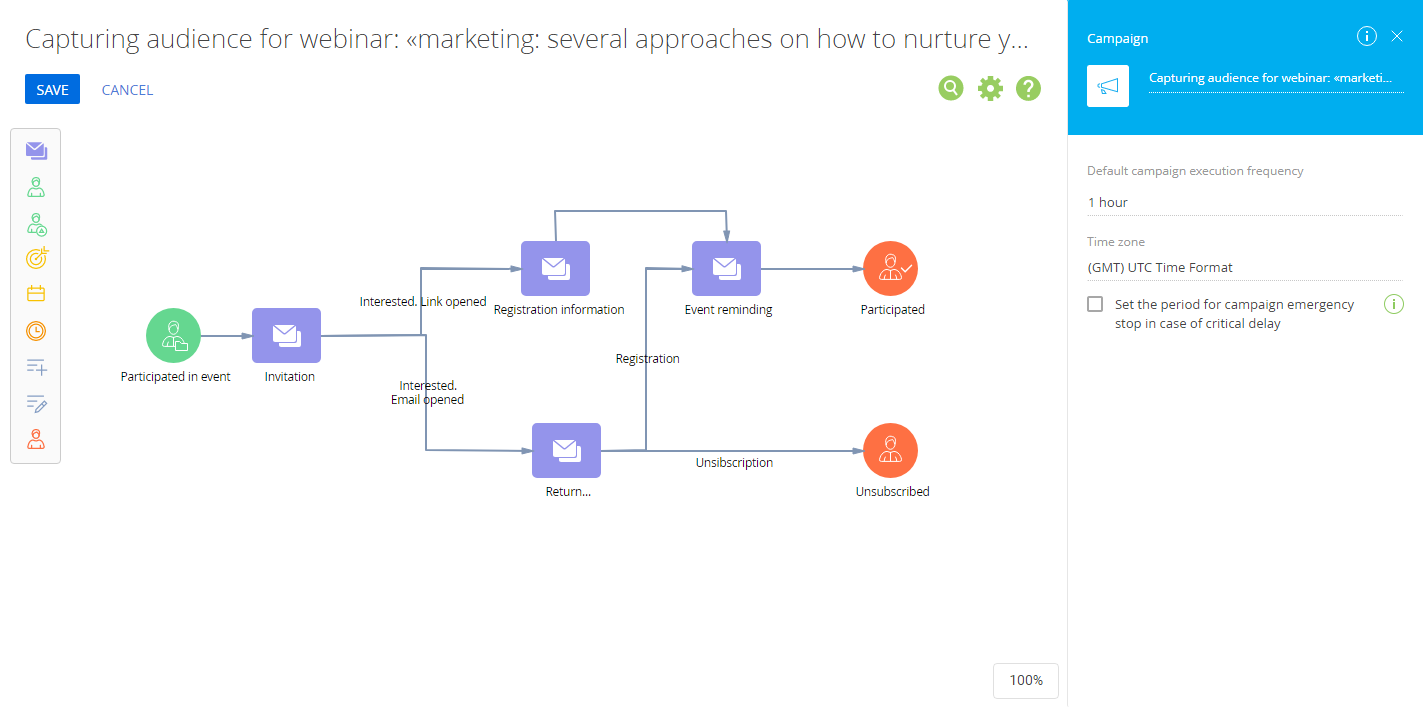
Content Designer
-
Optimized the display of the search results in the content block library.
Forecasts
-
You can now open a forecast in a separate browser tab.
-
Improved the processing performance of complex multi-level forecasts.
-
You can now view the business logic for the calculated case response and resolution time. Click
 on a case page to view detailed information about calculated response and resolution time, case parameters used for the calculation, deadline calculation strategy, and alternative rules.
on a case page to view detailed information about calculated response and resolution time, case parameters used for the calculation, deadline calculation strategy, and alternative rules.
Viewing case response and resolution deadline details
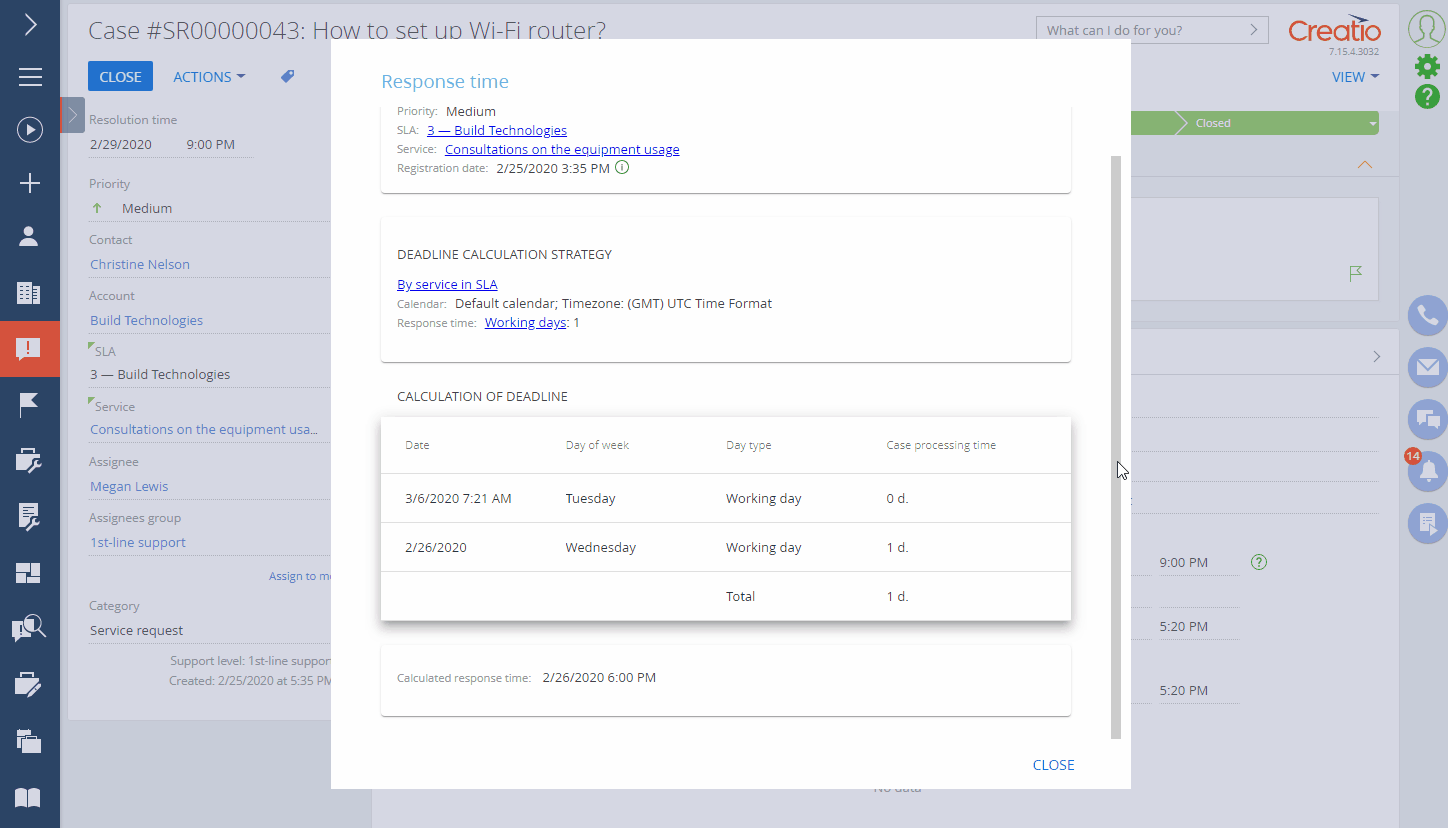
-
Users can now paste images into portal messages directly from the clipboard.
-
Improved UX for managing portal users of a specific account. Permission to manage portal users or portal user lists now enables quick access to portal user profiles directly from the account page.
-
You can now access the settings of the portal main page from the list of sections in the workplace setup.
-
The [State/province], [Country], and [City] fields on the account and contact pages are now populated the same way as the corresponding fields on the [Addresses] detail.
-
Deleting an inline image from an email body now automatically removes it from the email attachments.
-
Fixed the updating of information about access permissions on the mailbox setup page. The access permissions data now update instantly when switching between mailboxes. Previously, updating the data required refreshing the page if shared access was enabled at least for one of them.
-
Improved the mechanism for generating direct links to records in sections that once had several edit pages but now use a single edit page.
-
Fixed an issue when JPEG files from a Creatio email template would not display properly in Gmail.
-
Duplicate records in the [Activity Status] lookup will no longer cause a “sending failure” error to display when the message went through.
Process Designer
-
Process Designer UI has been updated.
New Process Designer UI
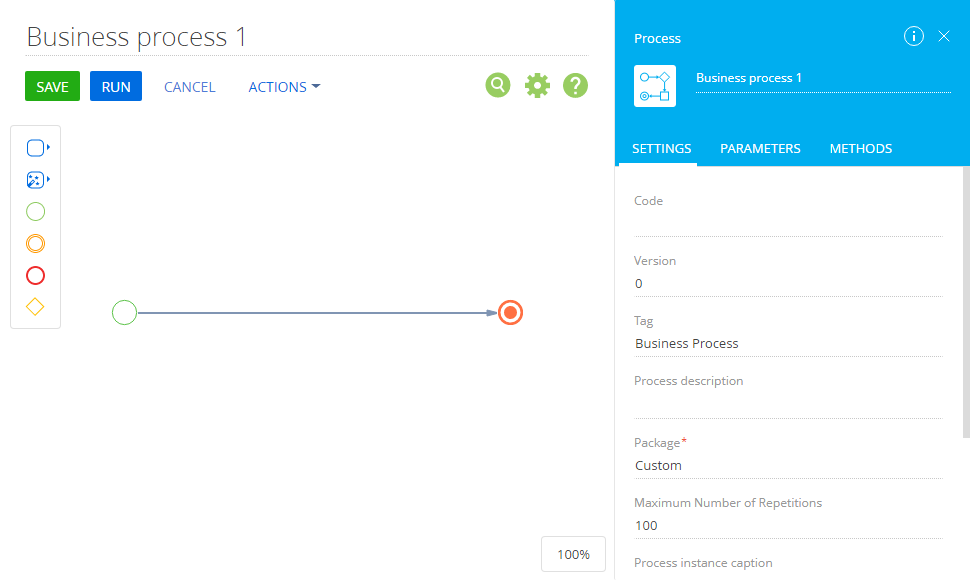
-
The single
 “Task” element has been replaced with
“Task” element has been replaced with  “System actions” and
“System actions” and  “User actions”.
“User actions”. -
The process element toolbar now has drop-down menus where you can select a specific system or user action element to add to the working area. You can still drag and drop default elements from the element toolbar and then change their type.
Dragging and dropping system and user actions from the drop-down menu

-
Improved the UX of the context menu of system and user action elements. The context menu now has separate options for adding system and user actions. This will speed up adding the next elements to the diagram using drag&drop from the menu of the previous element.
Updated element context menu UX

-
When recovering unsaved changes from cache for built-in business processes, the contents of the [Parameters] and [Methods] tabs in the process setup area is now restored as well.
-
We have revamped the License Manager UI. The new License Manager is now available in the System Designer. You can view the list of available licenses, upload new licenses, and distribute or revoke licenses in bulk.
License manager
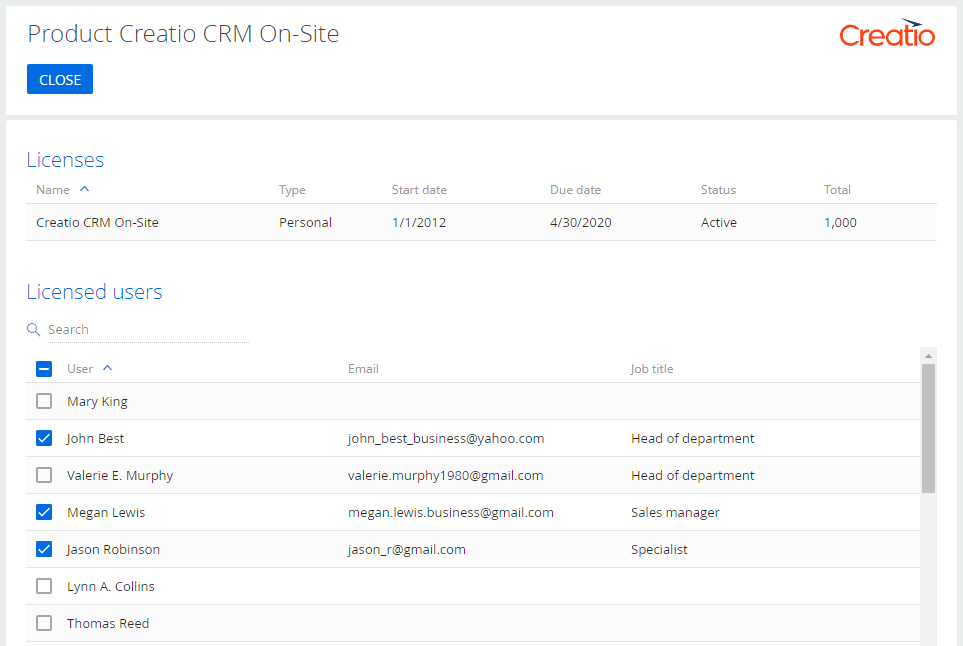
-
You can now add FastReport reports to the [Print] menu in the [Dashboards] view in sections. To do this, select the [Show in the section analytics view] checkbox on the report setup page. You can filter the report data via a separate filter page or using filters of the corresponding section.
Downloading reports

-
When working with Creatio’s DataService API, you can now configure how the system would react to errors during batch query execution. If you specify the optional “continueIfError” query parameter and set it to “true,” the batch query will not be interrupted if some of the queries in the batch encounter errors.
-
We have improved the algorithm that generates default schema names to avoid naming conflicts when migrating changes between different environments. The algorithm now adds a randomly generated suffix to the schema name (e.g., “UsrProcessC110EBCF”), instead of a sequential number (e.g., “UsrProcess1”).







 Marketing Creatio
Marketing Creatio Sales Creatio
Sales Creatio Service Creatio
Service Creatio
 Core functions
Core functions Integrations
Integrations Business processes
Business processes Administration
Administration Development tools
Development tools