Beginner
Use the database enrichment service to search for the most up-to-date information on accounts and contacts, as well as their communication options, from emails and open Internet sources.
Workflow
The workflow for account/contact information enrichment with emails is as follows:
- The Synch Engine mechanism performs the mail server synchronization. The mail server transfers the new emails to the Synch Engine (1).
- The Sync Engine saves the transferred emails in the database as "Email" type activities (2).
- The Creatio task scheduler occasionally runs the "Email Mining Job" process (3). The mining process extracts a batch of the most recently created unprocessed "Email" type activities. Then, the mining process extracts the message body and format (plaintext or HTML) from each activity.
- The "Email Mining Job" process sends an HTTP request to the cloud Enrichment Service for each selected email (4).
- The Enrichment Service performs the following operations (5):
- Extracts a thread of separate messages (replies) from the email.
- Extracts each message's signature.
- Extracts the following entities from the signature: contact (full name), phones, email and web addresses, social networks, other communication options, physical addresses, and the organization name.
- The "Email Mining Job" process parses the structure returned by the Enrichment Service and stores it raw in the Creatio database (6).
- The "Email Mining Job" process sends a notification when the email data mining is complete. The notifications about the processed emails are sent to user communication panels via WebSocket.
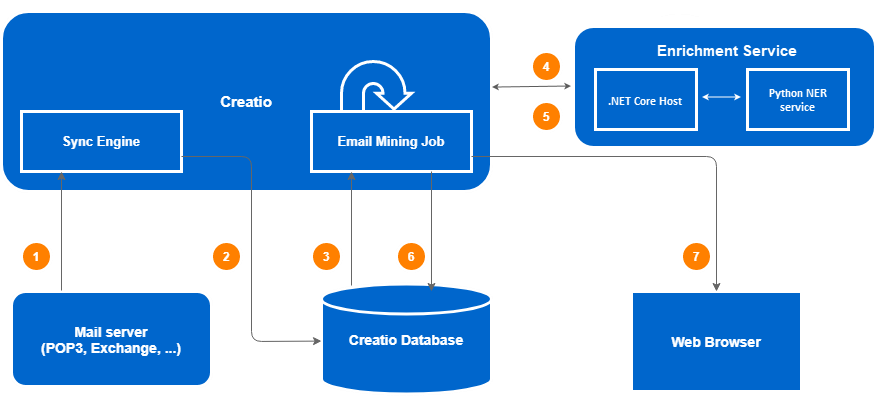
Compatibility with Creatio products
The database enrichment service is compatible with all Creatio products of version 7.10 and later.
Deployment options
You can use the database enrichment service both on-site and in the cloud.
A personal cloud service key and Creatio cloud services connection URL are required to use the database enrichment service.
Use the following system settings to specify these values:
- Account enrichment service URL (Account enrichment service URL) — by default, this setting is populated for all Creatio applications.
- Text parsing cloud service (Text parsing cloud service) — specify the contact data enrichment service URL in this setting.
- Creatio cloud services API key (Creatio cloud services API key) — by default, this setting is populated for Creatio in the cloud. To set up the service on-site, request a personal key from Creatio support, then paste the key to this system setting. Learn more about setting up the database enrichment service on-site in the Data enrichment service article.
See also
