Clear the change log
When working with Creatio, you may need to clear the change log history to avoid storing outdated log records in Creatio. For example, you can clear the log records of a specific contract created within the specified period of time.
We recommend clearing the change log regularly to ensure that the Change log section contains only the currently valid information.
-
Open the System Designer, e.g., by clicking
 .
. -
Under Users and administration, click Change log.
-
Click Actions → Clear log.
noteDeleting records in the change log requires permission to the Can clear change log (CanClearChangeLog) system operation permission.
Learn more about using system operations in the "System operation permissions" article.
-
Select the objects whose log records must be cleared and specify the period for which to clear the record. Click Clear (Fig. 1) to delete the specified log records.
Fig. 1 Clearing record in the change log 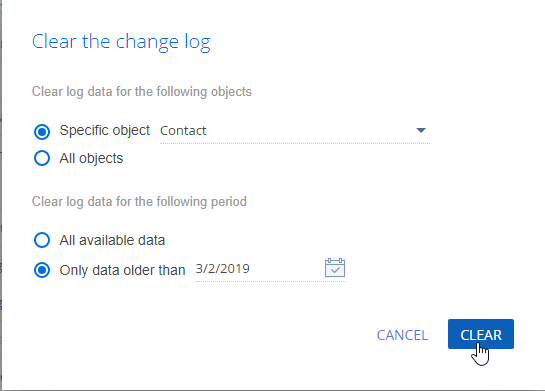
As a result, the selected records will be deleted.