Issue a license to a user
You need to issue licenses to each new Creatio user. Only licensed users can log in to Creatio application and access the corresponding functionality. For example, users who have not been issued a "Creatio marketing" license, will not be able to use functions that are specific to Creatio marketing, such as the Email and the Campaigns sections. By default, Creatio system administrators have permission to distribute licenses to user accounts.
To enable licensing a user account, Creatio must have available licenses that have not been distributed among other users.
To license a user:
-
Click
 → System users.
→ System users. -
Open the user page → the Licenses tab.
-
In the license list, select the licenses to be distributed for the user account (Fig. 1).
Fig. 1 Distributing licenses to a user 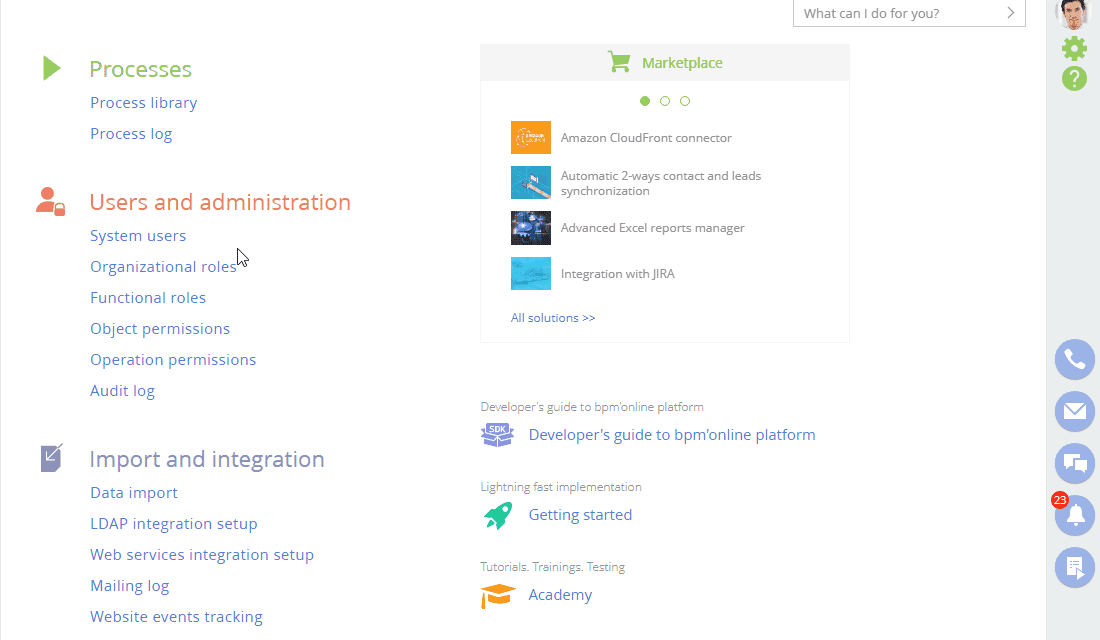
As a result, the user will be granted licenses for the selected products and functionalities.
If your application does not have available licenses, request them from support and upload them. Read more in the "Software licensing" article.