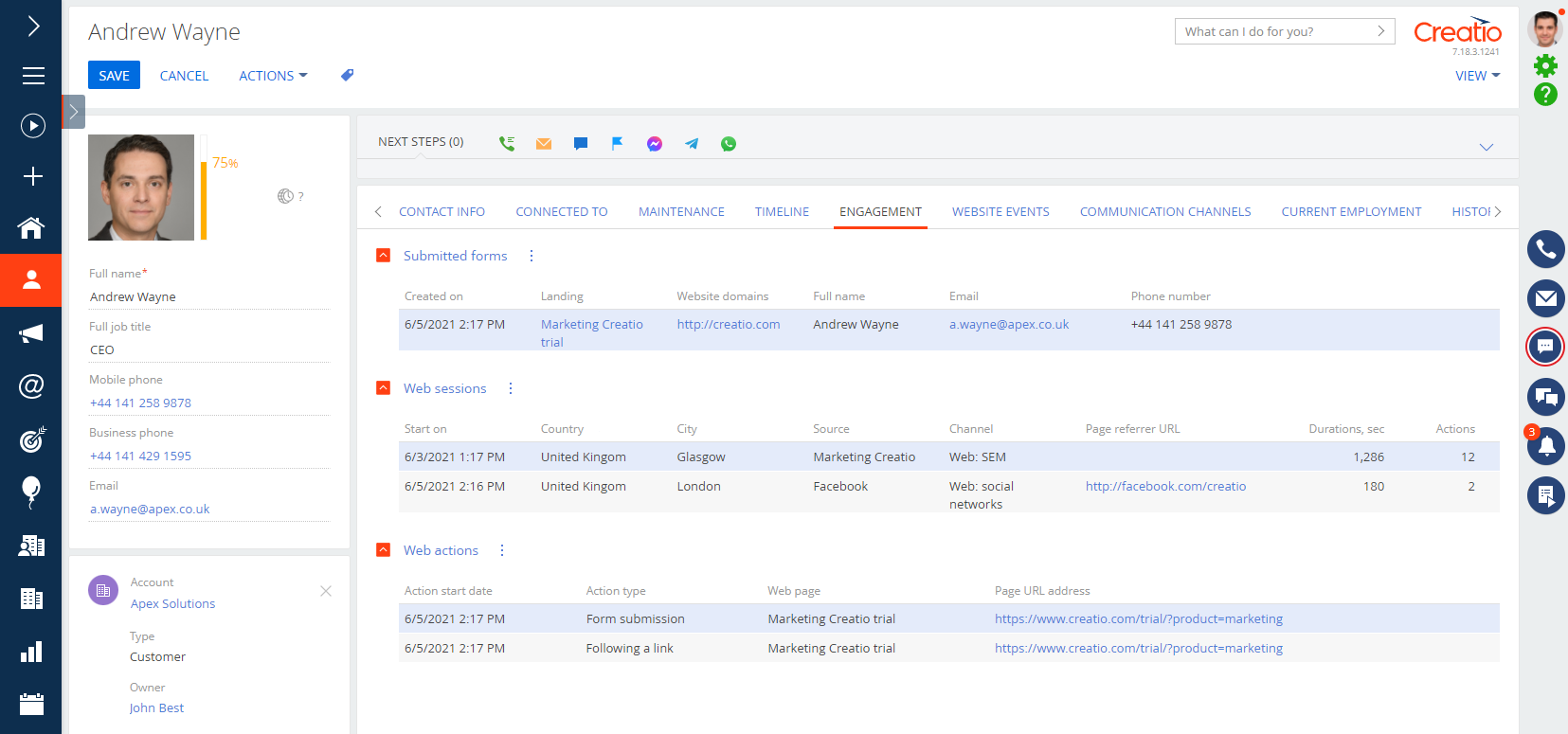7.18.3 release notes
Release date:
At Creatio, we are working constantly to deliver advanced low-code/no-code capabilities to accelerate your process automation and application development for customer-facing, IT, and back-office teams. Here are the new features included in Creatio version 7.18.3.
The update guide for the on-site applications is available in a separate article.
Low-code platform
Business processes
Create tasks in the assignee's language
- Business process tasks that require user actions can now be created in the assignee's language. Toggle on this feature in the "Create business process tasks in the owner's language" ("UsePerformerCultureInUserTask" code) system setting.
Base interface and system capabilities
Chats
- It is now possible to initiate the chat conversation from any section's action panel. Message the case contact, lead contact, opportunity participants, or account contacts. Creatio will determine the contact or list of contacts connected to the section record after you click the channel button.
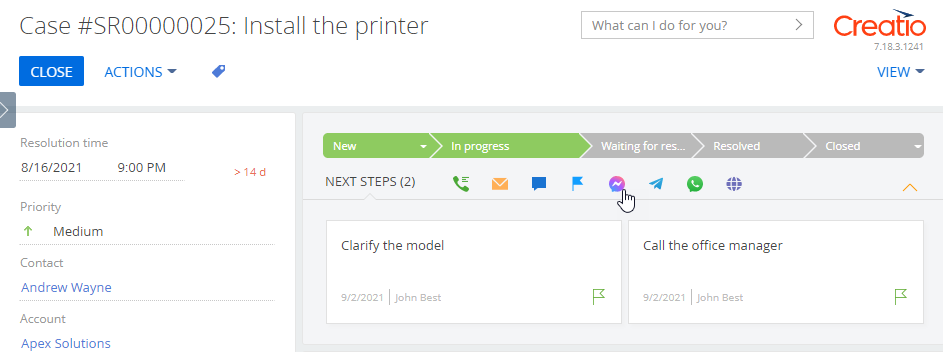
Case Playbook hints
- The Playbook hint template was added to the knowledge base. Use the template to create a large number of Playbook hints faster.
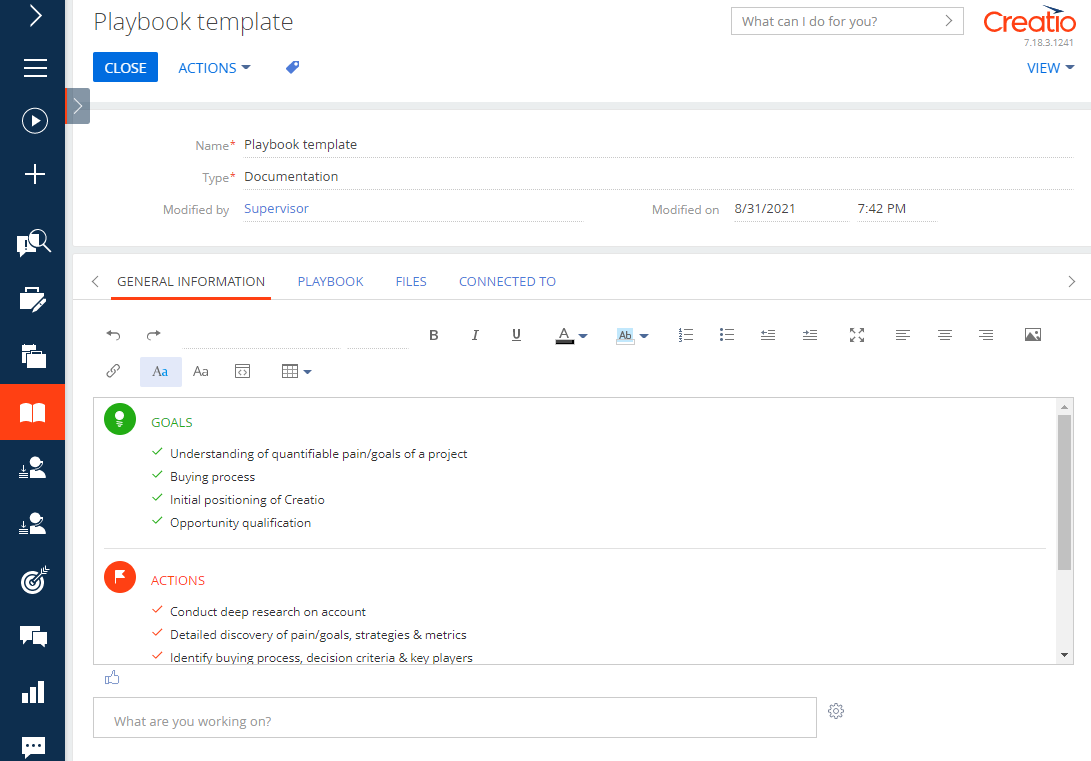
Integrations
OData
- You no longer have to compile Creatio manually when setting up OData integration in sections created in the Section Wizard. Creatio will run the OData compilation automatically after you save the section in the Wizard. After the compilation finishes, system administrators will receive a notification.
Development tools
Assembly package
-
You can now compile a package to a separate assembly. This helps you to streamline Creatio customization:
- Compiling a package is faster than compiling the entire configuration into a complete assembly.
- Installing a package in the environment is faster. Since the compiled assembly is deployed with the package, you do not have to compile the assembly as part of the installation.
Learn more: Assembly package.
CRM solutions
Marketing tools
Contact registration form
- It is now possible to add a new Creatio contact and retrieve its details from a web form submission. To do this, use the new "Contact registration form" record type in the Landing pages and web forms section. The registration form lets you track what interested the prospect on their contact page and use this data for lead generation.
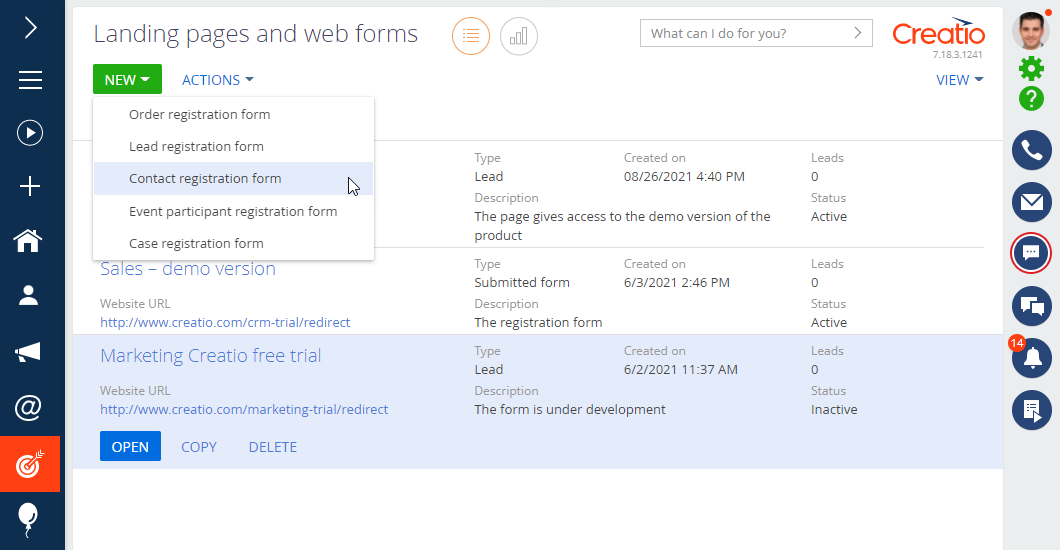
Website event tracking
- Contact page can now display the customer's website experience data collected by external third-party web analytics tools. For example, upload the Matomo service data using the Creatio Marketplace connector. Creatio saves the customer behavior information to the Engagement tab of the contact page. Use this data to set up analytics, lead score prediction, or other lead management tools.