7.18.2 release notes
At Creatio, we are working constantly to deliver advanced low-code/no-code capabilities to accelerate your process automation and application development for customer-facing, IT, and back-office teams. Here are the new features included in Creatio version 7.18.2.
The update guide for the on-site applications is available in a separate article.
Low-code platform
Business processes
Process activity creation
-
It is now possible to turn on and off activity creation in interactive business process elements. If you do not need to create an activity, specify this in the element setup area.
-
An option to connect process activities to other entities was added, streamlining the activity workflow. This feature is available in the User actions group's process elements, including the automated emails sent via the Send email element.
Activity setup in the Send email element 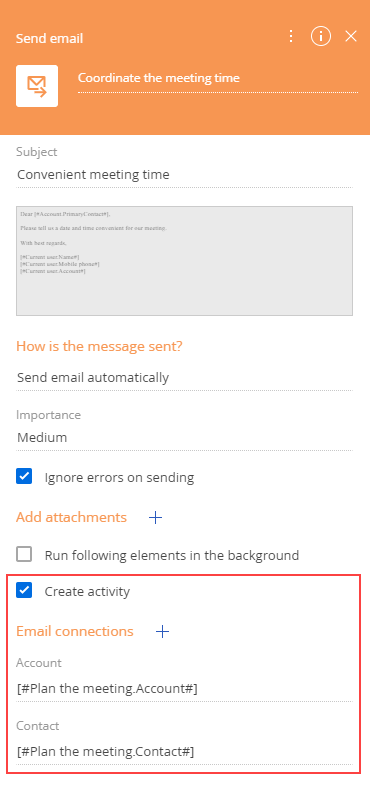
User customization tools
Homepage setup
- The existing homepage charts can now be copied. To do this, use the
 button or Ctrl+C and Ctrl+V hotkeys.
button or Ctrl+C and Ctrl+V hotkeys. - Moving, resizing, and deleting the homepage elements will push up the dashboards below if there is room on the canvas.
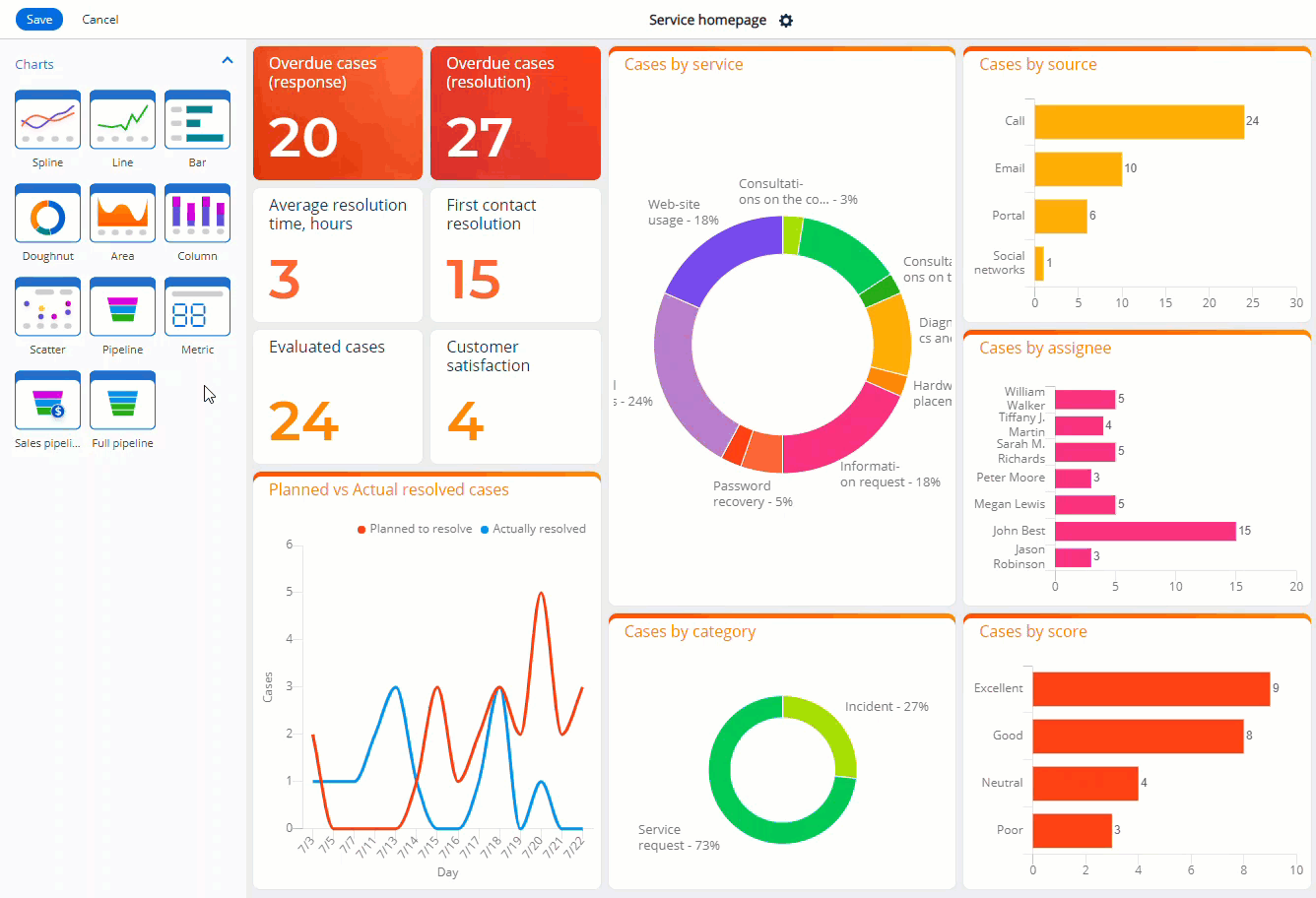
Base interface and system capabilities
Chats
-
Chats can now be forwarded to other system users. The target user will see the chat in their active chat queue after receiving it.
Transfer a chat to another agent 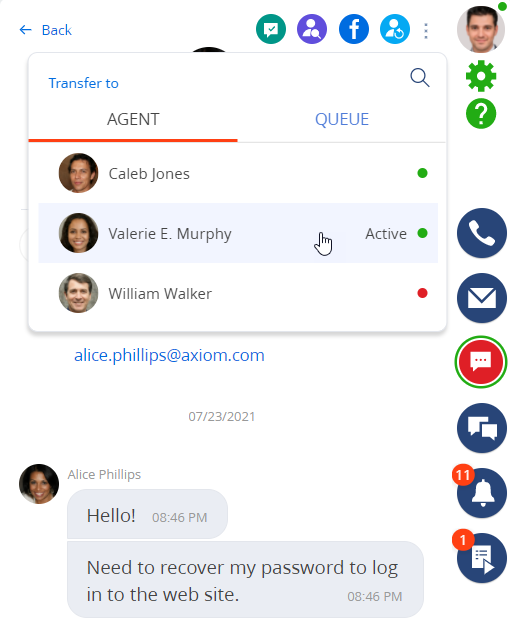
-
The communication panel now displays the customer chat history in the channel. This lets agents review the previous conversations without leaving the active chat.
-
Creatio will notify the user if their browser blocks site notifications, ensuring the agents will not miss new chat messages.
The notification on the communication panel 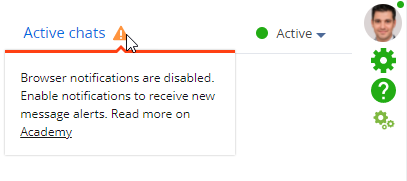
Integrations
Exchange Listener
- Creatio .NET Core now supports Exchange calendar integration.
- The Exchange Listener microservice can now be configured to establish a password-protected connection to the Redis caching server. This helps to standardize the Creatio component deployment.
Performance
Acceleration
- Package creation is now 10 times faster.
- Creatio performance when 100 or more concurrent users log in via SSO and Just-in-time User Provisioning was improved.
CRM solutions
Marketing tools
Cold audience warmup schedule
- It is now possible to change the email schedule for the "Warmup cold audience" mode. To do this, contact Creatio support. View the schedule in the Warmup mode tooltip on the email page after the change.
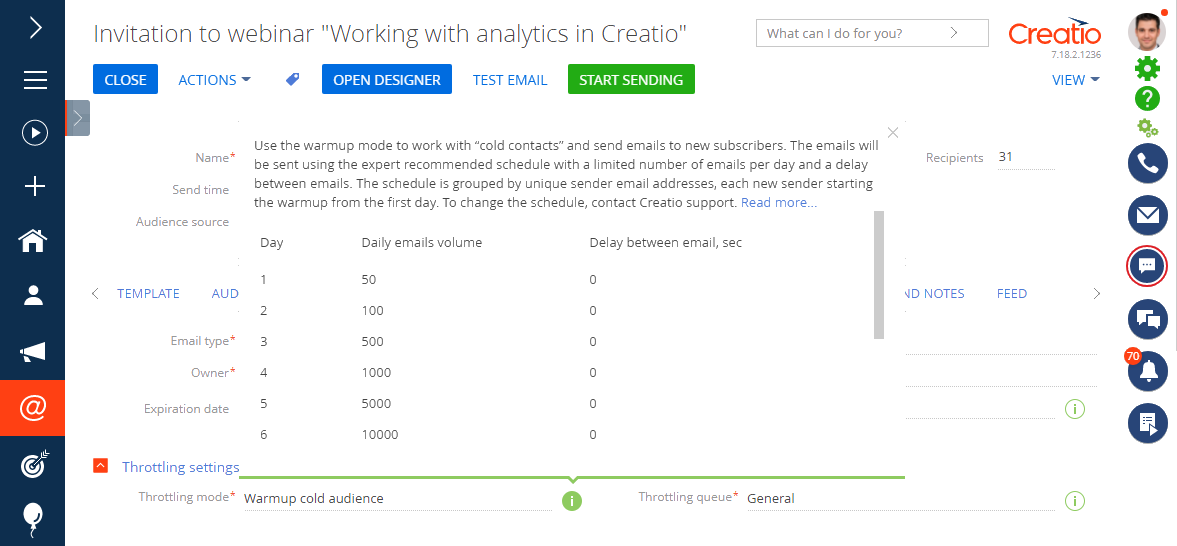
Personal response updates
- Personal responses sent when an email is reopened no longer overwrite the data about the recipient's other actions.