View process statistics
Level: beginner
Use the analytic view of the Process log section to analyze statistics collected and calculated during process execution.
For example, you can analyze the number and duration of processes and their items using pre-configured metrics. If you need to customize the source data of the statistics, just use the standard filters in the section.
To view process statistics:
- Click on the main Creatio application.
- In the Processes group, click Process log.
- Open the section analytics view. Process dashboard will open (Fig. 1).
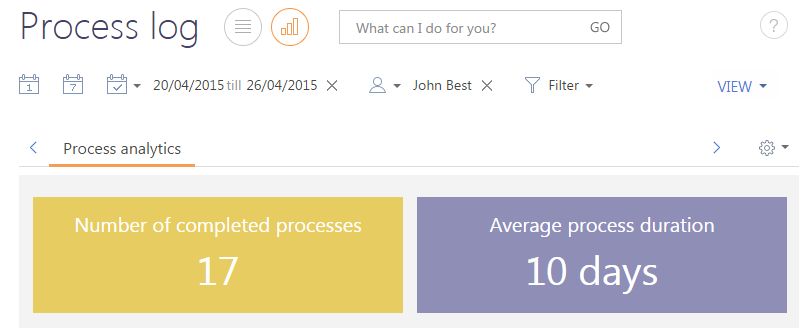
note
How to work with dashboards and standard filters is described in the documentation of the Creatio application.