OAuth 2.0 setup procedure
OAuth 2.0 is an open standard that enables a website or app to access resources hosted by other web apps. Learn more on the official vendor website.
OAuth 2.0 is one of the supported authorization types in Creatio. This technology does not pass Creatio logins and passwords to third-party apps. Identity Service implements OAuth 2.0 in Creatio. Identity Service authorizes third-party apps and web services you integrate with Creatio using OAuth 2.0. OAuth 2.0 also lets you restrict Creatio permissions for the integrated apps. For example, you can use OAuth 2.0 authorization to integrate webhook service, Power BI Connector, Clio with Creatio.
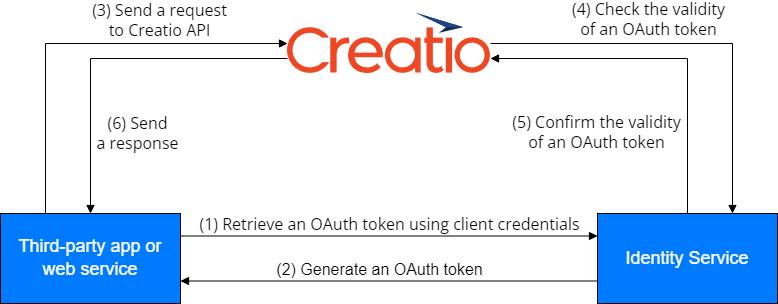
General procedure to set up OAuth 2.0:
- Deploy the Identity Service (for Creatio on-site). Instructions: Deploy the Identity Service.
- Connect the Identity Service to Creatio (for Creatio on-site). Instructions: Connect the Identity Service to Creatio.
- Generate OAuth 2.0 client credentials. Instructions: Generate OAuth 2.0 client credentials.
The next steps depend on your business goals. Use OAuth 2.0 client credentials in the following ways:
- Authorize ready-to-use third-party apps and web services you integrate with Creatio. For example, webhook service, Power BI Connector, Clio.
- Provide OAuth 2.0 client credentials to colleagues or partners who need to work with your Creatio instance using API.
- Authorize self-developed third-party apps and web services you integrate with Creatio. Learn more: OAuth 2.0 authorization (developer documentation).
You can set up automated monitoring systems based on OAuth health monitoring. Instructions: OAuth health monitoring. If needed, use Postman to check the health of OAuth functionality. The Postman request collection that tests requests is available in Creatio API documentation.
See also
Connect the Identity Service to Creatio
OAuth 2.0 authorization (developer documentation)
E-learning courses
Tech Hour - Integrate like a boss with Creatio, part 2 (Odata)