Customize an existing section
You can customize most of the out-of-the-box standard Creatio sections using the Section Wizard.
Since Creatio 8.3.1, Section and Detail Wizards for Classic UI are no longer available for creating new sections and details. These tools will be deprecated in future releases. We recommend using the modern Freedom UI tools that provide a more flexible and future-ready experience. Learn more: Overview of Freedom UI Designer and its elements.
Some of the sections can only be edited by developer means. The Section Wizard is unavailable in any sections designed for configuring the Creatio application (these are sections that are available in the Studio workplace or the System Designer, such as the Process library, System settings, Lookups, etc.); as well as non-standard sections, such as Agent desktop, Queues, Forecasts, Marketing plans, Dashboards, etc. Non-standard sections, usually, have their specific customization tools.
To customize and existing section:
-
Open the needed section, e.g. the Requests section that you created earlier.
-
Click View → Open section wizard (Fig. 1).
Fig. 1 Accessing the configuration of an existing section 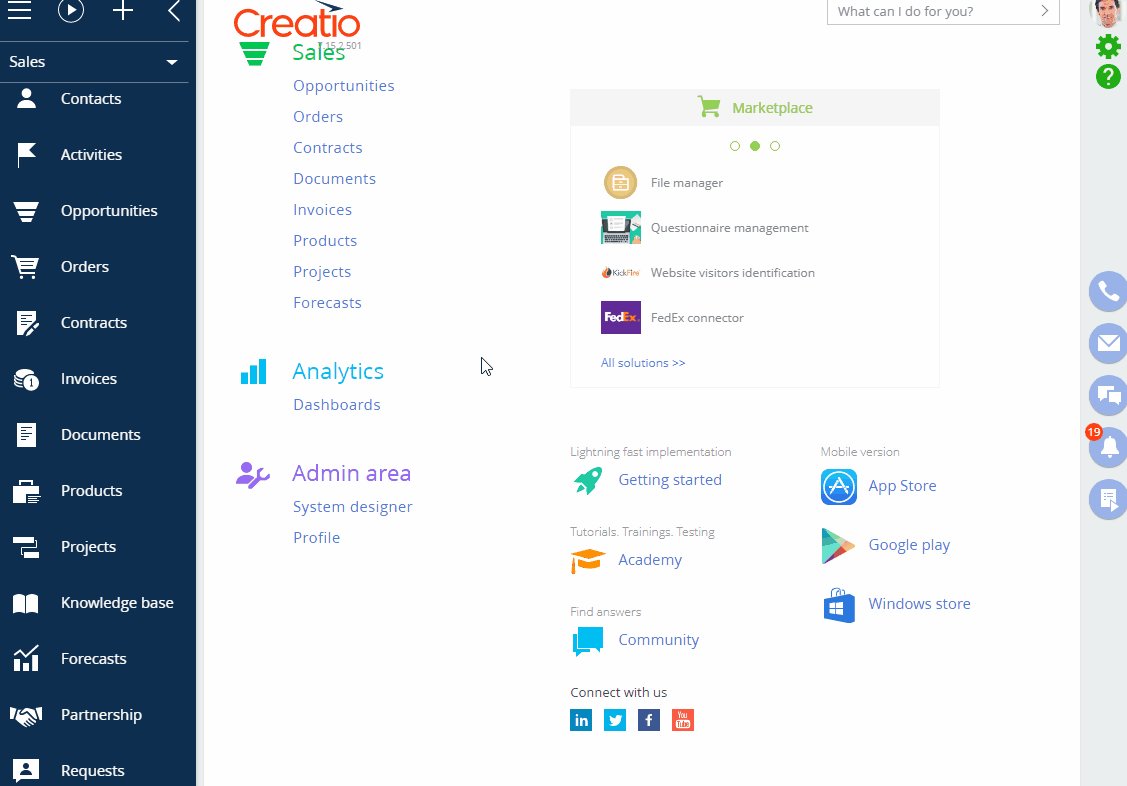
You can open the Section Wizard only if you have access to the Access to "Configuration" section system operation.
With the Activities section, you can only open the Section Wizard if you use the "List" view.
As a result, you will switch to the Section Wizard of the current (e.g., "Requests") section and will be able to configure it as per your business needs.
In the Section Wizard of the current section, you can configure the section business rules and cases. Read more in the "Setting up the business rules" and "Setting up cases in sections" articles.