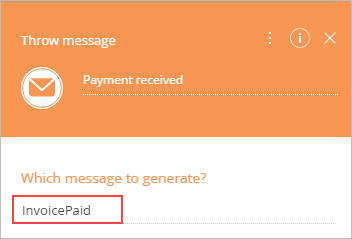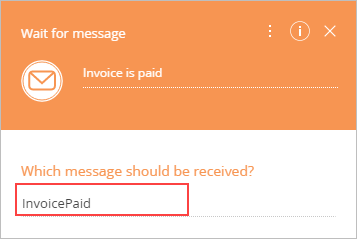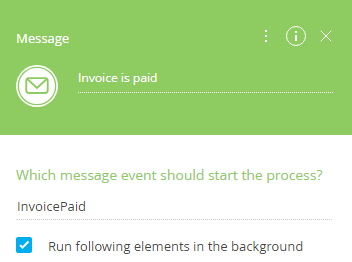Throw message intermediate event
The Throw message intermediate event (Fig. 1) is used to broadcast messages within a current business process. The generated message will activate a Wait for message element or a Message start element within the same process.
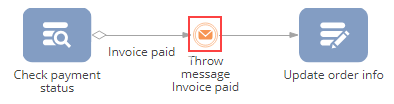
For example, the "Invoice is paid" message is thrown by the Throw message intermediate event within a business process for checking invoice payments. This message triggers all "Invoice is paid" Wait for message events in this process (Fig. 2).
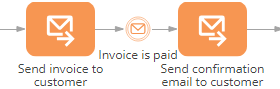
The same Throw message event can initiate event sub-processes within the current business process (Fig. 3)
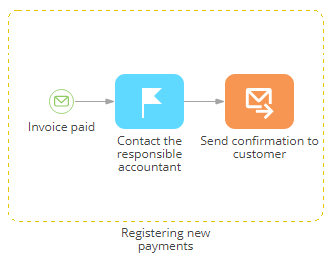
The message generated by the Throw message event cannot be sent to a different process.
[Throw message] intermediate event operation
Activation | When the element incoming flow is activated, the Throw message event generates a specific message that triggers all Wait for message elements within the process that are configured accordingly to catch this specified message. |
Execution | After broadcasting the message, the Throw message element activates its outgoing flows. |
[Throw message] intermediate event parameters
Which message to generate? | Enter the name of the message event that will broadcast. Make sure that the message name (Fig. 4) matches the name(s) of the message(s) specified in the Which message should be received? field of the Wait for message element (Fig. 5) and/or the Message start event (Fig. 6) on the same process diagram. |