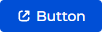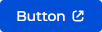Button component
Use the Button component to add buttons.
View the example of a configuration object that adds the button below.
{
"type": "crt.Button",
"clicked": {
/* Creatio lets you bind the sending of base or custom request to the button click event. */
"request": "crt.CreateRecordRequest"
},
"icon": "open-button-icon",
"caption": "Button",
"color": "primary",
"size": "medium",
"iconPosition": "left-icon",
"menuTitle": "Menu title" /*Added.*/,
"menuItems": [
{
"type": "crt.MenuItem",
"caption": "Menu item 1",
"clicked": {
/* Creatio lets you bind the sending of base or custom request to the button click event. */
"request": "crt.SetViewModelAttributeRequest",
"params": {
"attributeName": "CalendarViewMode",
"value": "day"
}
},
},
{...}
...
]
}
Common properties
string type
Component type. crt.Button for the Button component.
object clicked
The request fires when a user clicks the button. Creatio lets you bind the sending of a base request or custom request handlers implemented in remote module to the button click event.
string icon
Icon to display next to the menu item caption.
Available values
string caption
Localizable button caption.
Optional properties
string color
Button style. By default, default.
Available values
string size
Button size. By default, large.
string iconPosition
Position of the icon relative to the button caption. By default, left-icon.
Available values
string menuTitle
Title of the menu picker.
array of objects menuItems
List of button menu items. Displayed at the bottom of the page after clicking the button. When the menuItems property is used the clicked button property is ignored. To add the button menu item, use the Menu item component.