Composable package architecture
Creatio has started transfer to composable architecture. During the transition period, Creatio includes:
- composable package architecture
- classic package architecture
Classic package architecture
Classic architecture contains packages version 8.0.5 and earlier. For example, ProductCore, Base, etc. View the classic package architecture in the figure below.
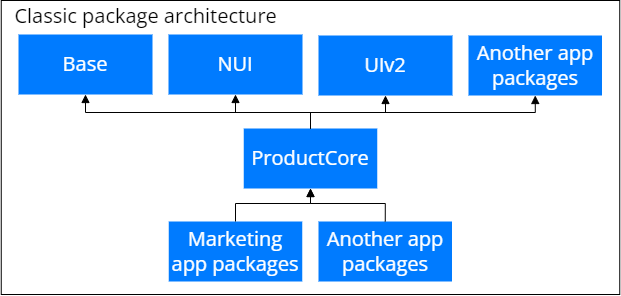
We recommend using composable architecture packages as classic architecture packages are obsolete. After the transition to composable architecture, classic architecture packages packages will be removed.
Composable package architecture
As part of transition, Creatio includes a number of new packages for composable architecture. Composable architecture does not contain classic architecture packages but has similar packages that have the Crt prefix. This is a vendor prefix Creatio uses for packages and package content developed using Angular. Packages that have the Crt prefix contain app functionality that is identical to packages in classic architecture. Use composable architecture packages when you implement Freedom UI apps. Learn more: Freedom UI app types. Classic UI app functionality developed using ExtJS is stored in dedicated packages.
View the composable architecture packages in the figure below.
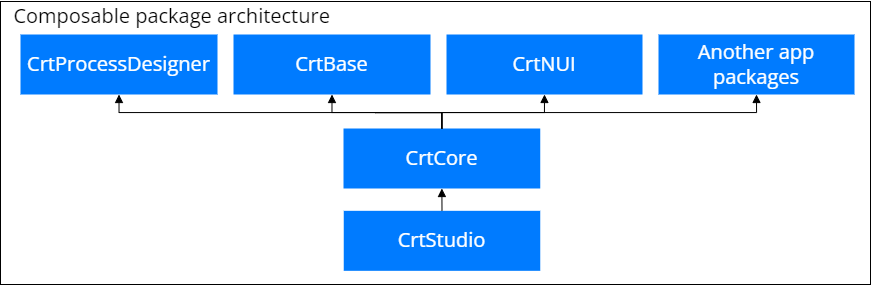
During the transition period, Creatio includes both architectures. Composable and classic architecture packages are connected via the Base classic package. View the connection chart between composable and classic architecture packages in the figure below.
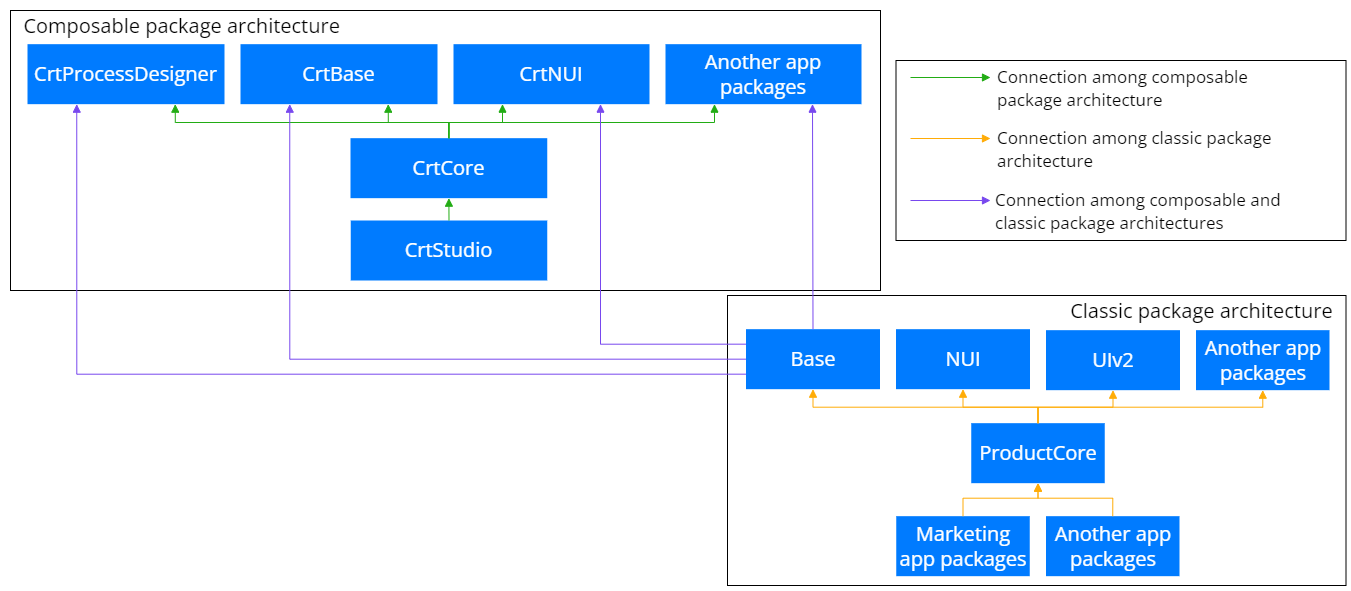
If Creatio has composable apps installed, the composable and classic architecture package connection chart remains the same. Composable apps depend on the CrtCore package of composable architecture and do not depend on classic architecture packages. For example, view the connection chart between composable architecture packages, Customer 360 composable app, and classic architecture packages in the figure below.
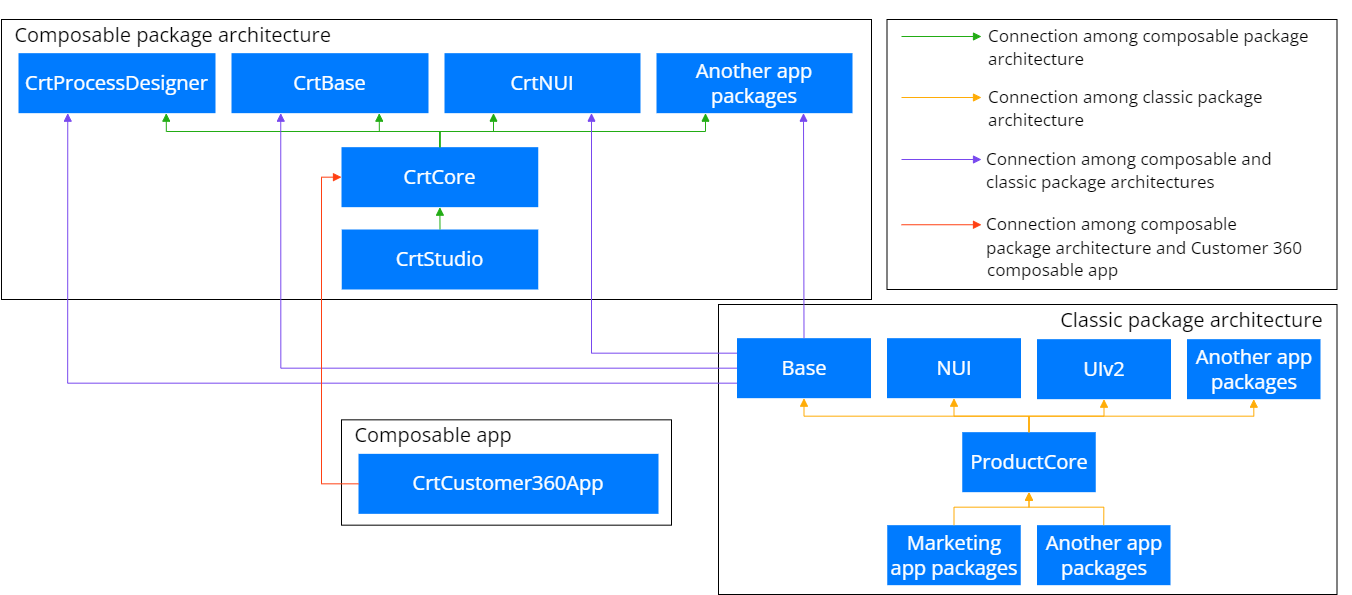
Transition process from classic to composable architecture
The transition period has the following special features:
- During the transition period, existing instances contain composable and classic architecture packages when you update Creatio. Existing Creatio instances automatically receive composable architecture packages when updating the version. Creatio instance includes classic architecture packages to ensure backward compatibility.
- When you update a version, existing Creatio instances automatically receive the composable apps released for your base product app. For example, Customer 360 is the first composable app released for Creatio. The app lets you manage contacts and accounts using Contacts and Accounts Freedom UI sections. Base product apps include these sections. As a result, existing Creatio instances receive the Customer 360 app automatically when updating the version. Unlike Customer 360 app, which is used by base product apps, only existing instances of Service base product app receive the Case Management composable app when updating the version. Learn more about base product apps: Freedom UI app types.
- Existing instances contain Freedom UI and Classic UI sections when you update Creatio. If the names of Freedom UI and Classic UI sections are the same when you update an existing Creatio instance, Creatio adds the
Classic UIsuffix to the name of Classic UI section. For example, Contacts Classic UI. You can work with both section types in existing Creatio instances. We recommend using a transition period to transfer your customizations of Classic UI sections to the new app. - New Creatio instances receive Freedom UI and Classic UI sections for three months after the release of a composable app. New Creatio instances receive only Freedom UI sections three months after the release.
- Once the transition process ends, new Creatio instances will no longer receive classic architecture packages. New Creatio instances will receive composable apps and composable architecture packages.
See also
Freedom UI app types (user documentation)