Copy hierarchical data
Copy hierarchical data to copy both the database table records and the records of the connected tables. You can copy the hierarchical data of [ProductHierarchyDataStructureObtainer] and [ProductConditionHierarchyDataStructureObtainer] Creatio tables out-of-the-box. To copy the data of other tables, customize hierarchical data copying.
You can use hierarchical copying in a custom web service. For example, if you copy data from an external service to Creatio or connect to an external database.
For example, the Products section is based on the [Product] database table. The product page contains custom details. If you copy the section records hierarchically, Creatio will copy the data of both the record and the connected details.
Creatio applies the table's access permissions when copying. For example, the user lacks access permissions to read and add records to the [Contact] table. If they try to copy hierarchical data, Creatio will not copy the record and notify them that it is impossible to execute the operation.
Structure and operational procedure of hierarchical data copying
View the components of hierarchical data copying in the table below.
Name | Description | Classes and interfaces |
|---|---|---|
Controller | Controls the copying process |
|
Obtainer | Obtains the structure of the current table and connected tables from the database |
|
Container | Saves the structure of the current table and connected tables |
|
Mapper | Manages the structure |
|
View the class chart of the hierarchical data copying on the figure below.
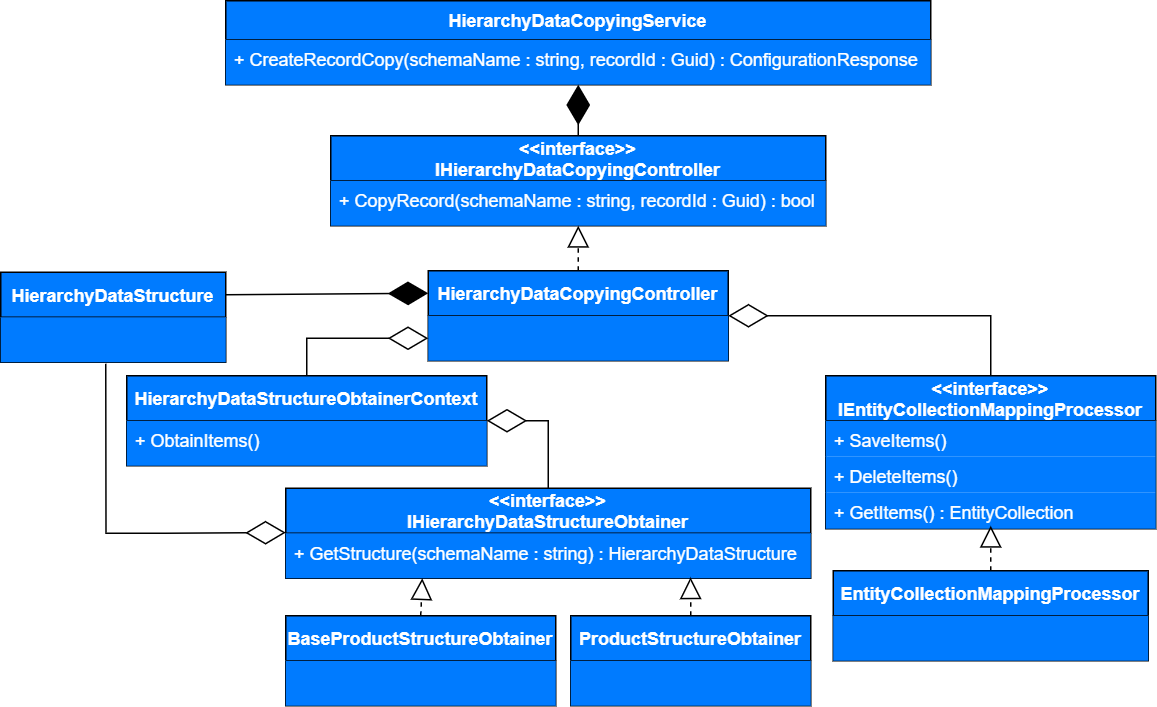
The operating procedure of hierarchical data copying.
-
The service class calls the copying process controller and passes the table name and ID of the original record to the controller.
-
The controller makes a copy in several stages:
- Retrieve the structure of the table and connected tables as a unified form.
- Save the table structure as a unified form.
-
The controller copies records according to the structure obtained on the saving stage.
Saving as unified form saves the table structure to the object of the HierarchyDataStructure type. If the table has connected tables (a column links to the record of a different table via an external key), the controller will place them to the object (to the object collection of a similar type). Should you need to expand or update the structure obtainer mechanism, the unified form will let you process the new structure without additional modifications to the controller code.
See the template of the unified form the controller uses to save the table structure below.
/* The class contains the hierarchical data structure. */
public class HierarchyDataStructure {
public string SchemaName;
public List <string> Columns;
/* If the current structure object does not have a parent foreign table name, use null here. */
public string ParentColumnName;
/* The child structure list. */
public List <HierarchyDataStructure> Structures;
/* The filter list. */
public HierarchyDataStructureFilterGroup Filters;
}
Customize the hierarchical data copying
You can customize hierarchical data copying in multiple ways:
- Add a custom data obtainer implementation (the
HierarchyDataStructureObtainerclass). - Modify the data obtainer implementation (the
HierarchyDataStructureObtainerclass). - Modify the controller implementation (the
HierarchyDataCopyingControllerclass). - Add a custom hierarchical data copying implementation.
Add a custom data obtainer implementation
The ways to add a custom data obtainer implementation (the HierarchyDataStructureObtainer class) are as follows:
- Use the base interface.
- Inherit the base class.
Use the base interface to add a custom data obtainer implementation
- Create a class that implements the
IHierarchyDataStructureObtainerinterface. Name the class according to the following template:[NameOfTheObjectToCopy]HierarchyDataStructureObtainer. - Add a custom implementation of the
ObtainStructure()interface method. Make sure to specify thevirtualmodifier.
See the example of the data obtainer implementation that uses the base interface in the ProductBankCustomerJourney package → the ProductHierarchyDataStructureObtainer and ProductConditionHierarchyDataStructureObtainer classes.
Inherit the base class to add a custom data obtainer implementation
In this case, base implementation is the standard record copying process that does not affect the connected records. The BaseHierarchyDataStructureObtainer class of the base NUI package implements the obtainer.
- Create a class that implements the
BaseHierarchyDataStructureObtainerinterface (the NUI package → theBaseHierarchyDataStructureObtainerclass). Name the class according to the following template:[NameOfTheObjectToCopy]HierarchyDataStructureObtainer. - Extend the base obtainer implementation
See the example of the data obtainer implementation that inherits the base class in the ProductBankCustomerJourney package → the ProductHierarchyDataStructureObtainer class.
Modify the data obtainer implementation
- Create a class that replaces one of the following classes:
BaseHierarchyDataStructureObtainer(the NUI package),ProductConditionHierarchyDataStructureObtainer(the ProductBankCustomerJourney package),ProductHierarchyDataStructureObtainer(the ProductBankCustomerJourney package). - Add a custom implementation of the base class's
ObtainStructure()replacing method to the replacing class.
Modify the controller implementation
-
Create a class that implements the
IHierarchyDataCopyingControllerinterface. Name the class according to the following template:[ObjectName]HierarchyDataController. -
Add a custom copying algorithm to the
CopyRecordinterface method.Call a single method of another class as part of a single algorithm step. Also, create a class object to call or minimally prepare data to pass to the method as part of the step.
Add a custom hierarchical data copying implementation
-
Add an implementation of the copying process controller (
HierarchyDataCopyingControllerclass). The controller must call the structure obtainer (HierarchyDataStructureObtainerclass), the structure processor (EntityCollectionMappingProcessorclass), the structure container (theHierarchyDataStructureclass) gradually. -
Add an implementation of the hierarchical data structure obtainer (
HierarchyDataStructureObtainerclass). -
Create a class that implements the interface. Name the class according to the following template:
[ObjectName]HierarchyDataProcessor.We recommend adding the processor class interface. This will let you add another implementation and replace the existing implementation, as well as unify the processors.
-
Create a class that implements the
IEntityCollectionMappingHandlerinterface. -
Add the calls to the structure obtainer (the
HierarchyDataStructureObtainerclass), structure processor (theEntityCollectionMappingProcessorclass), structure container (theHierarchyDataStructureclass) methods to theCopyRecordcontroller method. -
Create the
HierarchyDataCopyingControllerclass object in the custom class.Example that creates the controller objectvar copyController = ClassFactory.Get<HierarchyDataCopyingController>(new ConstructorArgument("UserConnection", UserConnection)); -
Call the
copyControllercopying method.Example that calls the copying methodcopyController.CopyRecord(schemaName, recordId);
Call hierarchical data copying
You can call hierarchical data copying from the front-end and back-end.
Call hierarchical copying from the front-end
Use the callService() method to call hierarchical copying from front-end.
See the call example in the ProductBankCustomerJourney package → the ProductConditionDetailV2 schema → the callCopyRecordService() method.
/**
* Call the record copying service.
* @protected
*/
callCopyRecordService: function() {
this.showBodyMask();
var config = this.getCopyRecordConfig();
this.callService(config, this.copyRecordServiceCallback, this);
}
Call hierarchical copying from the back-end
Create the HierarchyDataCopyingController class object in a custom class to call hierarchical copying from back-end.
var copyController = ClassFactory.Get<HierarchyDataCopyingController>(new ConstructorArgument("UserConnection", UserConnection));
To manage table data using the column mapping:
-
Create a mapper class object that implements the
IEntityCollectionMappingHandlerinterface in a custom class.Example that creates a mapper class objectvar entityCollectionMappingHandler = ClassFactory.Get<IEntityCollectionMappingHandler>(new ConstructorArgument("userConnection", UserConnection)); -
Call the mapper methods via the object.
Example that calls the copying methodentityCollectionMappingHandler.CopyItems(
data.SchemaName,
columns,
filterGroup,
relatedColumnValues
);noteIf you create an object using the interface name, the developer will be able to replace the existing mapper implementation using a custom implementation. If you modify the implementation of an existing mapper, Creatio will recompile only the mapper class. The classes that use the implementation do not need to be recompiled. Learn more about creating objects using the dependency implementation mechanism: Replace schemas.
To obtain the structure of a particular table as an object of the HierarchyDataStructure type:
-
Create a
HierarchyDataStructureObtainerContextclass object in the custom class.Example that creates the table structure obtainervar _hierarchyDataStructureObtainer = ClassFactory.Get<HierarchyDataStructureObtainerContext>(new ConstructorArgument("userConnection", UserConnection)); -
Obtain the structure of a particular table.
The ways to obtain the structure are as follows:
- Call the
ObtainStructureByObtainerStrategymethod and pass theschemaNameparameter that contains the table name whose record to copy to the method. - Call the implementation of the existing structure obtainer:
ProductHierarchyDataStructureObtainerorProductConditionHierarchyDataStructureObtainer.
- Call the
See also
Object operation permissions (user documentation)