Creatio Mobile
Creatio Mobile is a remote workplace with instant access to customer data, calendar, mobile feed, etc. The mobile app is an auxiliary tool for accessing the Creatio instance on mobile devices.
Creatio Mobile basics
Using the Creatio Mobile provides the following advantages:
- Quick access to data and information exchange between the employee and the management.
- Enhanced interaction of the company's employees and departments.
- The timely arrival of vital information.
- Swift reaction to the arriving information.
- An increase in customer loyalty thanks to the swift reaction.
- An increase in field staff productivity.
Creatio Mobile offers the following opportunities to the users:
- Working with the data of the Creatio instance on a mobile device.
- The information is accessible even without an established Internet connection (hybrid and offline modes).
Creatio Mobile is implemented using the hybrid approach. A hybrid app is a web app wrapped in a native container. Unlike native apps, hybrid apps have a single codebase for every platform.
To customize Creatio Mobile (for example, change the section list, a set of business fields, the business logic settings, etc), set up the Creatio Mobile in the Creatio instance. Learn more about customizing the Creatio Mobile: Creatio Mobile (user documentation).
One of the steps required to set up the Creatio Mobile is to choose the operation mode. Creatio Mobile has the following operation modes available:
Hybrid mode. The hybrid mode is designed for accessing the data when a stable connection to the Creatio server cannot be established. It is enabled automatically. This mode enables creating new records and working with schedules. Additionally, the most recent records (10 last records) are available for reading and editing when there is no Internet connection.Online. The online mode requires an Internet connection. In this mode, the user works directly with the server (the Creatio instance). The configuration settings are auto-synced in real-time.Offline. The offline mode only requires an Internet connection for the initial imports and subsequent synchronizations. In this mode, the data are stored on the mobile device. To acquire the configuration changes and update the data, run a synchronization with the Creatio instance server manually.
If conflicts occur during the synchronization, the details will be logged to the synchronization log, available in the hybrid and offline modes. Learn more about the operation modes of Creatio Mobile: Operation modes (user documentation).
The Creatio Mobile uses the DataService web service to synchronize with the Creatio server. Learn more about Creatio integration using DataService: DataService.
To check if the custom functionality works as intended, follow the instructions: Mobile app debugging (user documentation).
Schemas
Creatio Mobile architecture schemas
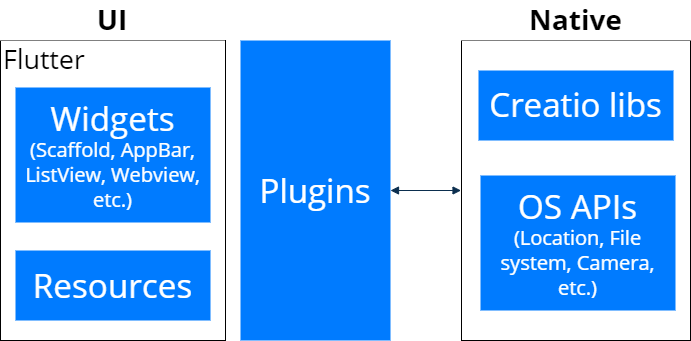
The Creatio Mobile utilizes the Apache Cordova framework for creating hybrid apps. The Cordova framework has the following advantages:
- Access to native device APIs for interacting with the database or peripheral devices (such as the camera or memory card).
- Native plug-ins for using the APIs of multiple mobile platforms (iOS, Android, Windows Phone, etc.). Additionally, developing custom plug-ins enables adding extra features and extending the API. Learn more about list of supported platforms and core plug-ins: Platform Support (official vendor documentation).
Creatio Mobile's core provides a single interface that enables the interaction of the client parts of the mobile app. The JavaScript files that the core utilizes can be divided into basic and configuration scripts.
The basic scripts are part of the package available in the app store. They include:
- MVC components (page layouts, controllers, models).
- Synchronization modules (data import and export, file import, etc.).
- Client classes for web services.
- Client classes for accessing native plug-ins.
The app downloads the configuration files during the synchronization to the Creatio application server and then saves them to the local file system. The configuration files include the manifest of Creatio Mobile, as well as section schemas and settings.
A manifest is a configuration object with properties that describe the structure (objects and their connections) of the Creatio Mobile. The manifest properties of Creatio Mobile consist of the following groups:
- Application interface properties (setting up the application sections, the main menu, and custom images).
- Data and business logic properties (the description of imported data and the custom business logic for processing such data in the Creatio Mobile).
- Application synchronization properties (setting up synchronization parameters for data-syncing with the Creatio instance).
Learn more: Mobile app manifest basics (user documentation).
The Approvals section of Creatio Mobile uses Flutter Framework.
Creatio Mobile operation schema
The Creatio Mobile available in app stores is a set of modules required for synchronizing with Creatio servers. The working principles of Creatio Mobile are shown in the figure below.

Each product and each instance may contain an independent collection of settings for Creatio Mobile, custom business logic, and custom visual interface. A Creatio Mobile user must first install the app and then synchronize it with the Creatio instance.
Creatio Mobile compatibility with Creatio products
Creatio Mobile is part of the Creatio platform. The Creatio Mobile is available to the users of the Creatio version 7.15 and later. Portal users cannot use the Creatio Mobile.
After the installation, the user specifies the connection parameter for a specific Creatio server. The app then imports data (app structure, system data, etc.) and regular data. Such an architecture makes the Creatio Mobile compatible with all Creatio products.
Creatio Mobile installation options
Creatio Mobile is available on:
- App Store – for iPhone and iPad running iOS version 13 and higher.
- Google Play - for mobile devices running Android version 8 and higher.
See also
Creatio Mobile (user documentation)
Resources
Apache Cordova (Wikipedia)
Platform Support (official Apache Cordova documentation)