Implement a custom validator using remote module
Add a validator that ensures the Name field of the custom Requests section starts from the REQ- prefix.
Implement the validator using a remote module created in Angular framework.
1. Create an Angular project to develop a custom validator using remote module
To create an Angular project to develop a custom validator using remote module, follow the instructions: Implement custom UI component using remote module.
2. Create a custom validator using remote module
-
Create an Angular class in the project. To do this, run the
ng g class verify-request-name.validatorcommand at the command line terminal of Microsoft Visual Studio Code.As a result, Microsoft Visual Studio Code will add the
VerifyRequestNameValidatorclass files to thesrc/app/project directory. -
Implement the validator.
- Open the
verify-request-name.validator.tsfile. - Flag the
VerifyRequestNameValidatorclass using the@CrtValidatordecorator. - Inherit the
BaseValidatorclass from the@creatio-devkit/commonlibrary. - Implement the field
async. - Implement the abstract method
validate()that validates data in the field. - Import the required functionality from the libraries into the class.
- Save the file.
verify-request-name.validator.ts file/* Import the required functionality from the libraries. */
import { BaseValidator, CrtControlState, CrtInject, CrtValidationErrors, CrtValidator, ValidatorParametersValues } from '@creatio-devkit/common';
/* Add the CrtValidator decorator to the VerifyRequestNameValidator interface. */
@CrtValidator({
type: 'usr.VerifyRequestNameValidator',
})
export class VerifyRequestNameValidator extends BaseValidator {
constructor(private _prefix: string) {
super();
}
protected override async = false;
public validate(
control: CrtControlState,
params?: ValidatorParametersValues
): CrtValidationErrors | null {
const value = control.value as string;
const maxLength = (params as any).maxLength;
if (value && (!value.startsWith(this._prefix) || value.length > maxLength)) {
return {
error: {
message: 'Add "REQ-" prefix'
},
};
}
return null;
}
} - Open the
-
Inject dependencies.
- Open the
verify-request-name.validator.tsfile. - Create the
REQUEST_NAME_PREFIXinstance of theInjectionTokenclass. Use the token to work with Angular DI (dependency injection). - Mark DI in the constructor of the
VerifyRequestNameValidatorclass using the@CrtInjectdecorator. - Import the required functionality from the libraries into the class.
- Save the file.
verify-request-name.validator.ts file/* Import the required functionality from the libraries. */
...
import { InjectionToken } from "@angular/core";
/* The REQUEST_NAME_PREFIX token that works with Angular DI (dependency injection). */
export const REQUEST_NAME_PREFIX = new InjectionToken<string>('REQUEST_NAME_PREFIX');
...
export class VerifyRequestNameValidator extends BaseValidator {
/* Mark DI in the constructor using the @CrtInject decorator. */
constructor(@CrtInject(REQUEST_NAME_PREFIX) private _prefix: string) {
super();
}
...
} - Open the
-
Register the
VerifyRequestNameValidatorvalidator as a validator and theREQUEST_NAME_PREFIXtoken.-
Open the
app.module.tsfile. -
Add the
VerifyRequestNameValidatorvalidator to thevalidatorssection in theCrtModuledecorator. -
Add the configuration object to the
providerssection in theNgModuledecorator.- Set the
provideproperty toREQUEST_NAME_PREFIX. - Set the
useValueproperty to theREQ.
- Set the
-
Implement the
resolveDependency()method in thebootstrapCrtModule()method of theAppModuleroot module. ThebootstrapCrtModule()method registers theVerifyRequestNameValidatorvalidator flagged using theCrtModuledecorator. TheresolveDependency()method receives the dependencies of theVerifyRequestNameValidatorconverter. -
Import the required functionality from the libraries into the class.
-
Save the file.
app.module.ts file/* Import the required functionality from the libraries. */
import { DoBootstrap, Injector, NgModule, ProviderToken } from '@angular/core';
import { BrowserModule } from '@angular/platform-browser';
import { bootstrapCrtModule, CrtModule } from '@creatio-devkit/common';
import { VerifyRequestNameValidator, REQUEST_NAME_PREFIX } from "./verify-request-name.validator";
@CrtModule({
/* Specify that VerifyRequestNameValidator is a validator. */
validators: [VerifyRequestNameValidator],
})
@NgModule({
...
providers: [{
provide: REQUEST_NAME_PREFIX,
useValue: 'REQ-'
}],
})
export class AppModule implements DoBootstrap {
constructor(private _injector: Injector) { }
ngDoBootstrap(): void {
/* Bootstrap CrtModule definitions. */
bootstrapCrtModule('sdk_remote_module_package', AppModule, {
resolveDependency: (token) => this._injector.get(<ProviderToken<unknown>>token)
});
}
} -
-
Build the project. To do this, run the
npm run buildcommand at the command line terminal of Microsoft Visual Studio Code.
As a result, Microsoft Visual Studio Code will add the build to the dist directory of the Angular project. The build will have the sdk_remote_module_package name.
3. Add the validator implemented using remote module to the Freedom UI page
-
Set up the Freedom UI page.
- Repeat steps 1-7 of the procedure to implement custom UI component using remote module.
- Click the
 button in the action panel of the Freedom UI Designer. After you save the page settings, Creatio opens the source code of the Freedom UI page.
button in the action panel of the Freedom UI Designer. After you save the page settings, Creatio opens the source code of the Freedom UI page.
-
Bind the
usr.VerifyRequestNameValidatorvalidator to the model attribute in theviewModelConfigDiffschema section.viewModelConfigDiff schema sectionviewModelConfigDiff: /**SCHEMA_VIEW_MODEL_CONFIG_DIFF*/[
{
"operation": "merge",
"path": [
"attributes"
],
"values": {
"UsrName": {
"modelConfigDiff": {
"path": "PDS.UsrName"
},
"validators": {
"usr.VerifyRequestNameValidator": {
"type": "usr.VerifyRequestNameValidator",
"params": {
"maxLength": 10
}
}
}
},
...
}
}
]/**SCHEMA_VIEW_MODEL_CONFIG_DIFF*/, -
Save the changes.
As a result, Creatio will add the validator to the Freedom UI page.
Outcome of the example
To view the outcome of the example:
- Open the
Requestsapp page and click Run app. - Click New on the
Requestsapp toolbar. - Enter "123" in the Name input.
As a result, Creatio will display an error notification in a pop-up box. The validator is implemented using a remote module created in Angular framework.
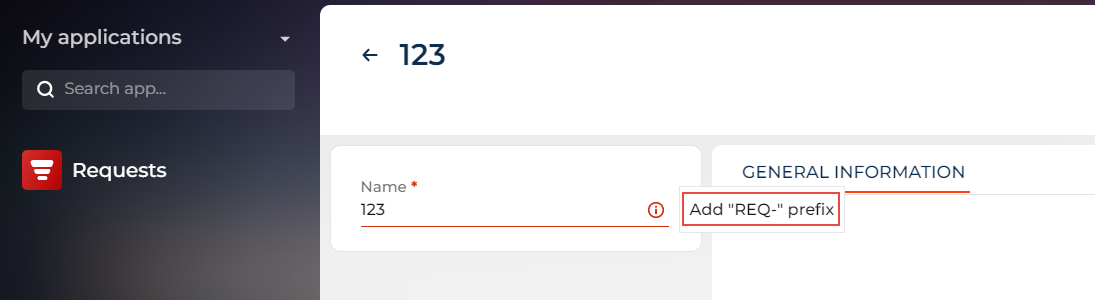
Source code
- verify-request-name.validator.ts file
- app.module.ts file
import {
BaseValidator, CrtControlState, CrtInject,
CrtValidationErrors,
CrtValidator,
ValidatorParametersValues
} from '@creatio-devkit/common';
import { InjectionToken } from "@angular/core";
export const REQUEST_NAME_PREFIX =
new InjectionToken<string>('REQUEST_NAME_PREFIX');
@CrtValidator({
type: 'usr.VerifyRequestNameValidator',
})
export class VerifyRequestNameValidator extends BaseValidator {
constructor(@CrtInject(REQUEST_NAME_PREFIX) private _prefix: string) {
super();
}
protected override async = false;
public validate(
control: CrtControlState,
params?: ValidatorParametersValues
): CrtValidationErrors | null {
const value = control.value as string;
const maxLength = (params as any).maxLength;
if (value && (!value.startsWith(this._prefix) || value.length > maxLength)) {
return {
error: {
message: 'Add "REQ-" prefix'
},
};
}
return null;
}
}
import { DoBootstrap, Injector, NgModule, ProviderToken } from '@angular/core';
import { BrowserModule } from '@angular/platform-browser';
import { bootstrapCrtModule, CrtModule } from '@creatio-devkit/common';
import { VerifyRequestNameValidator, REQUEST_NAME_PREFIX } from "./verify-request-name.validator";
@CrtModule({
validators: [VerifyRequestNameValidator],
})
@NgModule({
declarations: [],
imports: [BrowserModule],
providers: [{
provide: REQUEST_NAME_PREFIX,
useValue: 'REQ-'
}],
})
export class AppModule implements DoBootstrap {
constructor(private _injector: Injector) { }
ngDoBootstrap(): void {
/* Bootstrap CrtModule definitions. */
bootstrapCrtModule('sdk_remote_module_package', AppModule, {
resolveDependency: (token) => this._injector.get(<ProviderToken<unknown>>token)
});
}
}