Creatio front-end architecture
The software platform is an environment required for Creatio development (DesignTime mode) and runtime (RunTime mode).
View the interaction pattern of structural items in the Creatio platform in the figure below.
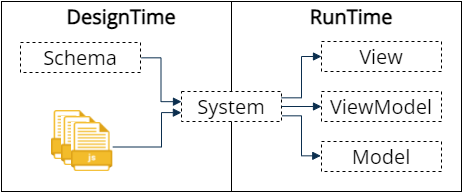
Structural mode items of the Creatio platform interact via the System layer.
DesignTime mode
The purpose of the DesignTime mode is Creatio development, extension, and customization.
The DesignTime mode of the Creatio platform includes the following structural items:
Schemametadata layer. Contains a set of client schemas. Learn more about client schemas in a separate article: Client schema.- Precompiled JavaScript code.
RunTime mode
The RunTime mode of the Creatio platform includes the following structural items:
- The
Viewlayer for data visualization. - The
ViewModellayer for interaction between theViewandModellayers. - The
Modeldata layer.
View layer
The View layer handles data visualization. Represented as a set of visual components of the DesignTime mode.
Components of various types implement the View layer. For example, these can be components that store nested components (e. g., GridContainerComponent), components that display data (e. g., LabelComponent), components that interact with the user (e. g., InputComponent), etc.
You can use components in the viewConfigDiff section of the client schema. If you use components in client schemas, Creatio generates components based on the schema properties. This lets you customize the view using Creatio no-code tools.
ViewModel layer
ViewModel layer handles the business logic of the View and Model layer interaction. Represented by the ViewModel type that encapsulates the attribute management logic: data initialization, binding to visual component sections, change tracking. Creatio does not support custom section view model types.
The ViewModel layer lets you implement the following business logic types:
- validators
- converters
- request handlers
Learn more in a separate article: Client schema.
The following attribute types implement the ViewModel layer:
- simple type attribute (
string,number,boolean) - attribute that contains nested
view modelinstances - resource attribute (
readonly)
Creatio ViewModel layer supports the following life cycle stages:
- Instance initialization (
crt.HandleViewModelInitRequesthandler). - Addition of a
Viewmodel to a container using theattachoperation (crt.HandleViewModelResumeRequesthandler). Creatio calls the handler when you open a module. - Attribute value change (
crt.HandleViewModelAttributeChangeRequesthandler). - Removal of the
Viewmodel of the current module from a container using thedetachoperation (crt.HandleViewModelPauseRequesthandler). Creatio calls the handler when you switch to another module. - Instance destruction (
crt.HandleViewModelDestroyRequesthandler). At this stage, execute only synchronous code that destroys resources accumulated as part of runtime.
Creatio calls HandleViewModelResumeRequest and HandleViewModelPauseRequest handlers if the current module has the viewModel parameter. The handlers are called in the following order: HandleViewModelResumeRequest → HandleViewModelPauseRequest. Creatio does not call handlers if you open a Freedom UI page and switch to another module before executing the attach operation.
To ensure data visualization in Creatio UI and synchronization of this data operate as intended, bind the View layer to ViewModel.
View the structure of View to ViewModel binding in the figure below.
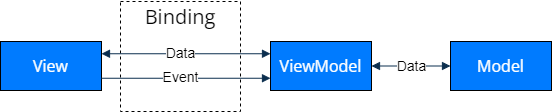
Creatio provides the following binding types:
- one way binding to attribute
- binding to resource attribute
- retrieval of the
CrtControlinstance
View an example that uses various binding types below.
viewModelConfigDiff: /**SCHEMA_VIEW_MODEL_CONFIG_DIFF*/[
{
"operation": "merge",
"path": [
"attributes"
],
"values": {
"FirstName": {},
"Visible": {}
}
}
]/**SCHEMA_VIEW_MODEL_CONFIG_DIFF*/,
viewConfigDiff: /**SCHEMA_VIEW_CONFIG_DIFF*/[
{
"operation": "insert",
"name": "UsrSickDaysLeft",
type: "crt.Input",
/* Retrieve a CrtControl instance. */
control: "$FirstName",
/* binding to resource attribute */
title: "$Resources.Strings.Title",
/* one way binding to attribute */
visible: "$Visible"
}
]/**SCHEMA_VIEW_CONFIG_DIFF*/,
You can expand the binding mechanism with the needed macro mechanism. For example, use the macro mechanism to bind nested properties of the object to ViewModel resources. A macro is an item that replaces part of view config with ViewModel resources. Unlike a binding, a macro is only triggered once and not synchronized upon further view model changes. Creatio 8 Atlas implements only the #ResourceString# macro that implements resource string management.
View an example that inserts the value from resources into the caption property of the Header element below.
viewConfigDiff: /**SCHEMA_VIEW_CONFIG_DIFF*/[
...
{
"operation": "insert",
"name": "Header",
"values": {
"type": "crt.Label",
"caption": "#ResourceString(Header)#",
},
...
},
...
]/**SCHEMA_VIEW_CONFIG_DIFF*/
Since custom ViewModel instances are not supported, describe the business logic in Creatio 8 Atlas using individual request handlers. You can chain handlers and define the needed fetch time of the handler.
View Creatio workflow in the figure below.
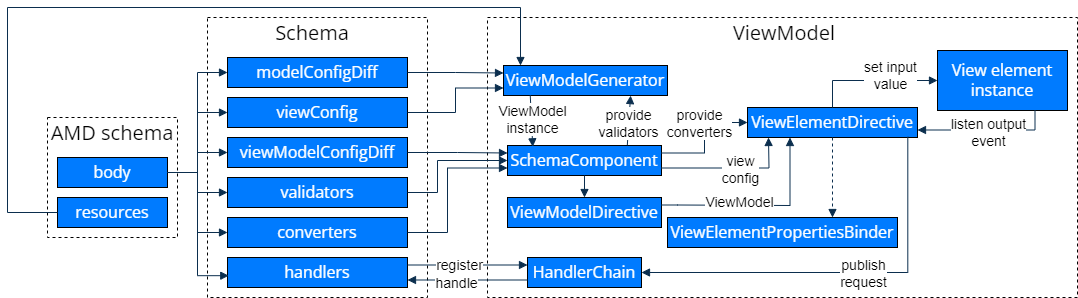
Model layer
The Model layer handles data management. The layer lets you manage data sources and schema of their data, as well as execute data operations (load, save, delete, sort, etc.). Creatio 8 Atlas includes the EntityDataSource data source type that lets you manage data of Entity objects. The set of data sources is closed for expansion in Creatio 8 Atlas. This feature will be available in the future. he ViewModel layer uses the Model layer functionality to supply the View layer with data.
Creatio uses the Data Access Object (DAO) pattern to store data. Learn more about the DAO pattern in Wikipedia.
View the DAO workflow in Creatio in the figure below.
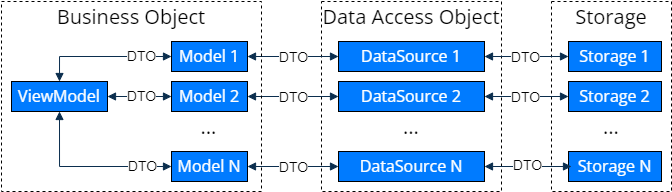
Items of the Data Access Object group solve the following problems:
- Ensure the execution of CRUD operations.
- Provide data operation (create, update, delete) permissions.
- Provide the data structure (
DataSchema).
Creatio 8 Atlas implements EntityDataSource that manages the Creatio database.
Initialize the Model with viewModel based on the workflow below.
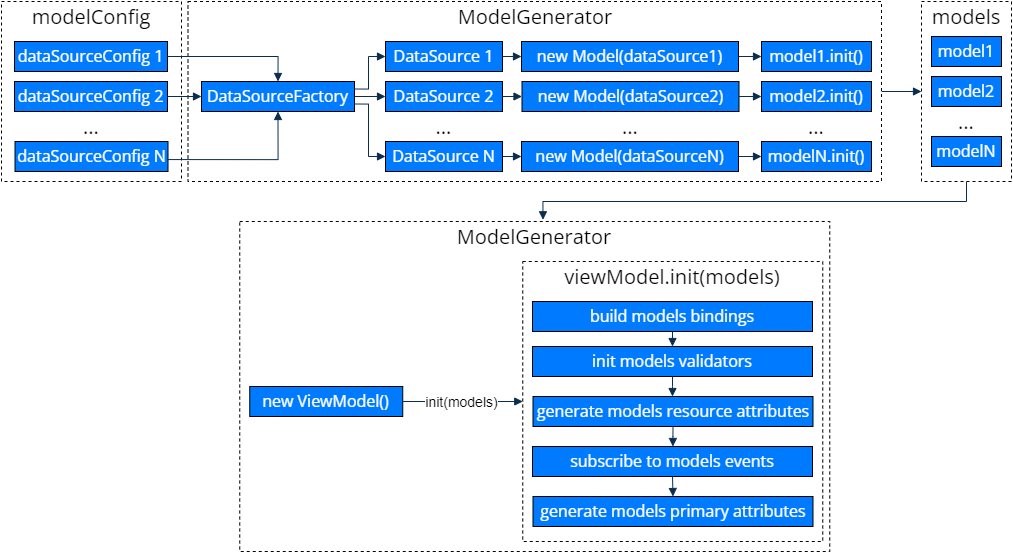
See also
Resources
Data Access Object (DAO) pattern (Wikipedia)