Use Clio
Clio enables a wide range of operations with Creatio, from package management and environment configuration to deployment automation and integration with development tools. It serves as a toolkit for system administrators and developers, helping them streamline workflows and maintain efficient, scalable, and reusable composable apps. Clio usage depends on your business goals. Learn more about Clio capabilities: official vendor documentation, Clio Command Reference (GitHub).
Before you start using Clio and execute different operations with Creatio, install Clio and connect it to an already deployed Creatio instance or deploy a Creatio instance from scratch using Clio. Instructions: Install Clio, Set up Creatio instance for working with Clio.
Install the cliogate package
Some Clio commands cannot be executed without installing the cliogate package first. To install the cliogate package, run the clio install-gate -e SomeEnvironment command at the terminal of Visual Studio Code or command-line interface that is run as administrator, where SomeEnvironment is the name of your Creatio environment.
As a result, the cliogate package will be installed and displayed in the Package settings tab in the No-Code Designer and Configuration section. The cliogate package includes *.dll libraries that, in turn, include web services to facilitate running all Clio commands without any limitations.
View the list of Clio commands
To view the list of the commands provided by Clio, run the clio command at the terminal of Visual Studio Code or command-line interface that is run as administrator.
As a result, the terminal displays the list of all Clio commands. Each command has the following options:
- name
- short name (optional)
- purpose
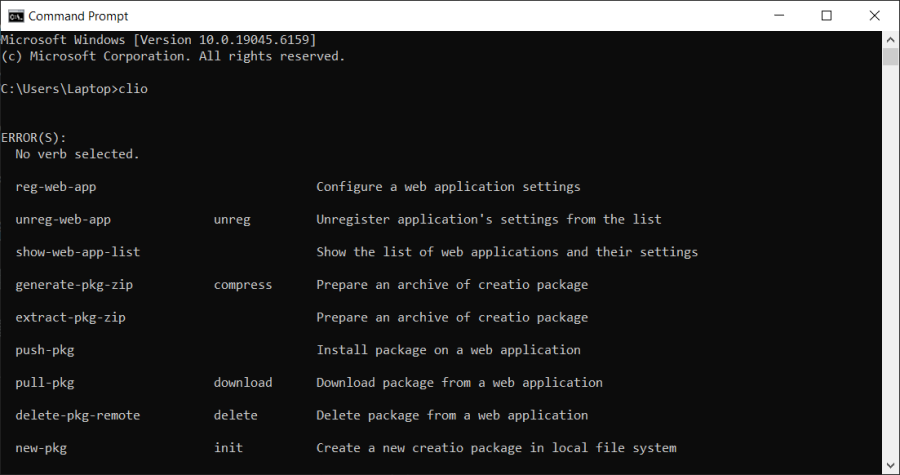
To view extended description of Clio commands, run the clio -h command at the terminal of Visual Studio Code or command-line interface that is run as administrator.
As a result, the terminal will redirect you into the Clio Command Reference page on GitHub.
View the list of Clio command parameters
To view the list of Clio command parameters, run the clio some-command -? command at the terminal of Visual Studio Code or command-line interface that is run as administrator, where some-command is the Clio command to view parameters.
As a result, the terminal displays the list of all parameters available for specified command. Each parameter has the following options:
- name
- short name (optional)
- purpose
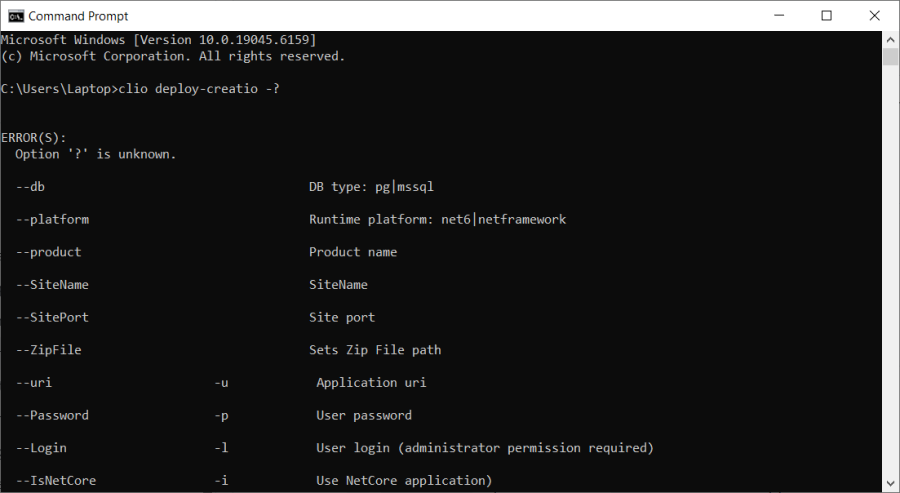
Common useful Clio commands
Clio provides a comprehensive set of commands for working with Creatio. Learn more: Clio Command Reference (GitHub).
The most frequently used Clio commands that are essential for development and customization tasks are listed below.
clio download-application SomeApp -e SomeEnvironment -f SomeFilePath
Export composable app from Creatio environment.
Parameter | Description |
|---|---|
SomeApp | Code or name of composable app to export. |
SomeEnvironment | Name of Creatio environment that includes the composable app to export. |
SomeFilePath | Path on your local device to save the exported app archive. |
clio install-application SomeFilePath -e SomeEnvironment -r SomeLogFile
Install composable app into Creatio environment.
Parameter | Description |
|---|---|
SomeFilePath | Path on your local device that has the app archive to install. |
SomeEnvironment | Name of Creatio environment to install the composable app. |
SomeLogFile | The name of log file to store installation results, including errors and warnings. |
clio restart -e SomeEnvironment
Restart the Creatio environment.
Parameter | Description |
|---|---|
SomeEnvironment | Name of Creatio environment to restart. |
clio ping -e SomeEnvironment
Check the availability of the Creatio environment.
Parameter | Description |
|---|---|
SomeEnvironment | Name of Creatio environment to check the availability. |
clio get-info -e SomeEnvironment
Collect and display details about the Creatio environment. Requires the cliogate package installation.
Parameter | Description |
|---|---|
SomeEnvironment | Name of Creatio environment to collect and display details. |
clio sql "SomeSQLQuery" -e SomeEnvironment
Execute an SQL query directly against the database of a Creatio environment.
Parameter | Description |
|---|---|
SomeSQLQuery | The SQL query to execute. |
SomeEnvironment | Name of Creatio environment to execute the SQL query. |
See also
Set up Creatio instance for working with Clio
Resources
Official Clio documentation (GitHub)
Clio explorer extension for Visual Studio Code
Clio tutorials (YouTube)