Implement a custom web service that uses cookie-based authentication
To implement the example, set up a custom web service. Read more >>>
Implement the UsrReceiveContactDataService custom web service that uses cookie-based authentication and receives the contact information by the specified name. Creatio must return the following data:
Implement a custom web service
-
Open the Customer 360 app in the No-Code Designer.
-
Click
 in the top right → Application management → Application Hub → Customer 360 app → Advanced settings tab.
in the top right → Application management → Application Hub → Customer 360 app → Advanced settings tab. -
Create a user-made package to add the schema. To do this, click
 → Create new package → fill out the package properties → Save.
→ Create new package → fill out the package properties → Save.For this example, create the
sdkReceiveContactDatauser-made package. -
Create the source code schema. To do this, click Add → Source code.
-
Fill out the schema properties.
For this example, use the following schema properties.
Property
Property value
Code
UsrReceiveContactDataService
Title
ReceiveContactDataService
-
Apply the changes.
-
Create a service class.
- Add the arbitrary namespace nested into
Terrasoft.Configurationin the Schema Designer. For example,UsrReceiveContactDataServiceNamespace. - Add the namespaces the data types of which to utilize in the class using the
usingdirective. - Add a class name that matches the schema name (the Code property).
- Specify the
Terrasoft.Nui.ServiceModel.WebService.BaseServiceclass as a parent class. - Add the
[ServiceContract]and[AspNetCompatibilityRequirements(RequirementsMode = AspNetCompatibilityRequirementsMode.Required)]attributes to the class.
- Add the arbitrary namespace nested into
-
Implement a class method.
For this example, add the
public string GetContactIdByName(string Name)method that implements the endpoint of the custom web service. The method executes database queries using theEntitySchemaQueryclass. Depending on theNameparameter value specified in the query string, the response body returns the following:- The contact ID (
stringtype) if the contact is found. - The ID of the first contact (
stringtype) if several contacts are found. - The empty string if no contacts are found.
View the source code of the
UsrReceiveContactDataServicecustom web service below.UsrReceiveContactDataServicenamespace Terrasoft.Configuration.UsrReceiveContactDataServiceNamespace {
using System;
using System.ServiceModel;
using System.ServiceModel.Web;
using System.ServiceModel.Activation;
using Terrasoft.Core;
using Terrasoft.Web.Common;
using Terrasoft.Core.Entities;
[ServiceContract]
[AspNetCompatibilityRequirements(
RequirementsMode = AspNetCompatibilityRequirementsMode.Required)]
public class UsrReceiveContactDataService: BaseService {
/* The method that returns the contact ID by the contact name. */
[OperationContract]
[WebInvoke(
Method = "GET",
RequestFormat = WebMessageFormat.Json,
BodyStyle = WebMessageBodyStyle.Wrapped,
ResponseFormat = WebMessageFormat.Json)]
public string GetContactIdByName(string Name) {
/* The default result. */
var result = "";
/* The EntitySchemaQuery instance that accesses the "Contact"
database table. */
var esq = new EntitySchemaQuery(
UserConnection.EntitySchemaManager,
"Contact");
/* Add columns to the query. */
var colId = esq.AddColumn("Id");
var colName = esq.AddColumn("Name");
/* Filter the query data. */
var esqFilter = esq.CreateFilterWithParameters(
FilterComparisonType.Equal,
"Name",
Name);
esq.Filters.Add(esqFilter);
/* Retrieve the query results. */
var entities = esq.GetEntityCollection(UserConnection);
/* If the service receives data. */
if (entities.Count > 0) {
/* Return the "Id" column value of the first query result record. */
result = entities[0].GetColumnValue(colId.Name).ToString();
/* You can also use the following option.
result = entities[0].GetTypedColumnValue<string>(colId.Name); */
}
/* Return the results. */
return result;
}
}
} - The contact ID (
-
Publish the schema.
As a result, Creatio will add the custom UsrReceiveContactDataService REST web service that has the GetContactIdByName endpoint.
View the result
To view the outcome of the example without preauthorization:
-
Access the
GetContactIdByNameendpoint of theUsrReceiveContactDataServiceweb service from the browser address bar. -
Pass the contact name in the
Nameparameter. For example, "Mary King."Request string{CreatioURL}/0/rest/UsrReceiveContactDataService/GetContactIdByName?Name=Mary%20King
As a result, the Creatio instance will return the 401 Unauthorized error.
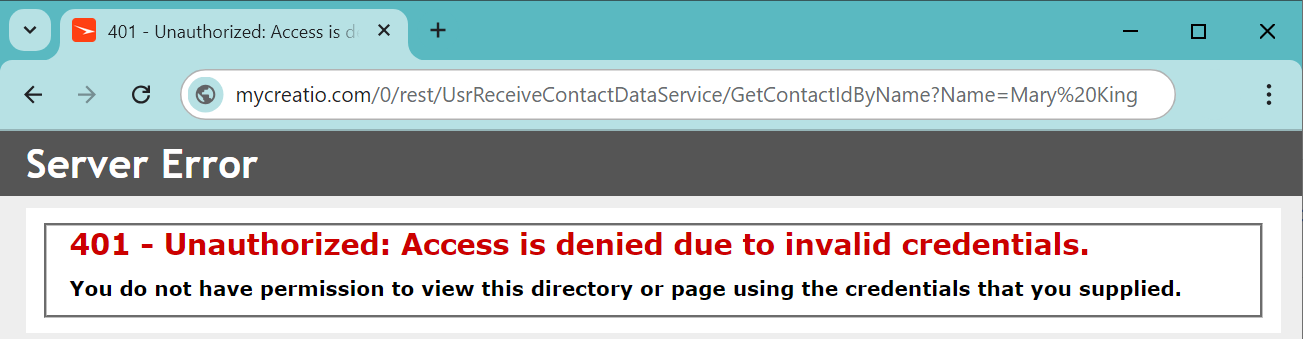
To view the outcome of the example that receives the name of a single contact:
-
Log in to Creatio.
-
Access the
GetContactIdByNameendpoint of theUsrReceiveContactDataServiceweb service from the browser address bar. -
Pass the contact name in the
Nameparameter. For example, "Mary King."Request string{CreatioURL}/0/rest/UsrReceiveContactDataService/GetContactIdByName?Name=Mary%20King
As a result, the Creatio instance will return:
- The contact ID if the contact is found. View the result >>>
- The empty string if no contact is found. View the result >>>
To view the outcome of the example that receives the names of multiple contacts:
-
Log in to Creatio.
-
Access the
GetContactIdByNameendpoint of theUsrReceiveContactDataServiceweb service from the browser address bar. -
Pass the contact names in the
Nameparameter. For example, "Mary King" and "Andrew Wayne."Request string{CreatioURL}/0/rest/UsrReceiveContactDataService/GetContactIdByName?Name=Mary%20King&Andrew%20Wayne
As a result, the Creatio instance will return:
- The ID of the first contact only if several contacts are found. View the result >>>
- The empty string if no contacts are found. View the result >>>
Source code
namespace Terrasoft.Configuration.UsrReceiveContactDataServiceNamespace
{
using System;
using System.ServiceModel;
using System.ServiceModel.Web;
using System.ServiceModel.Activation;
using Terrasoft.Core;
using Terrasoft.Web.Common;
using Terrasoft.Core.Entities;
[ServiceContract]
[AspNetCompatibilityRequirements(
RequirementsMode = AspNetCompatibilityRequirementsMode.Required)]
public class UsrReceiveContactDataService: BaseService
{
/* The method that returns the contact ID by the contact name. */
[OperationContract]
[WebInvoke(
Method = "GET",
RequestFormat = WebMessageFormat.Json,
BodyStyle = WebMessageBodyStyle.Wrapped,
ResponseFormat = WebMessageFormat.Json)]
public string GetContactIdByName(string Name)
{
/* The default result. */
var result = "";
/* The "EntitySchemaQuery" instance that accesses the "Contact"
database table. */
var esq = new EntitySchemaQuery(
SystemUserConnection.EntitySchemaManager,
"Contact");
/* Add columns to the query. */
var colId = esq.AddColumn("Id");
var colName = esq.AddColumn("Name");
/* Filter the query data. */
var esqFilter = esq.CreateFilterWithParameters(
FilterComparisonType.Equal,
"Name",
Name);
esq.Filters.Add(esqFilter);
/* Retrieve the query results. */
var entities = esq.GetEntityCollection(UserConnection);
/* If the service receives data. */
if (entities.Count > 0)
{
/* Return the "Id" column value of the first query result
record. */
result = entities[0].GetColumnValue(colId.Name).ToString();
/* You can also use the following option.
result = entities[0].GetTypedColumnValue<string>(colId.Name); */
}
/* Return the results. */
return result;
}
}
}


