Manage the system setting values on a page
To implement the example:
- Set up the page UI. Read more >>>
- Set up how to manage the system setting values. Read more >>>
Display the following system setting values on the custom request page:
- The number of the last created request increased by 1. Increase the number when creating a new request or copying an existing request.
- The city of the current user.
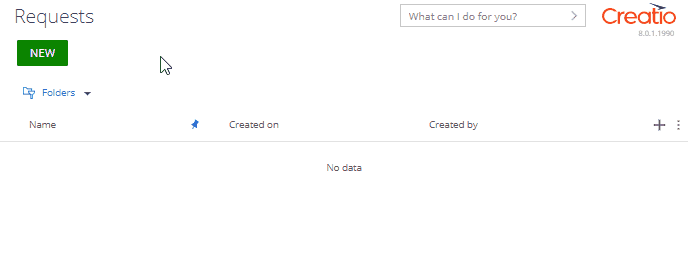

1. Set up page UI
-
Create an app based on the Records & business processes template. Instructions: Create an app manually (user documentation).
For this example, create a Requests app.
-
Add system settings.
For this example, add the following system settings:
- system setting that stores the request number
- system setting that stores the city name
To do this:
-
Open the System settings section. To do this, click
 in the top right → System setup → System settings.
in the top right → System setup → System settings. -
Click Add setting and fill out the system setting properties.
Element
Property
Property value
System setting that stores the request number
Name
Request number
Code
UsrLastRequestNumber
Type
Integer
Default value
0
System setting that stores the city name
Name
City
Code
UsrDefaultCity
Type
Lookup
Lookup
City
Default value
New York
-
Open the form page in the Freedom UI Designer.
For this example, open the Requests form page.
-
Add labels.
For this example, add the following labels:
- label of the request number
- label that contains the value of the request number from the system setting
- label of the current user city
- label that contains the value of the current user city from the system setting
To do this:
-
Add a label to the working area of the Freedom UI Designer.
-
Click
 and fill out the label properties.
and fill out the label properties.Element
Property
Property value
Label of the request number
Text
Request number
Style
Caption
Text color
#757575 Label that contains the value of the request number from the system setting
Text
Request number (value)
Style
Body
Label of the current user city
Text
City
Style
Caption
Text color
#757575 Label that contains the value of the current user city from the system setting
Text
City (value)
Style
Body
-
Save the changes.
2. Set up how to manage the system setting values
Configure the business logic in the Client Module Designer. For this example, set up how to manage the system setting values.
-
Open the source code of the Freedom UI page. To do this, click
 .
. -
Add the dependencies. To do this, add
@creatio-devkit/commonlibrary as a dependency. The library includes thesdk.SysSettingsServiceservice to manage system settings.AMD module dependencies/* Declare the AMD module. */
define("UsrAppRequests_FormPage", /**SCHEMA_DEPS*/["@creatio-devkit/common"] /**SCHEMA_DEPS*/, function/**SCHEMA_ARGS*/(sdk)/**SCHEMA_ARGS*/ {
return {
...
}
}); -
Add an attribute.
- Go to the
viewModelConfigschema section →attributesconfiguration object. - Add a
LastRequestNumberattribute that stores data of the "Request number" ("UsrLastRequestNumber" code) system setting. - Add a
DefaultCityattribute that stores data of the "City" ("UsrDefaultCity" code) system setting.
viewModelConfig schema sectionviewModelConfig: /**SCHEMA_VIEW_MODEL_CONFIG*/{
"attributes": {
...,
/* The attribute that stores data of the "Request number" ("UsrLastRequestNumber" code) system setting. */
"LastRequestNumber": {},
/* The attribute that stores data of the "City" ("UsrDefaultCity" code) system setting. */
"DefaultCity": {},
},
...
}/**SCHEMA_VIEW_MODEL_CONFIG*/, - Go to the
-
Bind an attribute to the label.
- Go to the
viewConfigDiffschema section →UsrRequestNumberValueelement. - Bind the
$LastRequestNumberattribute to thecaptionproperty. - Go to the
UsrCityValueelement. - Bind the
$DefaultCityattribute to thecaptionproperty.
viewConfigDiff schema sectionviewConfigDiff: /**SCHEMA_VIEW_CONFIG_DIFF*/[
...,
/* Label that contains the value of the request number from the system setting. */
{
"operation": "insert",
"name": "UsrRequestNumberValue",
"values": {
...,
/* The property that handles the text contained in the element. Bound to the "LastRequestNumber" attribute. */
"caption": "$LastRequestNumber",
},
...
},
...,
/* Label that contains the value of the current user city from the system setting. */
{
"operation": "insert",
"name": "UsrCityValue",
"values": {
...,
/* The property that handles the text contained in the element. Bound to the "DefaultCity" attribute. */
"caption": "$DefaultCity",
},
...
},
...,
]/**SCHEMA_VIEW_CONFIG_DIFF*/, - Go to the
-
Implement the base request handler.
For Creatio versions 8.0.6-8.0.10
-
Go to the
handlersschema section. -
Add a custom implementation of the
crt.HandleViewModelResumeRequestbase request handler.- Create an instance of the system setting service from
@creatio-devkit/common. - Retrieve the value of the "City" ("UsrDefaultCity" code) system setting and specify the value in the
DefaultCityattribute. - Retrieve the page state.
- Check the page state. If the page is new or copies an existing page, retrieve the value of the "Request number" ("UsrLastRequestNumber" code) system setting, increase the value of the system setting, specify the new value in the
LastRequestNumberattribute.
- Create an instance of the system setting service from
handlers schema sectionhandlers: /**SCHEMA_HANDLERS*/[
{
request: "crt.HandleViewModelResumeRequest",
/* The custom implementation of the system request handler. */
handler: async (request, next) => {
/* Wait for the rest of the initialization handlers to finish. */
await next?.handle(request);
/* Create an instance of the system setting service from "@creatio-devkit/common." */
const sysSettingsService = new sdk.SysSettingsService();
/* Retrieve the value of the "City" ("UsrDefaultCity" code) system setting. */
const defaultCity = await sysSettingsService.getByCode('UsrDefaultCity');
/* Specify the value of the "City" ("UsrDefaultCity" code) system setting in the "DefaultCity" attribute. */
request.$context.DefaultCity = defaultCity.displayValue;
/* Retrieve the page state. */
const cardState = await request.$context.CardState;
/* Check the page state. If the page is new or copies an existing page, increase the value of the "Request number" ("UsrLastRequestNumber" code) system setting. */
if (cardState === 'add' || cardState === 'copy') {
/* Retrieve the value of the "Request number" ("UsrLastRequestNumber" code) system setting. */
const lastNumber = await sysSettingsService.getByCode('UsrLastRequestNumber');
/* Send a request to update the value of the "Request number" ("UsrLastRequestNumber" code) system setting. */
await sysSettingsService.update({
code: 'UsrLastRequestNumber',
/* The new value is higher than the previous one by 1. */
value: ++lastNumber.value
});
/* Specify the new value of the "Request number" ("UsrLastRequestNumber" code) system setting in the "LastRequestNumber" attribute. */
request.$context.LastRequestNumber = lastNumber.value;
/* Call the next handler if it exists and return its result. */
return next?.handle(request);
}
},
},
] /**SCHEMA_HANDLERS*/,For Creatio versions 8.0-8.0.5
-
Go to the
handlersschema section. -
Add a custom implementation of the
crt.HandlerViewModelInitRequestbase request handler.- Create an instance of the system setting service from
@creatio-devkit/common. - Retrieve the value of the "City" ("UsrDefaultCity" code) system setting and specify the value in the
DefaultCityattribute. - Retrieve the page state.
- Check the page state. If the page is new or copies an existing page, retrieve the value of the "Request number" ("UsrLastRequestNumber" code) system setting, increase the value of the system setting, specify the new value in the
LastRequestNumberattribute.
- Create an instance of the system setting service from
handlers schema sectionhandlers: /**SCHEMA_HANDLERS*/[
{
request: "crt.HandlerViewModelInitRequest",
/* The custom implementation of the system request handler. */
handler: async (request, next) => {
/* Wait for the rest of the initialization handlers to finish. */
await next?.handle(request);
/* Create an instance of the system setting service from "@creatio-devkit/common." */
const sysSettingsService = new sdk.SysSettingsService();
/* Retrieve the value of the "City" ("UsrDefaultCity" code) system setting. */
const defaultCity = await sysSettingsService.getByCode('UsrDefaultCity');
/* Specify the value of the "City" ("UsrDefaultCity" code) system setting in the "DefaultCity" attribute. */
request.$context.DefaultCity = defaultCity.displayValue;
/* Retrieve the page state. */
const cardState = await request.$context.CardState;
/* Check the page state. If the page is new or copies an existing page, increase the value of the "Request number" ("UsrLastRequestNumber" code) system setting. */
if (cardState === 'add' || cardState === 'copy') {
/* Retrieve the value of the "Request number" ("UsrLastRequestNumber" code) system setting. */
const lastNumber = await sysSettingsService.getByCode('UsrLastRequestNumber');
/* Send a request to update the value of the "Request number" ("UsrLastRequestNumber" code) system setting. */
await sysSettingsService.update({
code: 'UsrLastRequestNumber',
/* The new value is higher than the previous one by 1. */
value: ++lastNumber.value
});
/* Specify the new value of the "Request number" ("UsrLastRequestNumber" code) system setting in the "LastRequestNumber" attribute. */
request.$context.LastRequestNumber = lastNumber.value;
/* Call the next handler if it exists and return its result. */
return next?.handle(request);
}
},
},
] /**SCHEMA_HANDLERS*/, -
-
Save the changes.
View the result
To view the result when creating a new request:
- Open the Requests section.
- Create a request.
As a result, Creatio will display the number of the last created request, increased by 1, and the city of the current user on the page of a new request. The values will be retrieved from the corresponding system settings. View the result >>>
To view the result when copying an existing request:
- Create a request that has an arbitrary name. For example, "Request’s name."
- Copy an existing request. For example, "Request’s name." To do this, click
 → Copy.
→ Copy. - Set an arbitrary request name. For example, "Sick leave."
As a result, Creatio will display the number of the last created request, increased by 1, and the city of the current user on the page of a copied request. The values will be retrieved from the corresponding system settings. View the result >>>
Source code
- UsrAppRequests_FormPage (for Creatio versions 8.0.6-8.0.10)
- UsrAppRequests_FormPage (for Creatio versions 8.0-8.0.5)
/* Declare the AMD module. */
define("UsrAppRequests_FormPage", /**SCHEMA_DEPS*/["@creatio/sdk" ]/**SCHEMA_DEPS*/, function/**SCHEMA_ARGS*/(sdk)/**SCHEMA_ARGS*/ {
return {
viewConfigDiff: /**SCHEMA_VIEW_CONFIG_DIFF*/[
/* Label of the request number. */
{
"operation": "insert",
"name": "UsrRequestNumber",
"values": {
"layoutConfig": {
"column": 1,
"row": 2,
"colSpan": 1,
"rowSpan": 1
},
"type": "crt.Label",
"caption": "#ResourceString(UsrRequestNumber_caption)#",
"labelType": "caption",
"labelThickness": "normal",
"labelEllipsis": false,
"labelColor": "#757575",
"labelBackgroundColor": "transparent",
"labelTextAlign": "start"
},
"parentName": "LeftAreaProfileContainer",
"propertyName": "items",
"index": 0
},
/* Label that contains the value of the request number from the system setting. */
{
"operation": "insert",
"name": "UsrRequestNumberValue",
"values": {
"layoutConfig": {
"column": 1,
"row": 3,
"colSpan": 1,
"rowSpan": 1
},
"type": "crt.Label",
/* The property that handles the text contained in the element. Bound to the "LastRequestNumber" attribute. */
"caption": "$LastRequestNumber",
"labelType": "body",
"labelThickness": "normal",
"labelEllipsis": false,
"labelColor": "#181818",
"labelBackgroundColor": "transparent",
"labelTextAlign": "start"
},
"parentName": "LeftAreaProfileContainer",
"propertyName": "items",
"index": 1
},
/* Label of the current user city. */
{
"operation": "insert",
"name": "UsrCity",
"values": {
"layoutConfig": {
"column": 1,
"row": 4,
"colSpan": 1,
"rowSpan": 1
},
"type": "crt.Label",
"caption": "#ResourceString(UsrCity_caption)#",
"labelType": "caption",
"labelThickness": "normal",
"labelEllipsis": false,
"labelColor": "#757575",
"labelBackgroundColor": "transparent",
"labelTextAlign": "start"
},
"parentName": "LeftAreaProfileContainer",
"propertyName": "items",
"index": 2
},
/* Label that contains the value of the current user city from the system setting. */
{
"operation": "insert",
"name": "UsrCityValue",
"values": {
"layoutConfig": {
"column": 1,
"row": 5,
"colSpan": 1,
"rowSpan": 1
},
"type": "crt.Label",
/* The property that handles the text contained in the element. Bound to the "DefaultCity" attribute. */
"caption": "$DefaultCity",
"labelType": "body",
"labelThickness": "normal",
"labelEllipsis": false,
"labelColor": "#181818",
"labelBackgroundColor": "transparent",
"labelTextAlign": "start"
},
"parentName": "LeftAreaProfileContainer",
"propertyName": "items",
"index": 3
},
{
"operation": "insert",
"name": "UsrName",
"values": {
"layoutConfig": {
"column": 1,
"row": 1,
"colSpan": 1,
"rowSpan": 1
},
"type": "crt.Input",
"multiline": false,
"control": "$UsrName",
"label": "$Resources.Strings.UsrName",
"labelPosition": "auto"
},
"parentName": "LeftAreaProfileContainer",
"propertyName": "items",
"index": 4
}
]/**SCHEMA_VIEW_CONFIG_DIFF*/,
viewModelConfig: /**SCHEMA_VIEW_MODEL_CONFIG*/{
"attributes": {
"UsrName": {
"modelConfig": {
"path": "PDS.UsrName"
}
},
"Id": {
"modelConfig": {
"path": "PDS.Id"
}
},
/* The attribute that stores data of the "Request number" ("UsrLastRequestNumber" code) system setting. */
"LastRequestNumber": {},
/* The attribute that stores data of the "City" ("UsrDefaultCity" code) system setting. */
"DefaultCity": {},
}
}/**SCHEMA_VIEW_MODEL_CONFIG*/,
modelConfig: /**SCHEMA_MODEL_CONFIG*/{
"dataSources": {
"PDS": {
"type": "crt.EntityDataSource",
"config": {
"entitySchemaName": "UsrAppRequests"
},
"scope": "page"
}
},
"primaryDataSourceName": "PDS"
}/**SCHEMA_MODEL_CONFIG*/,
handlers: /**SCHEMA_HANDLERS*/[
{
request: "crt.HandleViewModelResumeRequest",
/* The custom implementation of the system request handler. */
handler: async (request, next) => {
/* Wait for the rest of the initialization handlers to finish. */
await next?.handle(request);
/* Create an instance of the system setting service from "@creatio-devkit/common." */
const sysSettingsService = new sdk.SysSettingsService();
/* Retrieve the value of the "City" ("UsrDefaultCity" code) system setting. */
const defaultCity = await sysSettingsService.getByCode('UsrDefaultCity');
/* Specify the value of the "City" ("UsrDefaultCity" code) system setting in the "DefaultCity" attribute. */
request.$context.DefaultCity = defaultCity.displayValue;
/* Retrieve the page state. */
const cardState = await request.$context.CardState;
/* Check the page state. If the page is new or copies an existing page, increase the value of the "Request number" ("UsrLastRequestNumber" code) system setting. */
if (cardState === 'add' || cardState === 'copy') {
/* Retrieve the value of the "Request number" ("UsrLastRequestNumber" code) system setting. */
const lastNumber = await sysSettingsService.getByCode('UsrLastRequestNumber');
/* Send a request to update the value of the "Request number" ("UsrLastRequestNumber" code) system setting. */
await sysSettingsService.update({
code: 'UsrLastRequestNumber',
/* The new value is larger than the previous one by 1. */
value: ++lastNumber.value
});
/* Specify the new value of the "Request number" ("UsrLastRequestNumber" code) system setting in the "LastRequestNumber" attribute. */
request.$context.LastRequestNumber = lastNumber.value;
/* Call the next handler if it exists and return its result. */
return next?.handle(request);
}
},
},
]/**SCHEMA_HANDLERS*/,
converters: /**SCHEMA_CONVERTERS*/{}/**SCHEMA_CONVERTERS*/,
validators: /**SCHEMA_VALIDATORS*/{}/**SCHEMA_VALIDATORS*/
};
});
/* Declare the AMD module. */
define("UsrAppRequests_FormPage", /**SCHEMA_DEPS*/["@creatio/sdk" ]/**SCHEMA_DEPS*/, function/**SCHEMA_ARGS*/(sdk)/**SCHEMA_ARGS*/ {
return {
viewConfigDiff: /**SCHEMA_VIEW_CONFIG_DIFF*/[
/* Label of the request number. */
{
"operation": "insert",
"name": "UsrRequestNumber",
"values": {
"layoutConfig": {
"column": 1,
"row": 2,
"colSpan": 1,
"rowSpan": 1
},
"type": "crt.Label",
"caption": "#ResourceString(UsrRequestNumber_caption)#",
"labelType": "caption",
"labelThickness": "normal",
"labelEllipsis": false,
"labelColor": "#757575",
"labelBackgroundColor": "transparent",
"labelTextAlign": "start"
},
"parentName": "LeftAreaProfileContainer",
"propertyName": "items",
"index": 0
},
/* Label that contains the value of the request number from the system setting. */
{
"operation": "insert",
"name": "UsrRequestNumberValue",
"values": {
"layoutConfig": {
"column": 1,
"row": 3,
"colSpan": 1,
"rowSpan": 1
},
"type": "crt.Label",
/* The property that handles the text contained in the element. Bound to the "LastRequestNumber" attribute. */
"caption": "$LastRequestNumber",
"labelType": "body",
"labelThickness": "normal",
"labelEllipsis": false,
"labelColor": "#181818",
"labelBackgroundColor": "transparent",
"labelTextAlign": "start"
},
"parentName": "LeftAreaProfileContainer",
"propertyName": "items",
"index": 1
},
/* Label of the current user city. */
{
"operation": "insert",
"name": "UsrCity",
"values": {
"layoutConfig": {
"column": 1,
"row": 4,
"colSpan": 1,
"rowSpan": 1
},
"type": "crt.Label",
"caption": "#ResourceString(UsrCity_caption)#",
"labelType": "caption",
"labelThickness": "normal",
"labelEllipsis": false,
"labelColor": "#757575",
"labelBackgroundColor": "transparent",
"labelTextAlign": "start"
},
"parentName": "LeftAreaProfileContainer",
"propertyName": "items",
"index": 2
},
/* Label that contains the value of the current user city from the system setting. */
{
"operation": "insert",
"name": "UsrCityValue",
"values": {
"layoutConfig": {
"column": 1,
"row": 5,
"colSpan": 1,
"rowSpan": 1
},
"type": "crt.Label",
/* The property that handles the text contained in the element. Bound to the "DefaultCity" attribute. */
"caption": "$DefaultCity",
"labelType": "body",
"labelThickness": "normal",
"labelEllipsis": false,
"labelColor": "#181818",
"labelBackgroundColor": "transparent",
"labelTextAlign": "start"
},
"parentName": "LeftAreaProfileContainer",
"propertyName": "items",
"index": 3
},
{
"operation": "insert",
"name": "UsrName",
"values": {
"layoutConfig": {
"column": 1,
"row": 1,
"colSpan": 1,
"rowSpan": 1
},
"type": "crt.Input",
"multiline": false,
"control": "$UsrName",
"label": "$Resources.Strings.UsrName",
"labelPosition": "auto"
},
"parentName": "LeftAreaProfileContainer",
"propertyName": "items",
"index": 4
}
]/**SCHEMA_VIEW_CONFIG_DIFF*/,
viewModelConfig: /**SCHEMA_VIEW_MODEL_CONFIG*/{
"attributes": {
"UsrName": {
"modelConfig": {
"path": "PDS.UsrName"
}
},
"Id": {
"modelConfig": {
"path": "PDS.Id"
}
},
/* The attribute that stores data of the "Request number" ("UsrLastRequestNumber" code) system setting. */
"LastRequestNumber": {},
/* The attribute that stores data of the "City" ("UsrDefaultCity" code) system setting. */
"DefaultCity": {},
}
}/**SCHEMA_VIEW_MODEL_CONFIG*/,
modelConfig: /**SCHEMA_MODEL_CONFIG*/{
"dataSources": {
"PDS": {
"type": "crt.EntityDataSource",
"config": {
"entitySchemaName": "UsrAppRequests"
},
"scope": "page"
}
},
"primaryDataSourceName": "PDS"
}/**SCHEMA_MODEL_CONFIG*/,
handlers: /**SCHEMA_HANDLERS*/[
{
request: "crt.HandlerViewModelInitRequest",
/* The custom implementation of the system request handler. */
handler: async (request, next) => {
/* Wait for the rest of the initialization handlers to finish. */
await next?.handle(request);
/* Create an instance of the system setting service from "@creatio-devkit/common." */
const sysSettingsService = new sdk.SysSettingsService();
/* Retrieve the value of the "City" ("UsrDefaultCity" code) system setting. */
const defaultCity = await sysSettingsService.getByCode('UsrDefaultCity');
/* Specify the value of the "City" ("UsrDefaultCity" code) system setting in the "DefaultCity" attribute. */
request.$context.DefaultCity = defaultCity.displayValue;
/* Retrieve the page state. */
const cardState = await request.$context.CardState;
/* Check the page state. If the page is new or copies an existing page, increase the value of the "Request number" ("UsrLastRequestNumber" code) system setting. */
if (cardState === 'add' || cardState === 'copy') {
/* Retrieve the value of the "Request number" ("UsrLastRequestNumber" code) system setting. */
const lastNumber = await sysSettingsService.getByCode('UsrLastRequestNumber');
/* Send a request to update the value of the "Request number" ("UsrLastRequestNumber" code) system setting. */
await sysSettingsService.update({
code: 'UsrLastRequestNumber',
/* The new value is larger than the previous one by 1. */
value: ++lastNumber.value
});
/* Specify the new value of the "Request number" ("UsrLastRequestNumber" code) system setting in the "LastRequestNumber" attribute. */
request.$context.LastRequestNumber = lastNumber.value;
/* Call the next handler if it exists and return its result. */
return next?.handle(request);
}
},
},
]/**SCHEMA_HANDLERS*/,
converters: /**SCHEMA_CONVERTERS*/{}/**SCHEMA_CONVERTERS*/,
validators: /**SCHEMA_VALIDATORS*/{}/**SCHEMA_VALIDATORS*/
};
});